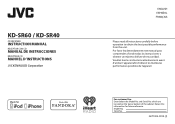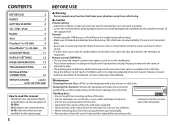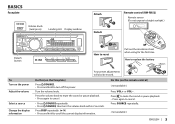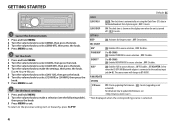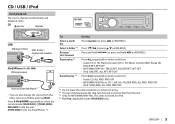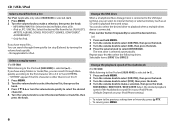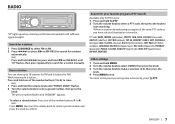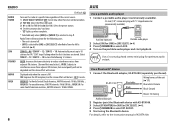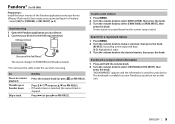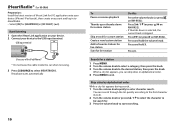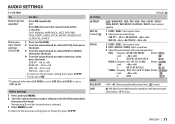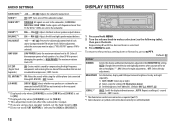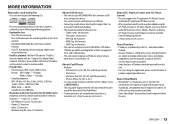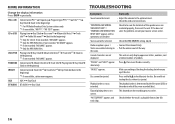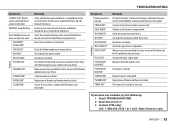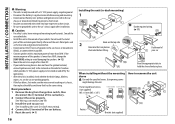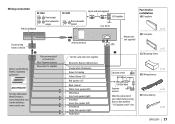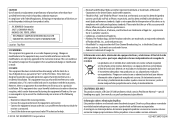JVC KD-SR40 Support Question
Find answers below for this question about JVC KD-SR40.Need a JVC KD-SR40 manual? We have 1 online manual for this item!
Question posted by pinksjoey on November 30th, 2014
Usb Jump Drive Playback
when i first insert a jump it plays just fine but if i take it out and add or remove music it will only play the tracks that i had on it befor modification or if i delete all it says it "cannot read" when i try to play ... why and how do i stop this
Current Answers
Related JVC KD-SR40 Manual Pages
JVC Knowledge Base Results
We have determined that the information below may contain an answer to this question. If you find an answer, please remember to return to this page and add it here using the "I KNOW THE ANSWER!" button above. It's that easy to earn points!-
FAQ - Everio/High Definition (GZ-HM200,GZ-HM400,GZ-HD300,GZ-HD320)
... footage takes longer then the real time playback as an AVCHD disc. EP is...) from the camera to an external USB storage device (USB jump drive, memory card or external HDD) then...4.7GB DVD-R/RW will play back in virtually all MTS files are able to your videos to edit AVCHD files ... can be used with Windows Movie Maker. message saying “the latest version is 17Mbps. BDMV -&... -
FAQ - Blu-ray Disc Player: XV-BP1
...Insert a suitable USB Flash Drive into the USB port on the front panel. 2. Disable or disconnect the network connection. 3. If the USB Flash Drive... read the Instruction Manual carefully in the sequence. Other files stored on the USB Flash Drive are... solutions to play 192kbps WMA music files with...be pushed and a popup menu will delete the downloaded on the remote control. NOTE... -
FAQ - Everio/High Definition (GZ-HM200,GZ-HM400,GZ-HD300,GZ-HD320)
... '06. Are they will play back in virtually all recording ...then be used to upload your videos to You Tube and to ...from the camera to an external USB storage device (USB jump drive, memory card or external HDD) ...USB to create a backup of true high definition content. What is a good choice. message saying... takes longer then the real time playback as from three different disc types....
Similar Questions
Usb Folders
Is there any way I can change between folders that are on my USB? I have albums on my USB but it's o...
Is there any way I can change between folders that are on my USB? I have albums on my USB but it's o...
(Posted by jcash1330 8 years ago)
How Do I Connect My Ipod On The Jvc Kd Sr40?
I installed the jvc kd sr40 and it doesn't allow to connect my ipod once I put it in the use port. M...
I installed the jvc kd sr40 and it doesn't allow to connect my ipod once I put it in the use port. M...
(Posted by barralmarie 9 years ago)
How Do I Set My Kd-s100 Receiver To Play My Verizon Razr Phone Music
(Posted by carlosbbfl 12 years ago)