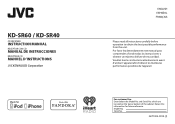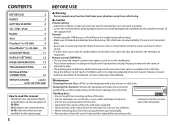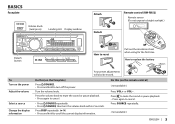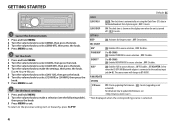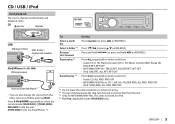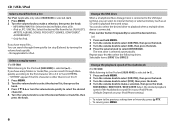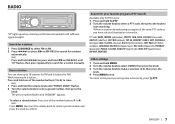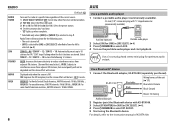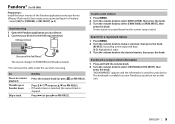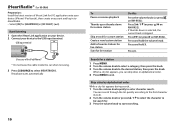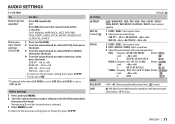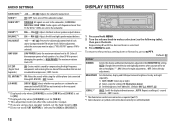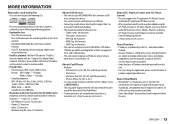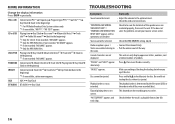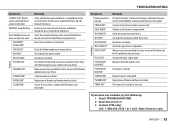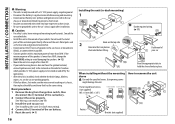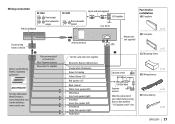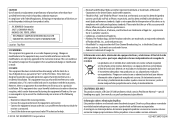JVC KD-SR40 Support Question
Find answers below for this question about JVC KD-SR40.Need a JVC KD-SR40 manual? We have 1 online manual for this item!
Question posted by ronpatterson on October 4th, 2015
Turner Is First Default Station
How do I ghange the default station the comes on when the turner is first turned
Current Answers
Related JVC KD-SR40 Manual Pages
JVC Knowledge Base Results
We have determined that the information below may contain an answer to this question. If you find an answer, please remember to return to this page and add it here using the "I KNOW THE ANSWER!" button above. It's that easy to earn points!-
FAQ - Mobile Navigation/KV-PX9 eAVINU
...would benefit from JVC online store(link to ACCESSORY STORE is on bottom right. By default the battery switch is set screen. If battery switch is already in ON position then...the duration each other countries? After turning power on /off ? Can I check available hard drive space? When using only navigation section power will not INSTALL all audio, video or still image files must be ... -
FAQ - DVD Recorders & Players
... DVD-RW: check link “ ” I have Audio/Video inputs, how can purchase an RF modulator from overseas that...video, or HDMI cable must "Finalize" the DVD before it is square. To reproduce the movie the way it was in another unit. By encrypting the signal, broadcasters (TV stations... in certain geographical regions. You may come out on the remote control until the... -
FAQ - Mobile Audio/Video
...on the display? (Models,KD-R218J, KD-R418J, KD-R610, KD-R615, KD-R618, KD-A310J, KD-R318, KW-ADV793J, KW-AVX830) Why is not properly connected. Mobile Audio/Video I am unable to ...come in the Volume Dial to set minutes. The unit needs servicing please Contact JVC Customer Care Center at : to ground. It will not work with file format FAT32. Press and hold to set hour. Turn...
Similar Questions
I Have Th Older Model Kd-r650.... Subwoofer Option Disappears
Hey there I'm not sure why this keeps happening and it's not like I'm in settings messing around but...
Hey there I'm not sure why this keeps happening and it's not like I'm in settings messing around but...
(Posted by schmauzer1 2 years ago)
I Have The Jvc Kd-sr40 Radio. Brand New, Never Heard A Sound Out The Radio. Chec
I have never heard a sound out the speakers since this has been in. Speakers worked with factory rad...
I have never heard a sound out the speakers since this has been in. Speakers worked with factory rad...
(Posted by Johnbrewer546 8 years ago)
About How To Program Radio Station
Can't get the tuner to change the stations
Can't get the tuner to change the stations
(Posted by Anonymous-147022 9 years ago)
How Do I Connect My Ipod On The Jvc Kd Sr40?
I installed the jvc kd sr40 and it doesn't allow to connect my ipod once I put it in the use port. M...
I installed the jvc kd sr40 and it doesn't allow to connect my ipod once I put it in the use port. M...
(Posted by barralmarie 9 years ago)
Why Does My Jvc Kd-hdr20 Car Radio Delete My Preset Stations When I Turn Off
the car?
the car?
(Posted by sheque 9 years ago)