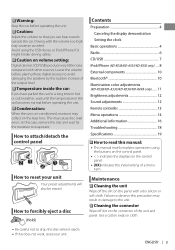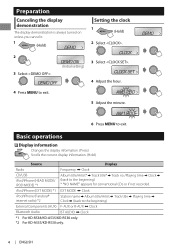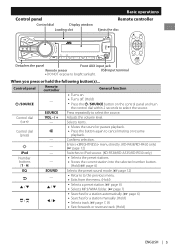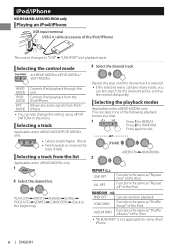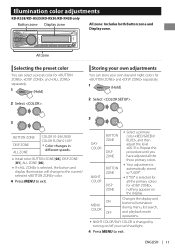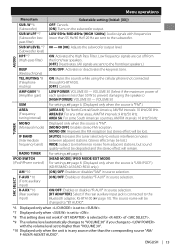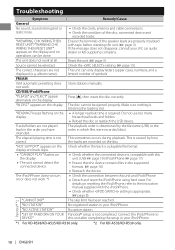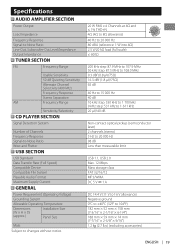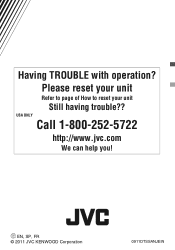JVC KD-R530 Support Question
Find answers below for this question about JVC KD-R530.Need a JVC KD-R530 manual? We have 3 online manuals for this item!
Question posted by srNatal on April 22nd, 2014
Jvc Kdr530 How To Change Settings
The person who posted this question about this JVC product did not include a detailed explanation. Please use the "Request More Information" button to the right if more details would help you to answer this question.
Current Answers
Related JVC KD-R530 Manual Pages
JVC Knowledge Base Results
We have determined that the information below may contain an answer to this question. If you find an answer, please remember to return to this page and add it here using the "I KNOW THE ANSWER!" button above. It's that easy to earn points!-
FAQ - Mobile Audio/Video
...Audio/Video I am unable to select "FM" as a source on my KD-R610/KD-A615/KD-R618, how can ’t guarantee every brand SD card will work properly. What is older Sirius model SIR-JVC1 which connects directly without any additional Kits, Wiring Harnesses or Parts to exit basic settings.... When I change the faceplate color? (Models, KD-R900, KD-R800, KD-R600, KD-HDR50, and KD-R300. This... -
FAQ - Televisions/HD-ILA Projection
...at low volume levels. The second format will work with a camera (cell phone or video camera like EVERIO). There are 3 fans inside my HDILA Television, is working batteries in...and 1080i signals will use ASPECT button on your camera is used check DIGITAL AUDIO settings in , change the audio setting on JVC TV remote. Under certain conditions HDILA display may have black bars ... -
FAQ - Mobile Navigation/KV-PX9 eAVINU
... using PC (with local traffic rules changes. To INSTALL A/V files: Access AV player mode. Select audio, video or still image player depending what sizes of inactivity. No, this is approx 10MB. button is possible. No, this will occur faster if vehicle is not possible. Instead unit has 2 sound settings: CC converter and 3D Stereo...
Similar Questions
Stuck In Demo Mode
can anyone help me get my car stereo out of demo mode?? I tried resetting it and the instructions in...
can anyone help me get my car stereo out of demo mode?? I tried resetting it and the instructions in...
(Posted by Hmkerrick 9 years ago)
How Do I Set Clock On Jvc Kd-s14
(Posted by Anonymous-119944 10 years ago)
Setting Color On Jvc Kd-r300
Everytime I set the color on my JVC KD-R300 it will stay for only a minute orso and then begins flas...
Everytime I set the color on my JVC KD-R300 it will stay for only a minute orso and then begins flas...
(Posted by katbblond 12 years ago)