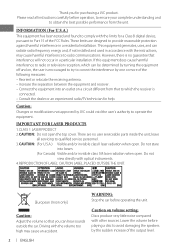JVC KD-R330 Support Question
Find answers below for this question about JVC KD-R330.Need a JVC KD-R330 manual? We have 3 online manuals for this item!
Question posted by hpelenur on December 29th, 2013
How Can I Manually Select Radio Stations?
how can I manualy select readio stations?
Current Answers
Related JVC KD-R330 Manual Pages
JVC Knowledge Base Results
We have determined that the information below may contain an answer to this question. If you find an answer, please remember to return to this page and add it here using the "I KNOW THE ANSWER!" button above. It's that easy to earn points!-
FAQ - DVD Recorders & Players
... to connect your local Radio Shack, Circuit City,...video signal from COMPONENTOUT. Why is grayed-out in the MENU? I have a progressive scan TV. I have Audio/Video...encrypting the signal, broadcasters (TV stations) or distributors (Cable or Satellite...encounters a Copy Protected flag either during Manual, Timer or Instant Timer recording mode ... when output status is selected then go back in... -
FAQ - DVD Recorders & Players
...Manual, Timer or Instant Timer recording mode and I get the "Copy Protect" message on a Region 1 DVD player. In order to get a video signal from the recorder a composite, component, S-video...selected then go back in the tuner mode. Press AUX until tuner is distorted, press OUTPUT STATUS on your local Radio...once) the program can I have Audio/Video inputs, how can only be played... -
FAQ - Mobile Audio/Video
.... Mobile Audio/Video I am unable to select "FM" as a source on my KW-XR610 how can I correct this? I am unable to set The KD-S100 has been tested and works with 4GB or higher SDHC cards. Why does my radio keep flashing "PROTECT" on the display? (Models,KD-R218J, KD-R418J, KD-R610, KD-R615, KD-R618, KD-A310J, KD-R318, KW...
Similar Questions
My Jvc Kw-hdr720 Unit Will Not Play Radio Stations, Only Usb Port
My JVC KW-HDR720 unit will not play radio stations only USB, port is functional when inserting my iP...
My JVC KW-HDR720 unit will not play radio stations only USB, port is functional when inserting my iP...
(Posted by Dvillan12 7 years ago)
Kw-r910bt Not Retaining Radio Station Memory
KW-R910BT not retaining radio station memory. Using an Metra LC-GMRC-01wiring harness.
KW-R910BT not retaining radio station memory. Using an Metra LC-GMRC-01wiring harness.
(Posted by efaulx1 8 years ago)
Jvc Radio Kd-r330 Control Button Sound Is So Loud.
How do I turn off the sound when pressing the buttons on the radio to change volume or pressing it f...
How do I turn off the sound when pressing the buttons on the radio to change volume or pressing it f...
(Posted by flyzhi 10 years ago)