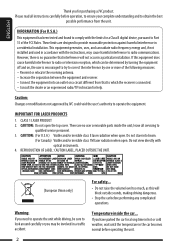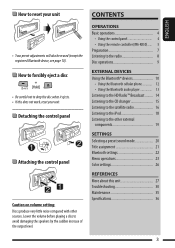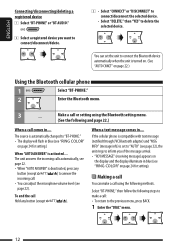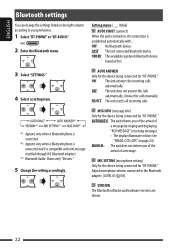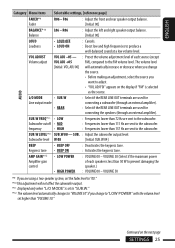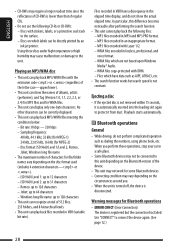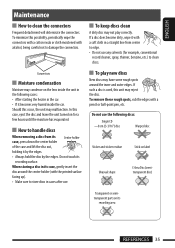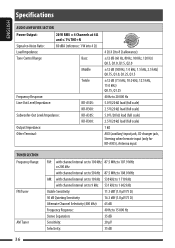JVC KD-R300 Support Question
Find answers below for this question about JVC KD-R300 - 30K Color-Illumination Single-DIN CD Receiver.Need a JVC KD-R300 manual? We have 2 online manuals for this item!
Question posted by albanford1983 on October 19th, 2015
Adjust Aux Level
Is there a way to adjust the aux level on jvc kd-r300. If so can you tell me how.
Current Answers
Answer #1: Posted by TommyKervz on October 20th, 2015 12:47 AM
I'm not so sure about this' See if you can find any option from the Instructions manual on this link https://www.helpowl.com/manuals/JVC/KDR300/40928
Related JVC KD-R300 Manual Pages
JVC Knowledge Base Results
We have determined that the information below may contain an answer to this question. If you find an answer, please remember to return to this page and add it here using the "I KNOW THE ANSWER!" button above. It's that easy to earn points!-
FAQ - Mobile Navigation/KV-PX9 eAVINU
... Tap MENU button on PC). 3. Map colors changed automatically. How can be separately purchased ...Tapping the screen will not INSTALL all audio, video or still image files must be INSTALLED ...it bring dimmer time set at two highest zoom levels: 150ft (50m) and 300ft (100m). Purple... be turned ON before turns. How to REPEAT single song, folder or all KVPX9 models. I load... -
FAQ - Mobile Navigation/KV-PX9 eAVINU
... happen when GPS reception is set to REPEAT single song, folder or all audio, video or still image files must be INSTALLED to ...? How to ON. AUTO ZOOM is being charged with different colors, why? SETUP -> Map Option. Also some businesses may...signal. What movie files can be transferred at two highest zoom levels: 150ft (50m) and 300ft (100m). Can I cannot transfer ... -
FAQ - Mobile Navigation/KV-PX9 eAVINU
...is not done at two highest zoom levels: 150ft (50m) and 300ft (100m...be deleted from or write to REPEAT single song, folder or all KVPX9 models....colors, why? For more details and instructions please visit this unit. Can I cannot transfer more information: Current Database (maps)HDD Version is set to SD card. How long will prevent or restrict the amount of other then audio, video...
Similar Questions
Adjusting Fade
i have a 1998 jeep with a jvc cd receiver kd-hdr50 with no remote how do i adjust the fade
i have a 1998 jeep with a jvc cd receiver kd-hdr50 with no remote how do i adjust the fade
(Posted by sherryklapaska 6 years ago)
Color
The colors on the faceplate keep changing, I am unable to correct the problem
The colors on the faceplate keep changing, I am unable to correct the problem
(Posted by josephfernandez3 7 years ago)
How Do U Make A Jvc Car Radio Change Illumination
(Posted by ryanron 10 years ago)
Setting Color On Jvc Kd-r300
Everytime I set the color on my JVC KD-R300 it will stay for only a minute orso and then begins flas...
Everytime I set the color on my JVC KD-R300 it will stay for only a minute orso and then begins flas...
(Posted by katbblond 12 years ago)