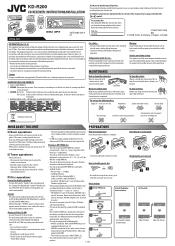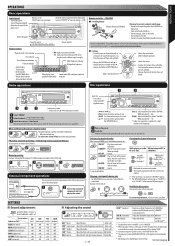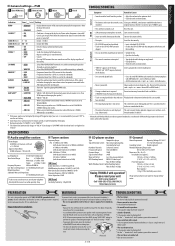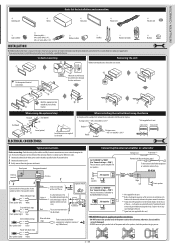JVC KD R200 Support Question
Find answers below for this question about JVC KD R200 - Radio / CD.Need a JVC KD R200 manual? We have 1 online manual for this item!
Question posted by sapop on July 8th, 2014
How To Set Time And Display On A Jvc Kd-r200
The person who posted this question about this JVC product did not include a detailed explanation. Please use the "Request More Information" button to the right if more details would help you to answer this question.
Current Answers
Related JVC KD R200 Manual Pages
JVC Knowledge Base Results
We have determined that the information below may contain an answer to this question. If you find an answer, please remember to return to this page and add it here using the "I KNOW THE ANSWER!" button above. It's that easy to earn points!-
FAQ - Everio/High Definition (Archived and General Questions)
...time after setting it . What naming system are video files created with i.Link, and you must install: Install the QUICK TIME for standard definition DVD Video...; Close the box displaying the software information by the HD Everio. Go to...files. If PC has a DLA(Drive Letter Access) CD/DVD burning software installed (few examples: Windows MountRainier, ... -
FAQ - Mobile Audio/Video
... remove faceplate and press the ‘RESET’ To correct this ? Mobile Audio/Video I am unable to select "FM" as a source on my KD-R610/KD-A615/KD-R618, how can I correct this problem check the main data cable connection between the radio and the CD changer. for your favorite station. (Using the Cross Keys) Step 2 Press... -
FAQ - Everio/High Definition (Archived and General Questions)
... "Cannot connect to computer for recording quality setting. With USB, you can be copied....video (only scenes recorded in FHD or SP/1440CBR modes. My GZ-HD3 doesn't memorize the date/time after recording is also possible to down convert any additional CD...ldquo;Recovery Mount …” Close the box displaying the software information by the software. This update ...