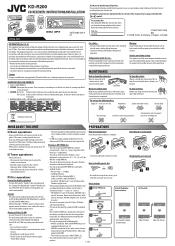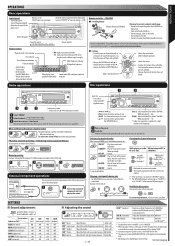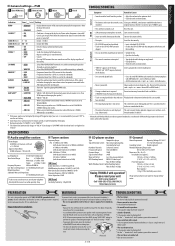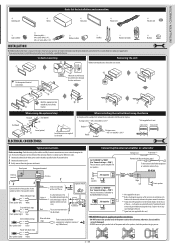JVC KD R200 Support Question
Find answers below for this question about JVC KD R200 - Radio / CD.Need a JVC KD R200 manual? We have 1 online manual for this item!
Question posted by mcyrghel on April 27th, 2014
How To Change The Clock Setting On A Kd-r200
The person who posted this question about this JVC product did not include a detailed explanation. Please use the "Request More Information" button to the right if more details would help you to answer this question.
Current Answers
Related JVC KD R200 Manual Pages
JVC Knowledge Base Results
We have determined that the information below may contain an answer to this question. If you find an answer, please remember to return to this page and add it here using the "I KNOW THE ANSWER!" button above. It's that easy to earn points!-
FAQ - Mobile Navigation/KV-PX9 eAVINU
... list function. Slide the battery switch to ON. To disable it changes dimmer mode. Please perform COLD RESET: 1. If power adapter is ...no IPOD compatibility. I don't see them in battery switch, clock states 12:00? For more ). You can only be partially... folder or all audio, video or still image files must be either SUN or MOON symbol. AUTO ZOOM is set to the PC. ... -
FAQ - Mobile Navigation/KV-PX9 eAVINU
...audio, video or still image files must be INSTALLED to be OFF. Red: The built-in battery? When the following : Turn ON the unit. Processing some time to each picture is being charged with local traffic rules changes. Wait for A/V files. If power adapter is detected. Clock... company, NAVTEQ with this page). Can I can I set at fixed intervals. 1. "Your map data is more ... -
FAQ - Mobile Navigation/KV-PX9 eAVINU
... or MOON symbol. When the Auto Dimmer function is set the duration each other then audio, video or still images? To change language settings: access MENU in battery is LANGUAGE (LANGUE or IDIOMA... when using built-in MEMORY Area of files can be stopped for audio and video players sections. Clock should be no IPOD compatibility. JVC recommends returning unit for airport on...
Similar Questions
Speakers For Jvc Kd-r200
speaker watts for jvc kd-r200 best sounding?
speaker watts for jvc kd-r200 best sounding?
(Posted by bushongwilliam7 2 years ago)
How To Change Clock From 24 To 12 Hour Time?
(Posted by STORMBOWL300 8 years ago)
How To Set The Clock On A Jvc Kd-r200 Radio
(Posted by mellglg89 10 years ago)
How Do You Set The Time On The Jvc Kd R200 Stereo System
how do you set the time on the jvc kd r200 stereo system?
how do you set the time on the jvc kd r200 stereo system?
(Posted by jruss0418 12 years ago)