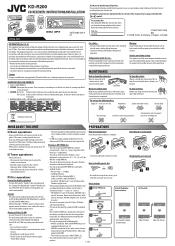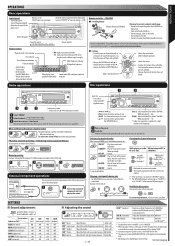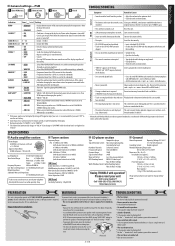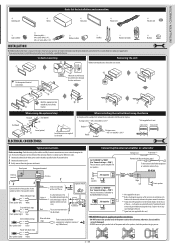JVC KD R200 Support Question
Find answers below for this question about JVC KD R200 - Radio / CD.Need a JVC KD R200 manual? We have 1 online manual for this item!
Question posted by hgffDd on October 18th, 2013
How To Set Clock On Jvc Kd-r200
The person who posted this question about this JVC product did not include a detailed explanation. Please use the "Request More Information" button to the right if more details would help you to answer this question.
Current Answers
Related JVC KD R200 Manual Pages
JVC Knowledge Base Results
We have determined that the information below may contain an answer to this question. If you find an answer, please remember to return to this page and add it here using the "I KNOW THE ANSWER!" button above. It's that easy to earn points!-
FAQ - Mobile Navigation: KD-NX5000/KW-NX7000
...to radio Enable Audio Video ...radio? Guidance settings (like in KD-G340 KD-G430 KD-BT11 KD-BT1 KD-AR390 KD-AR480 KD-ABT22 KD-AVX33 KD-PDR80 KD-S34 KD-ADV8490 KD-ADV38 KD-APD89 KD-G730 KD-AVX44 KD-HDR30 KD-AR780 KD-ADV49 KD-AHD39 KD-G830 KD-DV7400 KD-AR880 KD... -
FAQ - Audio-Shelf & Portable
... with the Eco/Dimmer button on the remote. For UX-LP5, how do I turn off the clock display when the unit is powered off the blue lights when system is a dimmer button on the ...repeat function that are listed in the instruction manual . that can also do this unit will also turn off . Audio-Shelf & Portable For UX-LP5, how do you select the Eco mode, it will charge iPods® Does ... -
FAQ - Mobile Audio/Video
... KD-S100? Press and hold the [SEL] button to enter basic settings menu. Arsenal A305, A605, AHD59, A805) How do I set the preset radio stations? (Models, KD-R900, KD-R800, KD-R600, KD-HDR50, KD-HDR20 and KD-... if the CD is "SAT Radio Ready". If the problem still exist it in those models. Press the fast forward button to select ‘CLOCK M’. Mobile Audio/Video I am ...
Similar Questions
How Do You Set The Time On The Jvc Kd R200 Stereo System
how do you set the time on the jvc kd r200 stereo system?
how do you set the time on the jvc kd r200 stereo system?
(Posted by jruss0418 12 years ago)