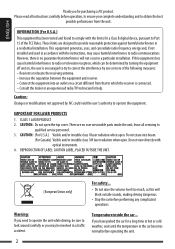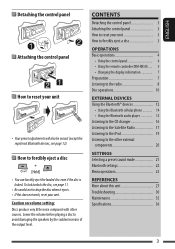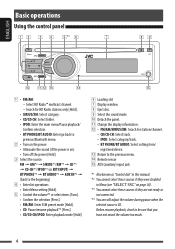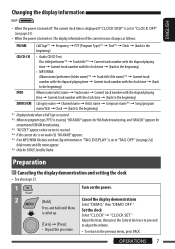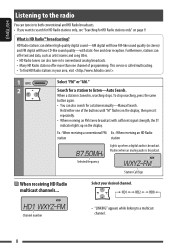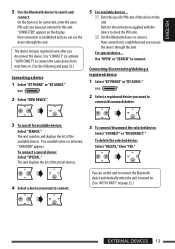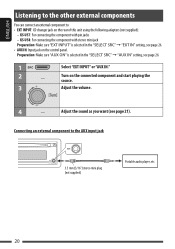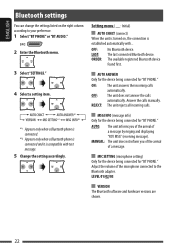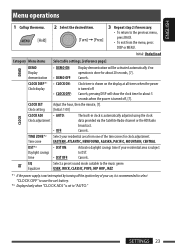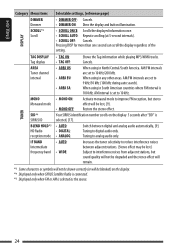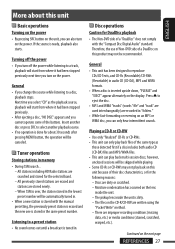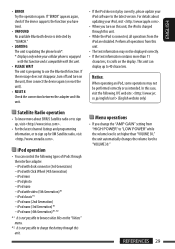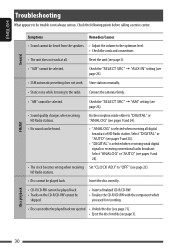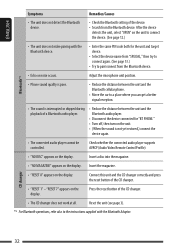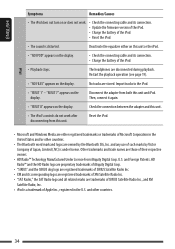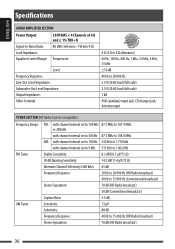JVC KD HDR20 Support Question
Find answers below for this question about JVC KD HDR20 - Radio / HD.Need a JVC KD HDR20 manual? We have 1 online manual for this item!
Question posted by marlonbraddy on May 17th, 2013
How To Turn On Loud Setting
The person who posted this question about this JVC product did not include a detailed explanation. Please use the "Request More Information" button to the right if more details would help you to answer this question.
Current Answers
Related JVC KD HDR20 Manual Pages
JVC Knowledge Base Results
We have determined that the information below may contain an answer to this question. If you find an answer, please remember to return to this page and add it here using the "I KNOW THE ANSWER!" button above. It's that easy to earn points!-
FAQ - Mobile Navigation/KV-PX9 eAVINU
...audio, video or still image files must be checked, then little clock icon is set the duration each other countries? No, there is tapped, video skips forward/back for satellite signal. button is no video...026 as a monitor for airport on the screen. Problem with power turned off automatically. Sometimes TURN arrows (events) are available for A/V files. Map colors changed ... -
FAQ - Mobile Navigation/KV-PX9 eAVINU
...operation has been fixed.*** etc. No, this will not INSTALL all audio, video or still image files must be INSTALLED to be turned off automatically. Only MP3, WMA and WAV files can become hot... may take time. Select audio, video or still image player depending what sizes of this unit. Tap MENU and select INSTALL AV FILES option. Video can be set the duration each other. Stills... -
FAQ - Mobile Audio/Video
... Audio/Video I am unable to select "FM" as a source on the display? (Models,KD-R218J, KD-R418J, KD-R610, KD-R615, KD-R618, KD-A310J, KD-R318, KW-ADV793J, KW-AVX830) Why is my radio still displaying "PROTECT" after I confirmed connections and pressed the 'RESET' button? (Models,KD-R218J, KD-R418J, KD-R610, KD-R615, KD-R618, KD-A310J, KD-R318, KW-ADV793J, KW-AVX830) How do I set...
Similar Questions
Why Does My Jvc Kd-hdr20 Car Radio Delete My Preset Stations When I Turn Off
the car?
the car?
(Posted by sheque 9 years ago)
How Do I Find Radio Id For My Jvc Kd-hdr20 Car Radio
(Posted by Dobd 9 years ago)
How Do You Set The Time On The Jvc Kd R200 Stereo System
how do you set the time on the jvc kd r200 stereo system?
how do you set the time on the jvc kd r200 stereo system?
(Posted by jruss0418 12 years ago)
Setting Radio Or Any Other Function
I have been setting and resetting the radio stations and other options on this system and every time...
I have been setting and resetting the radio stations and other options on this system and every time...
(Posted by xpedge357 12 years ago)