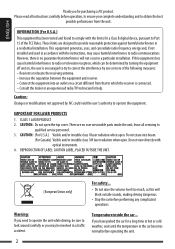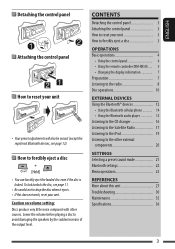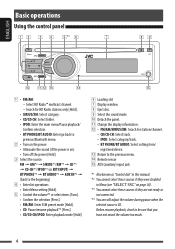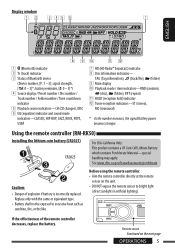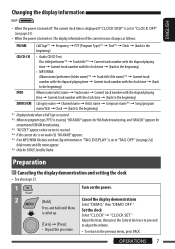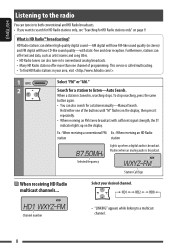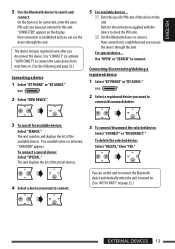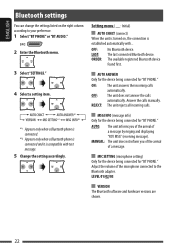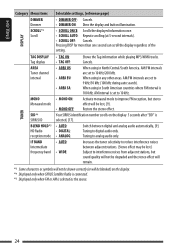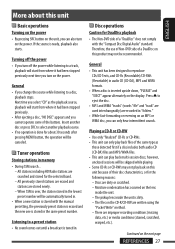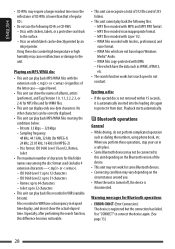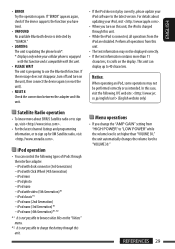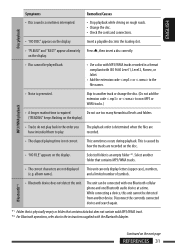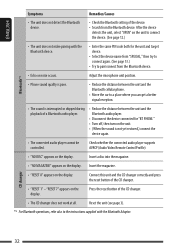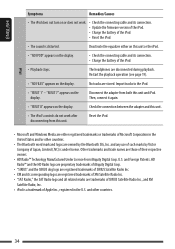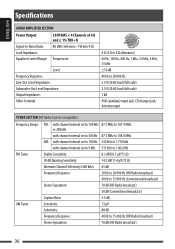JVC KD HDR20 Support Question
Find answers below for this question about JVC KD HDR20 - Radio / HD.Need a JVC KD HDR20 manual? We have 1 online manual for this item!
Question posted by snc62111 on February 23rd, 2014
How Do I Pair A Device With The Bluetooth On The Stereo?
How do i pair my mobile phone with the stereo
Current Answers
Related JVC KD HDR20 Manual Pages
JVC Knowledge Base Results
We have determined that the information below may contain an answer to this question. If you find an answer, please remember to return to this page and add it here using the "I KNOW THE ANSWER!" button above. It's that easy to earn points!-
FAQ - Mobile Navigation: KD-NX5000/KW-NX7000
...radio? I installed my KD-NX5000, navigation system keeps showing the same position on KD-NX5000? Function Menu appears. The current software version (for 12 months: www.navigation.com/jvcactivation You need to connect my Bluetooth Cell Phone...position. Depending on boat or motorcycle? This is to radio Enable Audio Video input If vehicle speed sensor is not compatible ... -
FAQ - DVD Recorders & Players
... use different region codes that will not play on a CPRM compliant device. US Territories Region 2: Japan, Europe, South Africa, & ... standard or Pan & You would like to connect your local Radio Shack, Circuit City, or Best Buy. Middle East (including Egypt)... have activated the progressive scan feature and do I have Audio/Video inputs, how can only be used to fill the screen... -
FAQ - Mobile Audio/Video
...If the problem still exist it is "SAT Radio Ready". Mobile Audio/Video I am unable to select "FM" as a...KD-R900, KD-R800, KD-R600, KD-HDR50, and KD-R300. Why does my radio keep flashing "PROTECT" on the display? (Models,KD-R218J, KD-R418J, KD-R610, KD-R615, KD-R618, KD-A310J, KD-R318, KW-ADV793J, KW-AVX830) Why does my radio Display "PROTECT" on them. Will my Bluetooth® Cell Phone...
Similar Questions
Why Does My Jvc Kd-hdr20 Car Radio Delete My Preset Stations When I Turn Off
the car?
the car?
(Posted by sheque 9 years ago)
How Do I Find Radio Id For My Jvc Kd-hdr20 Car Radio
(Posted by Dobd 9 years ago)
How To Pair Mobile Phone To Jvc Kdbt1
Hi i jst bought a second hand car stereo jvc kdbt1 fitted it and tried pairing it with my samsung ga...
Hi i jst bought a second hand car stereo jvc kdbt1 fitted it and tried pairing it with my samsung ga...
(Posted by estelaluis08 9 years ago)