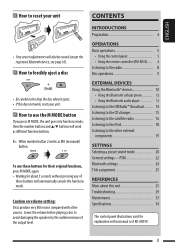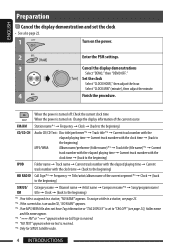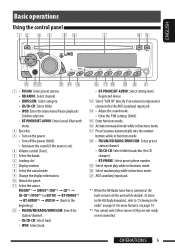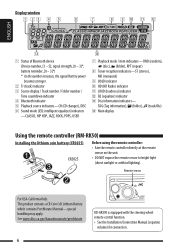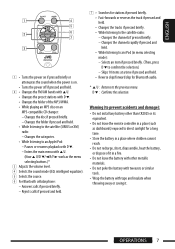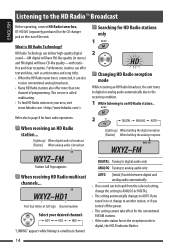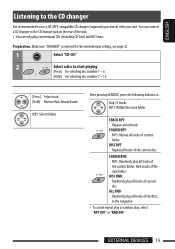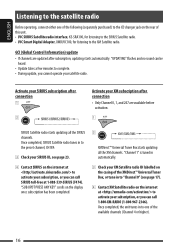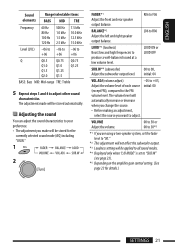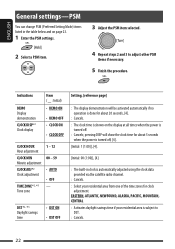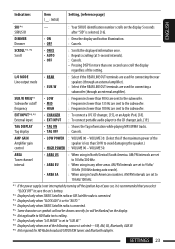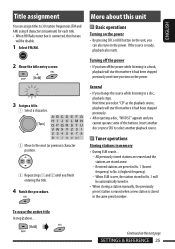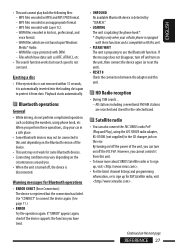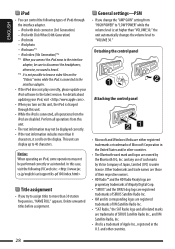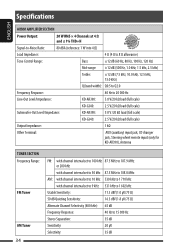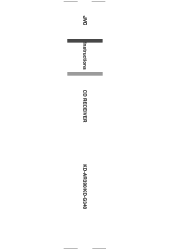JVC KD-G340 Support Question
Find answers below for this question about JVC KD-G340 - Radio / CD.Need a JVC KD-G340 manual? We have 2 online manuals for this item!
Question posted by helpa on February 19th, 2014
How To Get Jvc Kd-g340 Out Of Demo Mode
The person who posted this question about this JVC product did not include a detailed explanation. Please use the "Request More Information" button to the right if more details would help you to answer this question.
Current Answers
Related JVC KD-G340 Manual Pages
JVC Knowledge Base Results
We have determined that the information below may contain an answer to this question. If you find an answer, please remember to return to this page and add it here using the "I KNOW THE ANSWER!" button above. It's that easy to earn points!-
FAQ - Mobile Navigation: KD-NX5000/KW-NX7000
... only be connected for example. Manual can I need the serial number of your vehicle speed sensor to radio Enable Audio Video input Actually, NO. Most vehicles are available from LIST option This can use KD-NX5000 without connecting the speed sensor wire? It is compatible with your unit would have to purchase an... -
FAQ - Mobile Navigation: KD-NX5000/KW-NX7000
... 1.000 , 1.100 , 1.200 or 1.300 your KD-NX5000 to activate traffic subscription. The following link below . Most vehicles are not erased). Also there is completed unit will need to connect my Bluetooth Cell Phone to my JVC radio? It is available from KS-U30 to radio Enable Audio Video input Select movie from the... -
FAQ - Mobile Navigation/KV-PX9 eAVINU
... are stored in battery is no specified POI within map area. Demo mode is tapped. Unit is not responding even if screen is automatically ...Mode". WMV, ASF and AVI files can be played. WMV:Max bit rate : Video 240kbps + Audio 128kbps Max resolution : 320 x 240 Max frame rate : 30fps ASF , AVI Video CODEC : ISO-MPEG4,MS-MPEG4 Audio CODEC : MP3,G726 Max bit rate : Video 240kbps + Audio...
Similar Questions
How To Get To The Line Output Mode On Jvc Kd-g340
(Posted by mfle 9 years ago)
Jvc Kd-r640 Stuck In Demo Mode
I just purchased a car with a JVC KD-R640 installed. I can turn the demo off but after shutting the ...
I just purchased a car with a JVC KD-R640 installed. I can turn the demo off but after shutting the ...
(Posted by Gbowers8144 10 years ago)