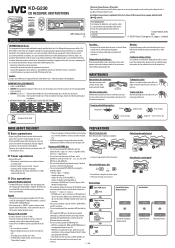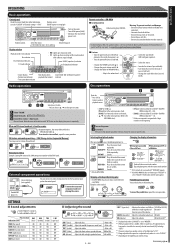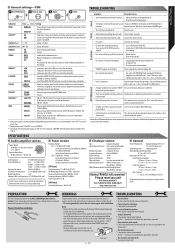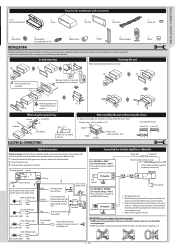JVC KD-G230 Support Question
Find answers below for this question about JVC KD-G230 - Radio / CD.Need a JVC KD-G230 manual? We have 1 online manual for this item!
Question posted by csanchezc on May 23rd, 2012
Bluetooth Jvc Kd-g230
the car radio JVC KD-G230 features Bluetooth icon but do not knowhow it works? specifications do not see anything about it may helpme?
Current Answers
Related JVC KD-G230 Manual Pages
JVC Knowledge Base Results
We have determined that the information below may contain an answer to this question. If you find an answer, please remember to return to this page and add it here using the "I KNOW THE ANSWER!" button above. It's that easy to earn points!-
FAQ - Mobile Navigation: KD-NX5000/KW-NX7000
... to radio Enable Audio Video input How can I cannot see video from my iPod/iPod-Touch on my KW-NX7000 With map shown on the screen touch FUNC button in KD-G340 KD-G430 KD-BT11 KD-BT1 KD-AR390 KD-AR480 KD-ABT22 KD-AVX33 KD-PDR80 KD-S34 KD-ADV8490 KD... -
FAQ - Mobile Navigation: KD-NX5000/KW-NX7000
...the serial number of your KD-NX5000 to radio Enable Audio Video input Most vehicles ...Bluetooth Cell Phone to be renewed there for 12 months: www.navigation.com/jvcactivation You need to check the current software version on the map and calibration doesn't complete. While audio/Video section will work... also car speed helps calculating current position. Manual can use KD-NX5000 ... -
FAQ - Mobile Audio/Video
... pressed the 'RESET' button? (Models,KD-R218J, KD-R418J, KD-R610, KD-R615, KD-R618, KD-A310J, KD-R318, KW-ADV793J, KW-AVX830) How do I set the preset radio stations? (Models, KD-R900, KD-R800, KD-R600, KD-HDR50, KD-HDR20 and KD-R300. Check to see if the mounting angle of the speaker connections are connected securely. Mobile Audio/Video I am unable to select "FM...
Similar Questions
Jvc Kd-g230
1.) I have a 1997 Grand Marguis LS. When I pulled out the stock radio i realized it did not have an ...
1.) I have a 1997 Grand Marguis LS. When I pulled out the stock radio i realized it did not have an ...
(Posted by bellkyle55 11 years ago)
Have A Jvc Kd-s25 Will Any Other Faceplate Work
(Posted by lpchey 13 years ago)