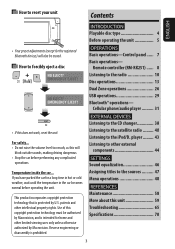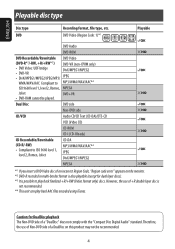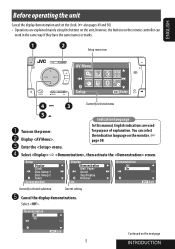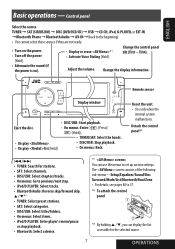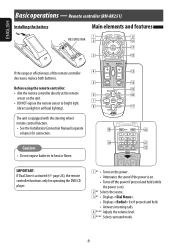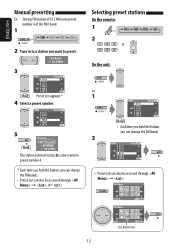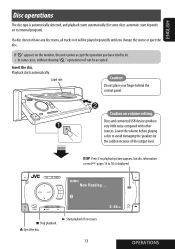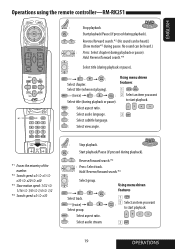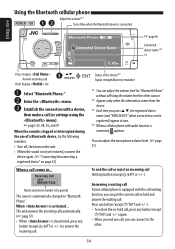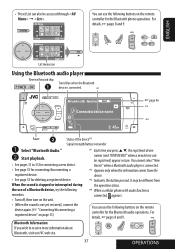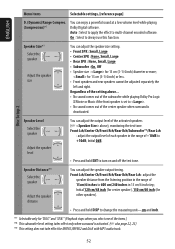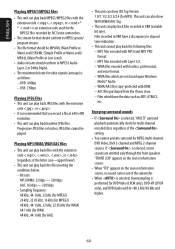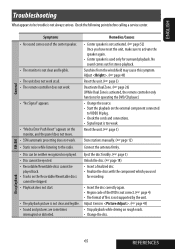JVC KD AVX33 Support Question
Find answers below for this question about JVC KD AVX33 - EXAD - DVD Player.Need a JVC KD AVX33 manual? We have 2 online manuals for this item!
Question posted by imoverseas on September 22nd, 2011
Interrupted Music Streaming Via A2dp From Iphone4 To The Head Unit?
Have had problems of music cutting in/out when connected via BluTooth to iPhone4. Have had the H/U for 4 years & streamed 4 different BlackBerry models (with no problems)
iPhone4 is 1 week old with the latest iOS. iPhone4 streams to other BluTooth devices via A2DP without skipping a beat.
I notice on various forums iPhone4 users having this same problem. Apparently it is not the iPhone causing this problem.
Cheers Carlos
Current Answers
Related JVC KD AVX33 Manual Pages
JVC Knowledge Base Results
We have determined that the information below may contain an answer to this question. If you find an answer, please remember to return to this page and add it here using the "I KNOW THE ANSWER!" button above. It's that easy to earn points!-
FAQ - DVD Recorders & Players
...connected my DVD player to my VCR, why I try to record certain shows with a signal known as a letterbox or widescreen version you are releasing a standard or Pan & You would like to guarantee an exclusive market. Also studios sell distribution rights to different... setup the unit needs to be played back on the screen. DVD Recorders & Players I watch the video signal from overseas... -
FAQ - DVD Recorders & Players
... recording is connected to fill the screen. JVC disc VD-W47DU-NB is showing a split screen or vertical lines. You must be in different countries because theater releases aren't always simultaneous (a movie may have Audio/Video inputs, how can purchase an RF modulator from the DVD/VHS recorder through only, i.e. When a DVD player output signal is... -
FAQ - Mobile Audio/Video
..., Starmate or JVC KT-SR2000 models). To correct this ? If the problem still exist it in those models. Do I connect Sirius satellite radio to set The KD-S100 has been tested and works with 4GB or higher SDHC cards. How do I use in the Volume Dial to my car radio? compatible head unit or JVC Bluetooth® Please...
Similar Questions
Jvs Kd Avx33 Exad Herşeyi Iyi çalışıyor Fakat Usb ş
(Posted by eraybayhan 1 year ago)
New Software
only need the new or latest software for my radio JVC KD-AVX33 please help me
only need the new or latest software for my radio JVC KD-AVX33 please help me
(Posted by mwelicm 5 years ago)
Problem With The Bluetooth Interfase - Jvc Kwavx800 - Exad - Dvd Player
I have attached 5 bluetooth devices to my WK-AVX800, but I can not delete them to associate new ones...
I have attached 5 bluetooth devices to my WK-AVX800, but I can not delete them to associate new ones...
(Posted by enriquediaz 6 years ago)
Display Failer
JVC KW-AVX 800 Display is not working, In the display board -12v is down -2v is given, witch compone...
JVC KW-AVX 800 Display is not working, In the display board -12v is down -2v is given, witch compone...
(Posted by subhashputhiyottil 8 years ago)
I Have A Jvc Kd-avx33 Exad And When I Hooked A Amplifier Up The Player Stopped
(Posted by jaysslower 13 years ago)