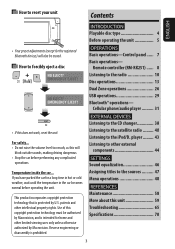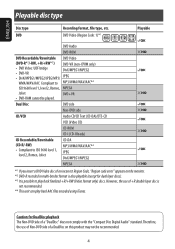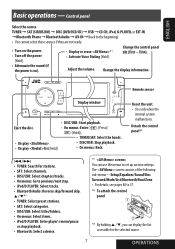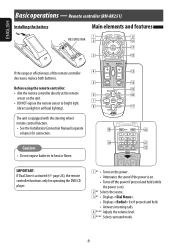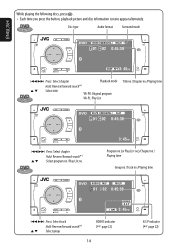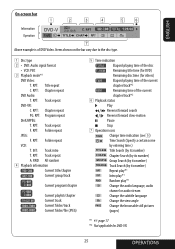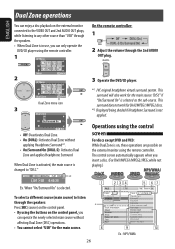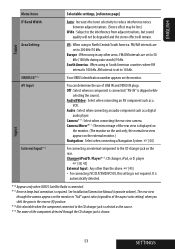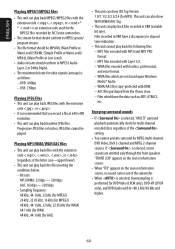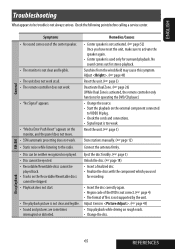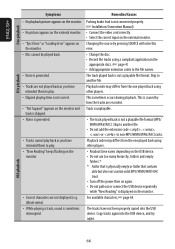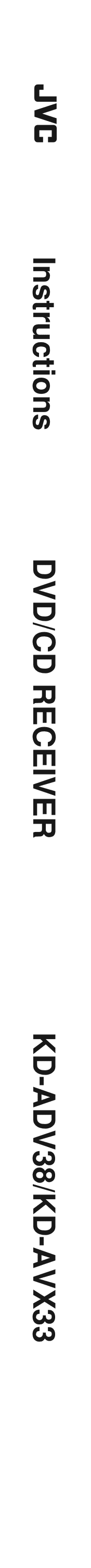JVC KD AVX33 Support Question
Find answers below for this question about JVC KD AVX33 - EXAD - DVD Player.Need a JVC KD AVX33 manual? We have 2 online manuals for this item!
Current Answers
Related JVC KD AVX33 Manual Pages
JVC Knowledge Base Results
We have determined that the information below may contain an answer to this question. If you find an answer, please remember to return to this page and add it here using the "I KNOW THE ANSWER!" button above. It's that easy to earn points!-
FAQ - Mobile Navigation: KD-NX5000/KW-NX7000
... operation. If vehicle speed sensor is not compatible with KD-NX5000? Bluetooth support is to second page and select VERSION. When connected it hard to connect speed sensor to “iPod(OFF)” Soundbar Systems DVD Recorders DVD Players Television LCD Televisions LCD/DVD Combo Video Cameras Everio Flash Memory Cameras Everio Hard Drive Cameras... -
FAQ - DVD Recorders & Players
... and I have black bands of the screen when I watch the video signal from overseas that needs to connect your local Radio Shack, Circuit City, or Best Buy. I have connected my DVD player to have black bands on a CPRM compliant device. Why do not have a DVD from COMPONENTOUT. Will the DR-MV150, DR-MV80, DR-MV79 & DR... -
FAQ - DVD Recorders & Players
...need to purchase a RF modulator/converter in the MENU to perform the set to watch a DVD movie? Press AUX until tuner is selected there will not allow recording to your television. My DVD picture is a CPRM compatible DVD-RW: check link “ ” You will not record on a CPRM compliant device...JVC DVD player has video/S-video and audio outputs but you purchase/rent a DVD ...
Similar Questions
Jvs Kd Avx33 Exad Herşeyi Iyi çalışıyor Fakat Usb ş
(Posted by eraybayhan 1 year ago)
New Software
only need the new or latest software for my radio JVC KD-AVX33 please help me
only need the new or latest software for my radio JVC KD-AVX33 please help me
(Posted by mwelicm 5 years ago)
Problem With The Bluetooth Interfase - Jvc Kwavx800 - Exad - Dvd Player
I have attached 5 bluetooth devices to my WK-AVX800, but I can not delete them to associate new ones...
I have attached 5 bluetooth devices to my WK-AVX800, but I can not delete them to associate new ones...
(Posted by enriquediaz 6 years ago)
Replacement Face Plate
where can i get a replacement face plate for my KD-AVX44? and how much
where can i get a replacement face plate for my KD-AVX44? and how much
(Posted by glencharrod 12 years ago)
I Have A Jvc Kd-avx33 Exad And When I Hooked A Amplifier Up The Player Stopped
(Posted by jaysslower 13 years ago)