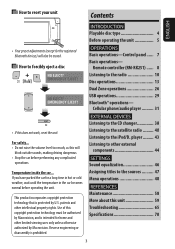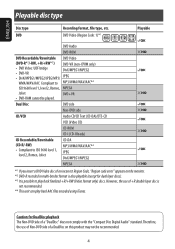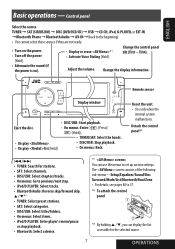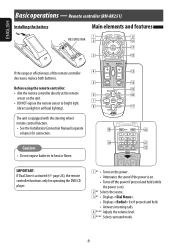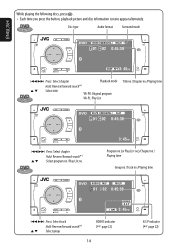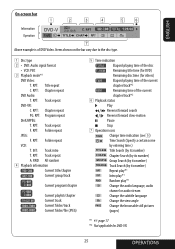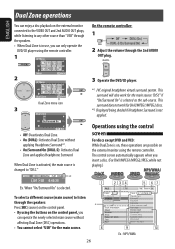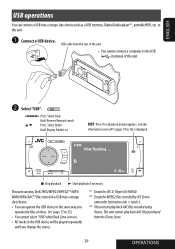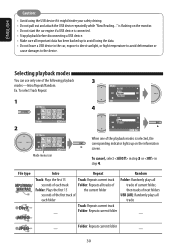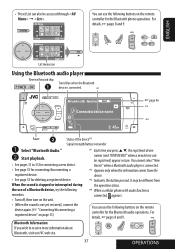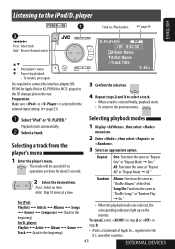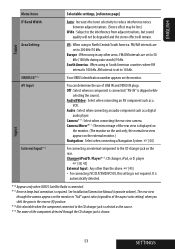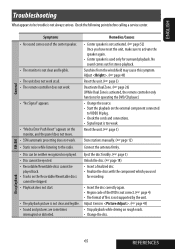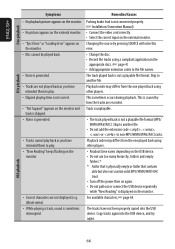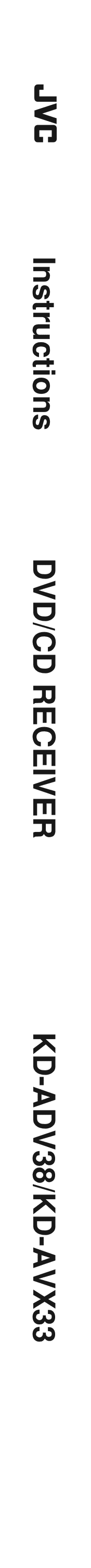JVC KD AVX33 Support Question
Find answers below for this question about JVC KD AVX33 - EXAD - DVD Player.Need a JVC KD AVX33 manual? We have 2 online manuals for this item!
Current Answers
Related JVC KD AVX33 Manual Pages
JVC Knowledge Base Results
We have determined that the information below may contain an answer to this question. If you find an answer, please remember to return to this page and add it here using the "I KNOW THE ANSWER!" button above. It's that easy to earn points!-
FAQ - Mobile Navigation: KD-NX5000/KW-NX7000
... update for KW-NX7000 Car Navigation for example 0.1.2.3) is recommended to be viewed here. How to my JVC radio? While audio/Video section will need to connect my Bluetooth Cell Phone to check the current software version on external monitor? Soundbar Systems DVD Recorders DVD Players Television LCD Televisions LCD/DVD Combo Video Cameras Everio Flash Memory... -
FAQ - DVD Recorders & Players
...disc i.e. DR-MV100 DR-M100 DR-MV5 DR-M10 DR-MH30 DR-DX5 Your JVC DVD player has video/S-video and audio outputs but you are CPRM compliant (Content Protected for the theaters it . ...it was recorded on but will be played back on a CPRM compliant device. You will detect a “copy protected” Most DVD recorders made after 2005 are going to keep the picture as Macro-vision... -
FAQ - DVD Recorders & Players
...? You must be used to top Your JVC DVD player has video/S-video and audio outputs but will playback a dual layer disc if recorded and finalized by another DVD player. Depending on the screen. Why do not have connected my DVD player to contact JVC Product Support On the following JVC DVD recorders the RF output is prevented altogether...
Similar Questions
Jvs Kd Avx33 Exad Herşeyi Iyi çalışıyor Fakat Usb ş
(Posted by eraybayhan 1 year ago)
Jvc Kd Avx33 Will Not Let Me Pick The Bluetooth Icon
(Posted by Geasmith71 1 year ago)
Problem With The Bluetooth Interfase - Jvc Kwavx800 - Exad - Dvd Player
I have attached 5 bluetooth devices to my WK-AVX800, but I can not delete them to associate new ones...
I have attached 5 bluetooth devices to my WK-AVX800, but I can not delete them to associate new ones...
(Posted by enriquediaz 6 years ago)
Jvc Kd-avx33 Faceplate
hi im look for a replacement faceplate
hi im look for a replacement faceplate
(Posted by matthewthompson22 6 years ago)
I Have A Jvc Kd-avx33 Exad And When I Hooked A Amplifier Up The Player Stopped
(Posted by jaysslower 13 years ago)