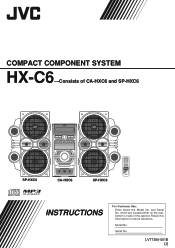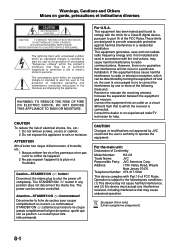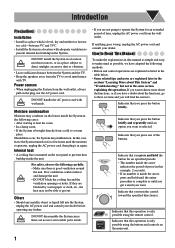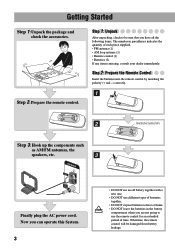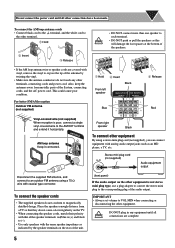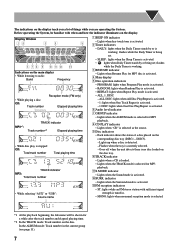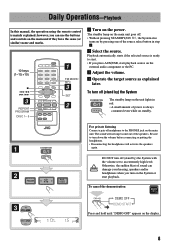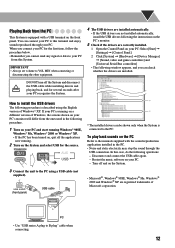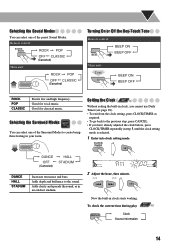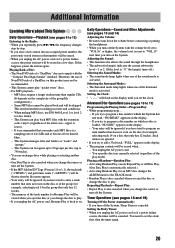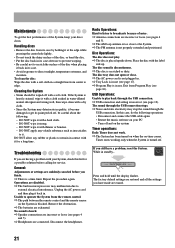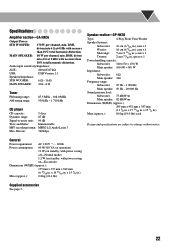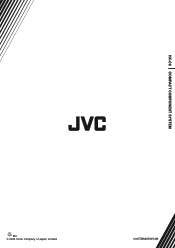JVC HX-C6 Support Question
Find answers below for this question about JVC HX-C6 - Twin GIGA Tube Audio System.Need a JVC HX-C6 manual? We have 1 online manual for this item!
Question posted by dwainrussell on November 14th, 2011
Jvc Rx-778vbk. Has Lound Popping Soundthrough Speakers Intermittently.
The person who posted this question about this JVC product did not include a detailed explanation. Please use the "Request More Information" button to the right if more details would help you to answer this question.
Current Answers
Related JVC HX-C6 Manual Pages
JVC Knowledge Base Results
We have determined that the information below may contain an answer to this question. If you find an answer, please remember to return to this page and add it here using the "I KNOW THE ANSWER!" button above. It's that easy to earn points!-
Glossary Terms
...Surround Technology Gigabrid Engine GIGA MP3 GIGA MP3 MULTI -- Play MP3, WMA, and Even WAV Files Burned on DVD GIGA-TUBE Low-pass Advanced Labyrinth Aero TUBE Subwoofer Grip Band HDMI... Video Image Stabilization Video Recording Modes Virtual Surround Back Voice Recorder Wood Cone Speakers x.v.Color(TM) /Deep Color XM Satellite Radio Copper-Plated "High-Rigidity Z-Chassis" RX-DP20VBK/RX-DP15... -
Glossary Terms
... Mode 166 (108) Combinations of High-Quality Pictures Video Image Stabilization Video Recording Modes Virtual Surround Back Voice Recorder Wood Cone Speakers x.v.Color(TM) /Deep Color XM Satellite Radio Play MP3, WMA, and Even WAV Files Burned on DVD GIGA-TUBE Low-pass Advanced Labyrinth Aero TUBE Subwoofer Grip Band HDMI HDMI (High-Definition Multimedia Interface... -
FAQ - Mobile Audio/Video
...other components (crossover, equalizer, etc.). To correct this means the unit can download a firmware update that all speaker connections are connected properly. Confirm that will not play . unit by an Authorized or Factory JVC Service Center... or will not work with any car radio tuner. Mobile Audio/Video I am unable to select "FM" as a source on my KD-S15 unit?
Similar Questions
Jvc Hx-c6 Twin Giga Tube Audio System
What is the price for the above Audio System? Who sells it?
What is the price for the above Audio System? Who sells it?
(Posted by lorraineteper 9 years ago)
Speakers Pop When Key Is Turned On
speakers pop when key is turned on
speakers pop when key is turned on
(Posted by Anonymous-120922 10 years ago)
Rx 5050 - How Can I Get All 5 Speakers Working?
(Posted by LarryRoss40 12 years ago)
Sound
the beat in the sterio but the vocals in the song are too low.
the beat in the sterio but the vocals in the song are too low.
(Posted by mennis521 13 years ago)
Jvc Stereo
how to fix a jvc twin giga tube shelf stereo system in protect mode
how to fix a jvc twin giga tube shelf stereo system in protect mode
(Posted by kj12mo 13 years ago)