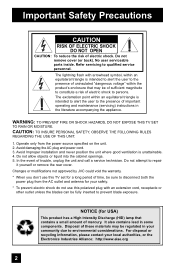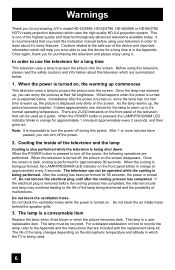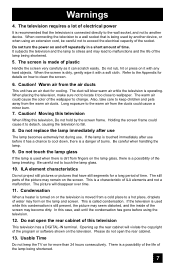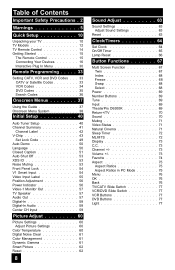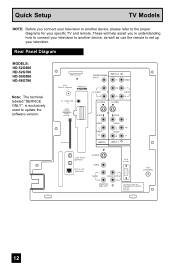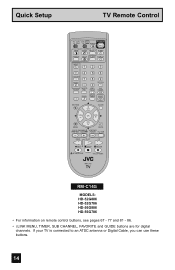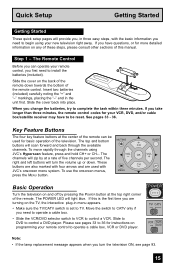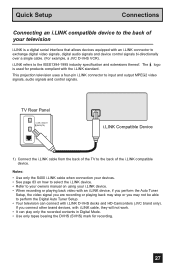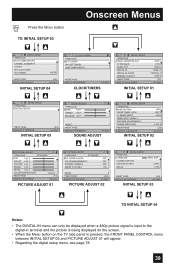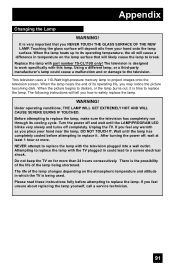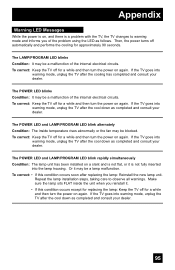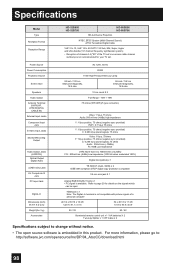JVC HD 56G786 Support Question
Find answers below for this question about JVC HD 56G786 - 56" Rear Projection TV.Need a JVC HD 56G786 manual? We have 4 online manuals for this item!
Question posted by braddaniel5 on May 25th, 2012
How To Reset Tv After You Install New Lamp. I Don't Have Remote
The person who posted this question about this JVC product did not include a detailed explanation. Please use the "Request More Information" button to the right if more details would help you to answer this question.
Current Answers
Related JVC HD 56G786 Manual Pages
JVC Knowledge Base Results
We have determined that the information below may contain an answer to this question. If you find an answer, please remember to return to this page and add it here using the "I KNOW THE ANSWER!" button above. It's that easy to earn points!-
FAQ - Televisions/HD-ILA Projection
Televisions/HD-ILA Projection Is my TV a digital TV? Are there any remote button while pointing the remote at low volume levels. My DVD movie says WIDESCREEN on the box but unlike in case of the TV for additional OTA tuner when using remote for the remote located? My TV has no sound even with new digital TV broadcast and there is required between... -
FAQ - Televisions/HD-ILA Projection
... normal. Televisions/HD-ILA Projection Is my TV a digital TV? Which HDILA TVs will work with new digital TV broadcast and there is a simple test that case, to fill entire TV screen use the "Quick Step" guide below for example. My TV has no sound, why? Is it . You will not have black bars on the screen if remote is working... -
FAQ - Mobile Navigation/KV-PX9 eAVINU
...audio, video or still image player depending what sizes of the lamp color is as a slideshow at further then 0.45 miles ... tapped. SD card can be INSTALLED to replace battery. Because of copyright protection after reset. Only Microsoft Windows 2000 and ...battery switch may still work when a new GPS satellite is responsible for DVD, VCR or TV tuner? When the following : Turn ON...
Similar Questions
Jvc Dlp No Pic New Lamp
O replaced the lamp. New Phillips. Everything was working fine. Then I accidentally unplugged the tv...
O replaced the lamp. New Phillips. Everything was working fine. Then I accidentally unplugged the tv...
(Posted by dougnequist68 6 years ago)
New Lamps Aren't Working
I put in a new lamp and all I get is flashing. Picture never comes on. I have replaced lamps before,...
I put in a new lamp and all I get is flashing. Picture never comes on. I have replaced lamps before,...
(Posted by johnsheridan 7 years ago)
My Hdmi Port Is Not Working
when I hook my gaming console up to my HD 56g786 model 56 inch TV The Screen flashes green and then ...
when I hook my gaming console up to my HD 56g786 model 56 inch TV The Screen flashes green and then ...
(Posted by tgolden2350 7 years ago)
Turn On Tv Power Bar Comes On Then Flashes No Picture
(Posted by Anonymous-153064 8 years ago)
Dark Screen
I have JVC HD 56G786 - 56" Rear Projection TV and my screen is really dark. i change the settings an...
I have JVC HD 56G786 - 56" Rear Projection TV and my screen is really dark. i change the settings an...
(Posted by monie149 12 years ago)