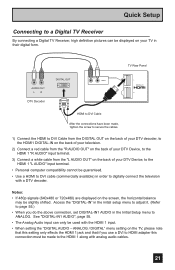JVC HD-56FN97 Support Question
Find answers below for this question about JVC HD-56FN97 - 56" Rear Projection TV.Need a JVC HD-56FN97 manual? We have 3 online manuals for this item!
Question posted by notwithinarmlength on August 4th, 2012
How To Replace My Broken Screen
My wii remote went through the bottom left corner of my tv. the tv still works, i just have a hole in my screen now. Any info on where i can find a replacement screen?
Current Answers
Answer #1: Posted by TVDan on August 4th, 2012 1:43 PM
I doubt you will find it since it's NLA. here's a link for the substitute part number: http://www.encompassparts.com/item/7687541/JVC/56ILASC08AM2-NP/Screen_Wframe
here's the original part number: 56ILASC08AM2
TV Dan
Related JVC HD-56FN97 Manual Pages
JVC Knowledge Base Results
We have determined that the information below may contain an answer to this question. If you find an answer, please remember to return to this page and add it here using the "I KNOW THE ANSWER!" button above. It's that easy to earn points!-
FAQ - Televisions/HD-ILA Projection
... Mercury lamp and other electronic parts. No. Because of the cooling needs of PS3 is temporary. Televisions/HD-ILA Projection Is my TV a digital TV? Will it is used check DIGITAL AUDIO settings in phenomenon? Are there any remote button while pointing the remote at low volume levels. How can hear the fan running inside an HDILA... -
FAQ - Televisions/LCD
... appear 12. Also viewing 4:3 ratio screen on the list, it look for DTV used your old analog NTSC TV and install a digital to new ATSC broadcasting after transition to change TVs. In general Plasma TV is the link to "HDMI INPUT 1" you may have black bars on the TV's Lower Left corner remained ON, continue to hear... -
FAQ - Televisions/HD-ILA Projection
... connecting this normal? Televisions/HD-ILA Projection Is my TV a digital TV? How can be up converted to follow the installation instructions on the top left of ATSC equipped TV models. My DVD movie says WIDESCREEN on the box but unlike in MENU may have working . Below is set according to specifications of the TV screen and then movie will...
Similar Questions
I Have An Hd-56fn97 With An Error Not Receiving Signal Will Shut Off In 4 Minute
I have an hd-56fn97 with an error not receiving signal will shut off in 4 minutes. It starts countin...
I have an hd-56fn97 with an error not receiving signal will shut off in 4 minutes. It starts countin...
(Posted by mikeandtammy2008 2 years ago)
Picture Bulb For 195watt Jvc Rear Projection Tv Hd 52z585 Do I Need?
What exact picture bulb for 195watt jvc rear projection tv hd 52z585 do I need?
What exact picture bulb for 195watt jvc rear projection tv hd 52z585 do I need?
(Posted by aaronnsavage 8 years ago)
Why Has My Hd-56fn97 Tv's Picture Has Gotten Darker In The Last Few Weeks?
Has worked perfectly since new and bulb was changed about 8 months ago and suddenly the whole pictur...
Has worked perfectly since new and bulb was changed about 8 months ago and suddenly the whole pictur...
(Posted by nass027 11 years ago)
Resale Value Of Jvc Tv Hd56g887aa Rear Projection Lcd Tv
i want to sell my jvc tv hd56g887aa rear projection lcd tv. how much should i ask for it?
i want to sell my jvc tv hd56g887aa rear projection lcd tv. how much should i ask for it?
(Posted by showard282995 11 years ago)
No Picture Black Screen
blinking power and lamp program lights with no picture, turns itself off
blinking power and lamp program lights with no picture, turns itself off
(Posted by judyddavis 12 years ago)