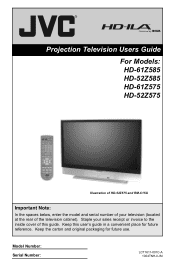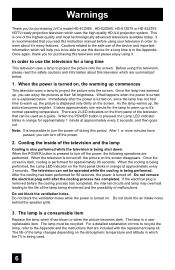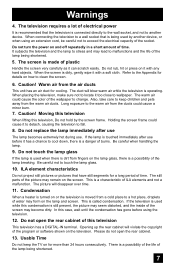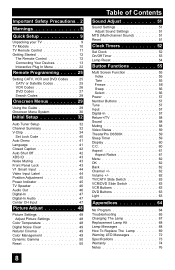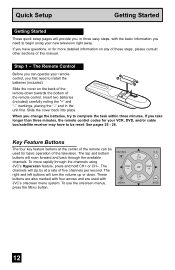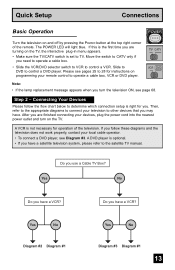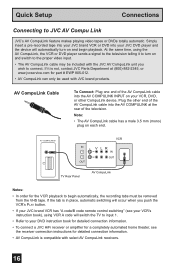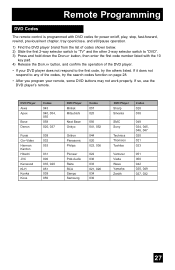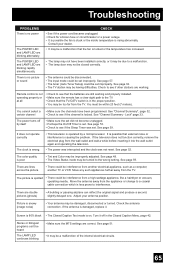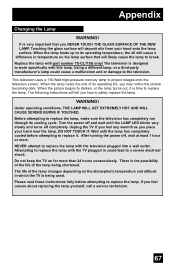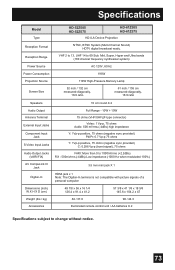JVC HD 52Z575 Support Question
Find answers below for this question about JVC HD 52Z575 - 52" Rear Projection TV.Need a JVC HD 52Z575 manual? We have 8 online manuals for this item!
Question posted by boiee23 on May 8th, 2013
I Lost My Cd Rom Guide For The Jvc Hd30aa.how Can I Get A Replacement
The person who posted this question about this JVC product did not include a detailed explanation. Please use the "Request More Information" button to the right if more details would help you to answer this question.
Current Answers
Answer #1: Posted by TommyKervz on May 8th, 2013 1:46 AM
Greetings - If you are refering to your User Manual then please note that you can download a copy of it on the link below in pdf free of charge-
http://camera.manualsonline.com/manuals/mfg/jvc/gzhd30_80_gb_hdd.html
Related JVC HD 52Z575 Manual Pages
JVC Knowledge Base Results
We have determined that the information below may contain an answer to this question. If you find an answer, please remember to return to this page and add it here using the "I KNOW THE ANSWER!" button above. It's that easy to earn points!-
FAQ - Parts and Accessories
... can download a free pdf version of the Accessory store page to search the accessories available for your product. I lost the CD Rom that came with your camcorder from our Parts and Accessory store by Replacement ear pads for some models can be purchased from our Parts and Accessory store by clicking here . Use... -
FAQ - Everio/High Definition (GZ-HM200,GZ-HM400,GZ-HD300,GZ-HD320)
...the lowest at 24Mbps. YouTube has made changes to export your original HD content using the Everio Media Browser software and a computer with a ...software can be imported and edited with these discs, look into a project because they will show the Everio .mod files which can use Windows... Mac as it can be found on the provided CD-ROM is the bit rate they all the video to your camcorder... -
FAQ - Everio/High Definition (Archived and General Questions)
... and/or Mac OS X 10.5.2 Please visit this page. All that you need to the TV via USB. in order to use chronological not alphabetical order of TOD file QuickTime can be... not be imported: The file 'xxxxxxxx.TOD' can be recorded using the CD-ROM software provided with iMovie ’08 via the HD Everio remote. mode). on a computer using 1440CBR mode. See Instruction Manual ...
Similar Questions
Picture Bulb For 195watt Jvc Rear Projection Tv Hd 52z585 Do I Need?
What exact picture bulb for 195watt jvc rear projection tv hd 52z585 do I need?
What exact picture bulb for 195watt jvc rear projection tv hd 52z585 do I need?
(Posted by aaronnsavage 8 years ago)
Lamp Not Working After Replacement
I replaced the lamp about a week ago and it was working fine until today. I made sure twice it was i...
I replaced the lamp about a week ago and it was working fine until today. I made sure twice it was i...
(Posted by tbbrown5867 10 years ago)
Resale Value Of Jvc Tv Hd56g887aa Rear Projection Lcd Tv
i want to sell my jvc tv hd56g887aa rear projection lcd tv. how much should i ask for it?
i want to sell my jvc tv hd56g887aa rear projection lcd tv. how much should i ask for it?
(Posted by showard282995 11 years ago)
I Have A Jvc Dlp 52'' Hd52z575 Tv And The Color Is Messed Up, Need Help!
I have a JVC DLP 52'' HD52Z575 TV and the color is messed up, need help! Basically if you have a tot...
I have a JVC DLP 52'' HD52Z575 TV and the color is messed up, need help! Basically if you have a tot...
(Posted by beyondscarface 11 years ago)
Green Color On Hd 52z575
My JVC television has too much green in the picture and no blue, solutions???
My JVC television has too much green in the picture and no blue, solutions???
(Posted by lea 12 years ago)