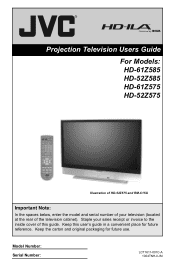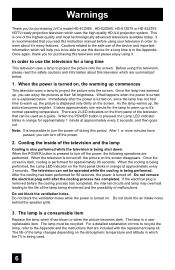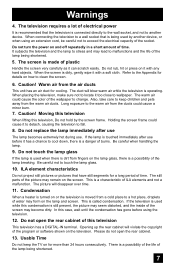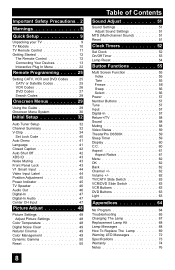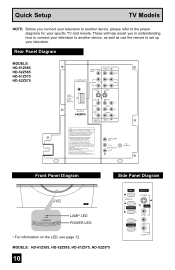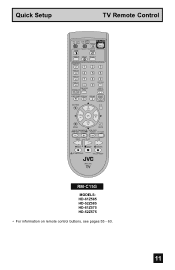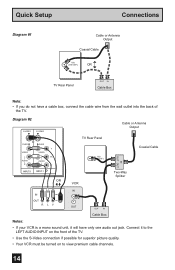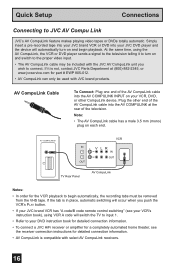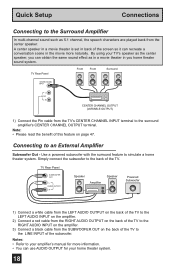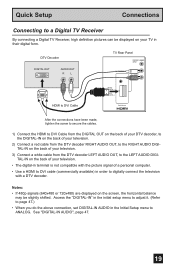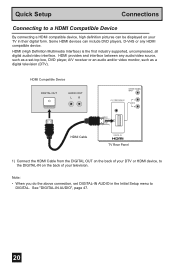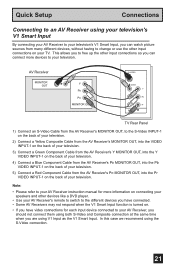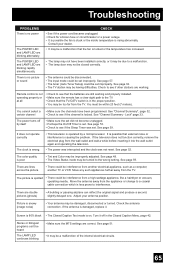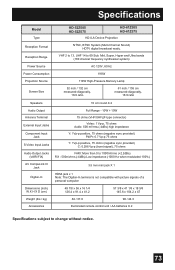JVC HD 52Z575 Support Question
Find answers below for this question about JVC HD 52Z575 - 52" Rear Projection TV.Need a JVC HD 52Z575 manual? We have 8 online manuals for this item!
Question posted by lea on August 30th, 2011
Green Color On Hd 52z575
Current Answers
Answer #1: Posted by TVDan on August 30th, 2011 7:35 PM
There are three little panels that each controls one of the three primary colors (red, green and blue). The white light from the mercury vapor lamp is sent through a series of mirrors and filters to separate the primary colors and they are directed to the three small panels then recombined to make a full picture.
The fact that our eyes have a hard time seeing the color blue, there are lenses in the blue path to amplify that color. and as a result the blue runs hotter and as time goes on the components in the blue path become over heated and a film develops that makes the blue weaker and out of focus. the picture becomes yellower (red and green makes yellow). Finally the other two colors will start to do the same thing, but blue is always the first to go.
The only fix is to install a new optical engine. They have them avail that have been rebuilt so the price has dropped from $1100 to $695.75 plus labor to install. In stock here http://www.andrewselectronics.com/welcome.aspx
part number TS-COP5A-SAA-R
Just remember that this will happen again down the road. So when you are not going to watch it for awhile, turn it off.
TV Dan
Related JVC HD 52Z575 Manual Pages
JVC Knowledge Base Results
We have determined that the information below may contain an answer to this question. If you find an answer, please remember to return to this page and add it here using the "I KNOW THE ANSWER!" button above. It's that easy to earn points!-
FAQ - Mobile Navigation/KV-PX9 eAVINU
...to each picture is displayed for zooming before connecting USB cable to do not work with a delay This is normal. Map colors changed automatically...on your KV-PX9: Who supplied maps for DVD, VCR or TV tuner? After I check available hard drive space? Can I ... 3. This is activated. If battery switch is on its temperature. Blue: Power is already in ON position then built in the memory area... -
FAQ
... Navigation/KV-PX9 eAVINU Everio/High Definition (GZ-HM200,GZ-HM400,GZ-HD300,GZ-HD320) Picsio GC-FM1 Everio/High Definition (Archived and General Questions) Televisions/LCD Everio/Standard Definition Televisions/HD-ILA Projection Camcorders/ Mini DV VCR (VCR/DVD Player Combos) Camcorders/Windows 7™ -
FAQ - Blu-ray Disc Player: XV-BP1
...From this case the end user should I get a green picture. In reality up to several minutes while content is...player will display the current resolution on the rear of the unit. 2. A BD-Live...To use remote control buttons that your TV does not accept 1080P. Less space may...in order to understand the differences and possible solutions to the trouble you must be needed. Please...
Similar Questions
What exact picture bulb for 195watt jvc rear projection tv hd 52z585 do I need?
i want to sell my jvc tv hd56g887aa rear projection lcd tv. how much should i ask for it?
I have a JVC DLP 52'' HD52Z575 TV and the color is messed up, need help! Basically if you have a tot...
i have direct tv and im trying to use the satelite remote for the tv how would i go about installing...