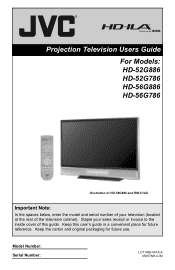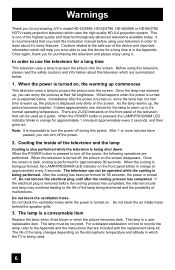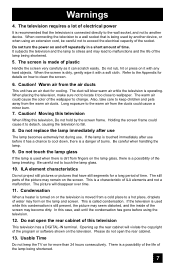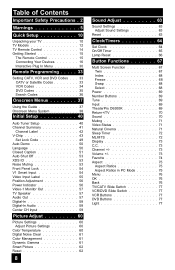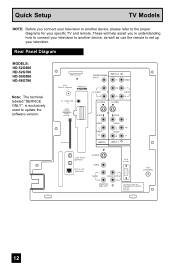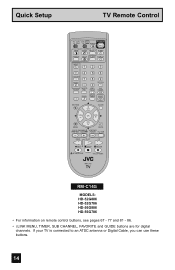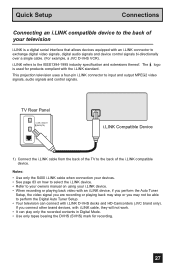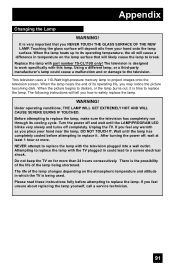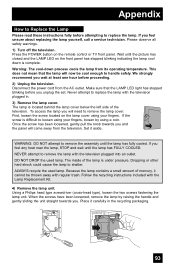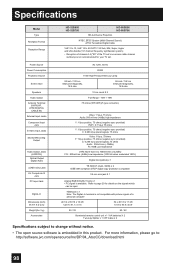JVC HD-52G886 Support Question
Find answers below for this question about JVC HD-52G886 - 52" Rear Projection TV.Need a JVC HD-52G886 manual? We have 4 online manuals for this item!
Question posted by kmk13420 on March 12th, 2014
How Doni Press Ok On The Jvc Hd-52g886 Tv Itself
I replace my lamp but my picture is still dim. How do I press ok on the tv buttond?
Current Answers
Related JVC HD-52G886 Manual Pages
JVC Knowledge Base Results
We have determined that the information below may contain an answer to this question. If you find an answer, please remember to return to this page and add it here using the "I KNOW THE ANSWER!" button above. It's that easy to earn points!-
FAQ - Everio/High Definition (Archived and General Questions)
...OS X 10.5.2 Please visit this method will use a USB 2.0 connection and you need to the TV via the HD Everio remote. message appears when uploading to download the update. Can I fix this : What ... MOV001.TOD, MOV002.TOD, MOV003.TOD, up to select it depends on Windows PC. Do not press “START PLAYBACK” on the iMovie ’08 import window. If dubbing to work . ... -
FAQ - Everio/High Definition (Archived and General Questions)
...to the GZ-HD40 model can also be viewed here: A "Cannot connect to the TV via i.Link when the HD Everio is available for editing with QuickTime Version 7.4 and 7.4.1 and/or Mac OS ..., menu functions (including playback) can I use an i.Link or USB connection. Do not press “START PLAYBACK” Sistemas de Soundbar Grabadores de DVD Reproductores De DVD Televisión ... -
FAQ - Televisions/HD-ILA Projection
...press V1 button until original settings are 3 fans inside my HDILA Television, is this is no sound, why? There are two formats of accepting 1080p signal from the TV's menu (see picture on DVD movies. The second format will change the audio input mode, analog to obtain and replace the lamp...to the TV. Televisions/HD-ILA Projection Is my TV a digital TV? Are there any of the lamp? How ...
Similar Questions
Picture Bulb For 195watt Jvc Rear Projection Tv Hd 52z585 Do I Need?
What exact picture bulb for 195watt jvc rear projection tv hd 52z585 do I need?
What exact picture bulb for 195watt jvc rear projection tv hd 52z585 do I need?
(Posted by aaronnsavage 8 years ago)
How To Replace Lamp On Jvc 52g886
(Posted by crasora 9 years ago)
Jvc Hd-52g886
Does it require cable card? Speak does not work? What do you suggest?
Does it require cable card? Speak does not work? What do you suggest?
(Posted by norjen7 11 years ago)
Resale Value Of Jvc Tv Hd56g887aa Rear Projection Lcd Tv
i want to sell my jvc tv hd56g887aa rear projection lcd tv. how much should i ask for it?
i want to sell my jvc tv hd56g887aa rear projection lcd tv. how much should i ask for it?
(Posted by showard282995 11 years ago)
How To Remove The Front Panel Of My Jvc Hd-52g886 Tv
HOW TO REMOVE THE FRONT PANEL OF MY JVC HD-52G886 TV
HOW TO REMOVE THE FRONT PANEL OF MY JVC HD-52G886 TV
(Posted by Anonymous-58171 11 years ago)