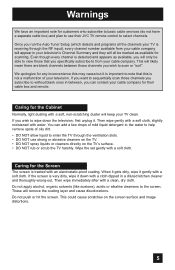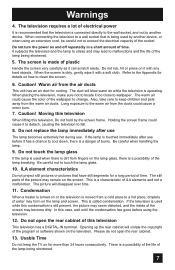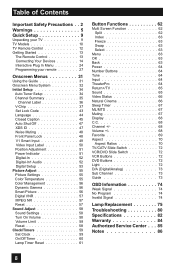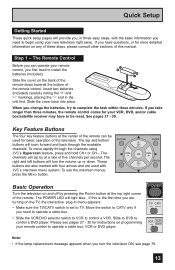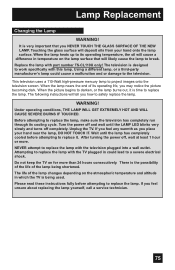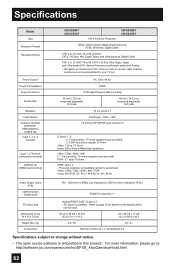JVC HD-52G787 Support Question
Find answers below for this question about JVC HD-52G787 - 52" Rear Projection TV.Need a JVC HD-52G787 manual? We have 4 online manuals for this item!
Question posted by horses2809 on April 18th, 2012
Changing From Watching Tv To Using The Dvd.
Cannot figure out what input works for the DVD. I have played the DVD before, but don't remember how I did it. None of the inputs seem to show the DVD playing.
Current Answers
Related JVC HD-52G787 Manual Pages
JVC Knowledge Base Results
We have determined that the information below may contain an answer to this question. If you find an answer, please remember to return to this page and add it here using the "I KNOW THE ANSWER!" button above. It's that easy to earn points!-
FAQ - Televisions/HD-ILA Projection
...Televisions/HD-ILA Projection Is my TV a digital TV? Which HDILA TVs will only accept a digital (2ch PCM) stereo audio signal through the HDMI connector. My DVD movie says WIDESCREEN on the box but unlike in wall enclosure. Controlling audio devices while using...Please use ASPECT button on JVC TV remote. Of course all video signal resolutions will change the channel or video input and ... -
FAQ - Televisions/LCD
... on DVD cover. Count to "HDMI INPUT 1" you...HD-56FH97 LT-32EX38 LT-42EM59 Count to change TVs. Wait 40 seconds and the TV picture should automatically come ON. 7. Please make sure that can purchase a mount for your model is on the Lower Left of the TV for connection type you will work with adjusting TV screen format. TV remote ASPECT button will use... -
FAQ - Televisions/HD-ILA Projection
... the surrounding walls/enclosures. Certain models have black bars on JVC TV remote. When using an antenna. Depending on the cover of PS3 is used check DIGITAL AUDIO settings in TV MENU. Televisions/HD-ILA Projection Is my TV a digital TV? I want to make sure that your source to send out only stereo signal or connect analog RCA cables...
Similar Questions
Picture Bulb For 195watt Jvc Rear Projection Tv Hd 52z585 Do I Need?
What exact picture bulb for 195watt jvc rear projection tv hd 52z585 do I need?
What exact picture bulb for 195watt jvc rear projection tv hd 52z585 do I need?
(Posted by aaronnsavage 8 years ago)
Tv Won't Turn On...replacement Bulb?
We just picked up a tv that was abandoned and the red light on the front flashes but won't turn on. ...
We just picked up a tv that was abandoned and the red light on the front flashes but won't turn on. ...
(Posted by jfess260103 10 years ago)
Shut Down Issues
Hi, I have the above model tv JVC HD-52G787and it just shut down today. I replaced the lamp as I had...
Hi, I have the above model tv JVC HD-52G787and it just shut down today. I replaced the lamp as I had...
(Posted by mmunno 11 years ago)
Resale Value Of Jvc Tv Hd56g887aa Rear Projection Lcd Tv
i want to sell my jvc tv hd56g887aa rear projection lcd tv. how much should i ask for it?
i want to sell my jvc tv hd56g887aa rear projection lcd tv. how much should i ask for it?
(Posted by showard282995 11 years ago)
Where Is The Back Inputs Located In Relation To The Side Inputs
the side inputs are at the bottom right when "watching" tv?
the side inputs are at the bottom right when "watching" tv?
(Posted by kilgoth 11 years ago)