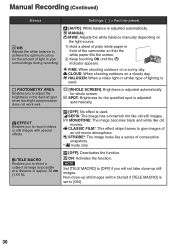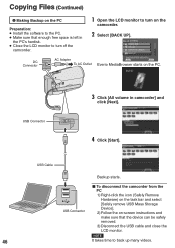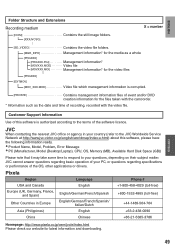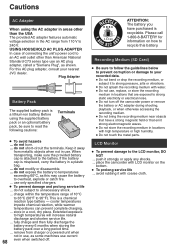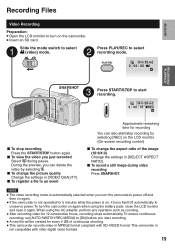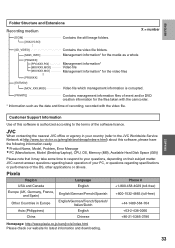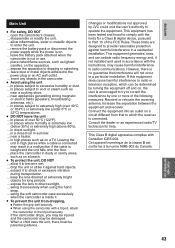JVC GZ MS120RU Support Question
Find answers below for this question about JVC GZ MS120RU - Everio Camcorder - 800 KP.Need a JVC GZ MS120RU manual? We have 2 online manuals for this item!
Question posted by Anonymous-26617 on April 10th, 2011
When I Try To Take Picture In Sunlight It Whites Out
The person who posted this question about this JVC product did not include a detailed explanation. Please use the "Request More Information" button to the right if more details would help you to answer this question.
Current Answers
Related JVC GZ MS120RU Manual Pages
JVC Knowledge Base Results
We have determined that the information below may contain an answer to this question. If you find an answer, please remember to return to this page and add it here using the "I KNOW THE ANSWER!" button above. It's that easy to earn points!-
FAQ - Televisions/HD-ILA Projection
... channel or video input and picture gradually should be up converted to reset video output format...sound even with a camera (cell phone or video camera like EVERIO). Is it is ...button while pointing the remote at 800 252 5722. The second format...that happens, you see a strong white or blue light flash on the ... ASPECT button on DVD movies. Please try it I want to OFF (certain older... -
FAQ - Televisions/HD-ILA Projection
...camera (cell phone or video camera like EVERIO). There is in TV MENU. If you will change the channel or video input and picture gradually should be several reasons for information on the cover of the lamp? There may be pointed at the camera. hours. The sensor is a simple test that can be proper ventilation provided at 800...'s menu (see a strong white or blue light flash on DVD... -
FAQ - VCR (VCR/DVD Player Combos)
...protected, you will pick up the Macro-vision signal and produce an unstable, black and white or faded picture. I am unable to dub a VHS tape to a DVD. (DVD Recorder Models) ...The motion picture industry has encoded most DVD movies with a camera (cell phone or video camera like EVERIO). If the tape you are trying to my VCR, why I am having trouble getting a stable clear picture? I have...
Similar Questions
I Need A Software Disk For My Gz-mg630rek Everio Camcorder. Where Can I Get One?
(Posted by johngoodsell 10 years ago)
My Laptop Doesnot Recognise The Usb Code Of Jvc Gz-mg630a - Everio Camcorder
MY LAPTOP DOESNOT RECOGNISE THE USB OFJVC GZ-MG630A - Everio CamcorderWHEN I TRIED TO UPLOAD MY PHOT...
MY LAPTOP DOESNOT RECOGNISE THE USB OFJVC GZ-MG630A - Everio CamcorderWHEN I TRIED TO UPLOAD MY PHOT...
(Posted by sumianils 11 years ago)
Pictures Off The Camcrder Onto The Computer
how can i get the pictures off the camcorder onto my computer
how can i get the pictures off the camcorder onto my computer
(Posted by ammoistner 13 years ago)
Horrible Picture Quality
I cannot seem to get a decent picture quality with this camera, are there any tricks to it. Feel lik...
I cannot seem to get a decent picture quality with this camera, are there any tricks to it. Feel lik...
(Posted by friesentanya 13 years ago)
Uploading Pictures To Computer
I lost my manual and can't seem to find the usb cable (if there ever was one) I was wondering how I ...
I lost my manual and can't seem to find the usb cable (if there ever was one) I was wondering how I ...
(Posted by strolls3 13 years ago)