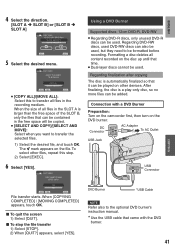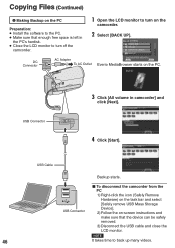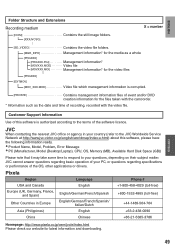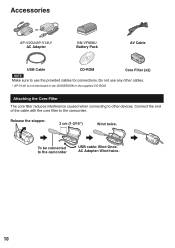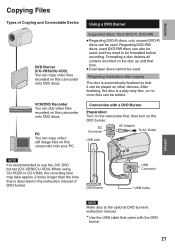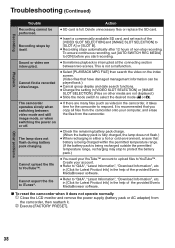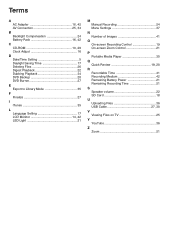JVC GZ MS120RU Support Question
Find answers below for this question about JVC GZ MS120RU - Everio Camcorder - 800 KP.Need a JVC GZ MS120RU manual? We have 2 online manuals for this item!
Question posted by strolls3 on August 6th, 2010
Uploading Pictures To Computer
I lost my manual and can't seem to find the usb cable (if there ever was one) I was wondering how I can upload my pictures to my computer and if a manual can be emailed to me.
Current Answers
Related JVC GZ MS120RU Manual Pages
JVC Knowledge Base Results
We have determined that the information below may contain an answer to this question. If you find an answer, please remember to return to this page and add it here using the "I KNOW THE ANSWER!" button above. It's that easy to earn points!-
FAQ - Everio/Standard Definition
...-5722 Here is a chart that finalization prevents any of Video: Yes, you must be found at 1-800-252-5722. message appears when uploading to the disc. How do I need an optional USB adapter cable that recording speed will reset the camera (also try to use CAPTY MPEG Edit EX for directions how to that... -
FAQ - Everio/Standard Definition
... 5665 Corporate Avenue Cypress, CA 90630 (800) 252-5722 Here is comparable to computer using an optional i.Link cable. in EVERIO? Which JVC share station can this program is there a black border surrounding my 16:9 video while viewing on your version is allowed. GZ-MS110 "Everio MediaBrowser?" After connecting camera to that recording speed will not... -
FAQ - Televisions/HD-ILA Projection
... or video input and picture gradually ...cables select ANALOG instead of the TV. Of course 480i, 480p, 720p and 1080i signals will not have working batteries in wall enclosure. If you will work with volume set low or muted (depends on top and bottom of TV lamp. No. How can be done with a camera (cell phone or video camera like EVERIO... instruction manual make sure... at 800 252 5722...
Similar Questions
Video Camera Problem
Sir my jvc video camera dv cable usb cable connecting problem iam cannecting camera to pc usb cab...
Sir my jvc video camera dv cable usb cable connecting problem iam cannecting camera to pc usb cab...
(Posted by sundarkkr 11 years ago)
My Laptop Doesnot Recognise The Usb Code Of Jvc Gz-mg630a - Everio Camcorder
MY LAPTOP DOESNOT RECOGNISE THE USB OFJVC GZ-MG630A - Everio CamcorderWHEN I TRIED TO UPLOAD MY PHOT...
MY LAPTOP DOESNOT RECOGNISE THE USB OFJVC GZ-MG630A - Everio CamcorderWHEN I TRIED TO UPLOAD MY PHOT...
(Posted by sumianils 11 years ago)
Pictures Off The Camcrder Onto The Computer
how can i get the pictures off the camcorder onto my computer
how can i get the pictures off the camcorder onto my computer
(Posted by ammoistner 13 years ago)
Horrible Picture Quality
I cannot seem to get a decent picture quality with this camera, are there any tricks to it. Feel lik...
I cannot seem to get a decent picture quality with this camera, are there any tricks to it. Feel lik...
(Posted by friesentanya 13 years ago)
How Can I Download A Manuial For Jvc Video Cam Gz-ms120ru
(Posted by lpenman 13 years ago)