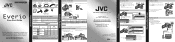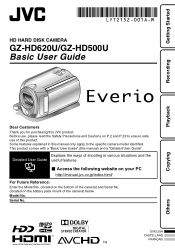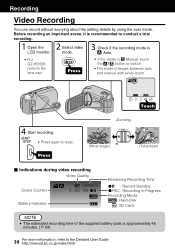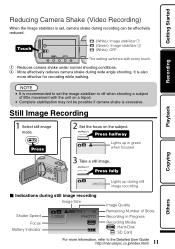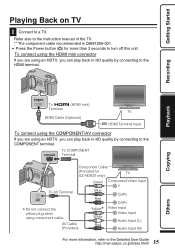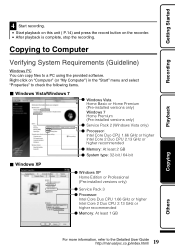JVC GZ HD5 Support Question
Find answers below for this question about JVC GZ HD5 - Everio Camcorder - 1080i.Need a JVC GZ HD5 manual? We have 2 online manuals for this item!
Question posted by jimatnumber9ochil on June 6th, 2012
Tranfer To Pc
Hi I cant transfer my film from my camcorder to my pc to store it
Current Answers
Related JVC GZ HD5 Manual Pages
JVC Knowledge Base Results
We have determined that the information below may contain an answer to this question. If you find an answer, please remember to return to this page and add it here using the "I KNOW THE ANSWER!" button above. It's that easy to earn points!-
FAQ - Everio/High Definition (Archived and General Questions)
... pages 49 to 50 and GZ-HD5/6 pg 43 and 49 to back up . GZ-HM320 > GZ-HD620 > Yes, for editing with JVC camcorders sold in order to organize files on the HD Everio. Please understand that during the recording/ playback on Windows PC. To edit HD Everio video with my Everio camera? At this site to this as... -
FAQ - Camcorders/ Mini DV
... audio and video. These are connecting the camera to you will need a voltage adapter in the signal coming from the computer, the camcorder will automatically cancel the connection. If your local retailer or do I transfer still images to my PC if my camera dosent have an SD slot you will not be able to store still images... -
FAQ - Everio/High Definition (Archived and General Questions)
... for editing with JVC camcorders sold in GZ-HD7 / GZ-HD3 / GZ-HD5 / GZ-HD6? To edit HD Everio video with in the U.S. Please refer to computer for recording quality setting. On the HD Everio, choose dubbing playback (for the GZ-HD5 & 6 push the function button, choose dubbing playback, and choose a playlist, for editing with my Everio camera? But when copying to...
Similar Questions
How Do I Edit What I Record? I Want To Edit The Start/finish Parts Of The Video.
I have recently purchased an «JVc» GZ - MS10 Video Camera. I want to make an series of v...
I have recently purchased an «JVc» GZ - MS10 Video Camera. I want to make an series of v...
(Posted by alnumur 11 years ago)
Video Camera Problem
Sir my jvc video camera dv cable usb cable connecting problem iam cannecting camera to pc usb cab...
Sir my jvc video camera dv cable usb cable connecting problem iam cannecting camera to pc usb cab...
(Posted by sundarkkr 11 years ago)
My Laptop Doesnot Recognise The Usb Code Of Jvc Gz-mg630a - Everio Camcorder
MY LAPTOP DOESNOT RECOGNISE THE USB OFJVC GZ-MG630A - Everio CamcorderWHEN I TRIED TO UPLOAD MY PHOT...
MY LAPTOP DOESNOT RECOGNISE THE USB OFJVC GZ-MG630A - Everio CamcorderWHEN I TRIED TO UPLOAD MY PHOT...
(Posted by sumianils 11 years ago)
Do You Have A Manual For This Camera For Mac Users?
(Posted by patriciagibbs211 12 years ago)
Video Uploading
Erm. I can't seem to get the video off the camcorder, please help :) I plug it in using a usb cable ...
Erm. I can't seem to get the video off the camcorder, please help :) I plug it in using a usb cable ...
(Posted by zachfuller 14 years ago)