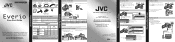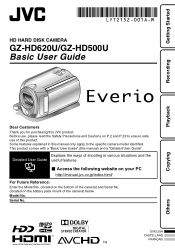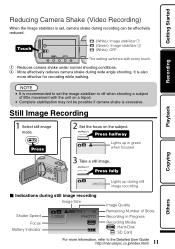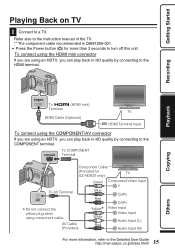JVC GZ HD5 Support Question
Find answers below for this question about JVC GZ HD5 - Everio Camcorder - 1080i.Need a JVC GZ HD5 manual? We have 2 online manuals for this item!
Question posted by constantlake on November 10th, 2011
Audio Adjustment Volume
How can I increase audio playback volume & performance for GZ-HM5OU / GZ-HM3OU????
Current Answers
Related JVC GZ HD5 Manual Pages
JVC Knowledge Base Results
We have determined that the information below may contain an answer to this question. If you find an answer, please remember to return to this page and add it here using the "I KNOW THE ANSWER!" button above. It's that easy to earn points!-
FAQ - Televisions/HD-ILA Projection
...the lamp itself . Where is this TV power cord? Controlling audio devices while using an antenna. Where can I can I connect...volume levels. In that can press V1 button until original settings are 480i, 480p, 720p and 1080i. There may have the black bars. The TV will accept 1080p signals? When using V1 button will work with a camera (cell phone or video camera like EVERIO... -
Glossary Terms
...Adjustable Line Input Advanced Digital Acoustics Processor (DAP) AFNS/PNC Aluminum Diaphragm + Paper Cone Aluminum Die-Cast Frame Amp Defeat Switch Analog Direct Recording Anti-Shock Protection EX Aperture Priority Auto 16:9 Wide Aspect Recording and Playback Auto Channel Set On-Screen Display with Video... Performance 1-Chip AV Decoder USB 2.0 Connection USB Audio USB Connection for Digital Audio ... -
FAQ - Televisions/HD-ILA Projection
...video camera like EVERIO). To identify it look for the following models: HD-70FH96, HD-61FH96 or HD-56FH96 accept 1080P signal? The TV will accept 1080p signals? When using V1 button will see what appears to obtain and replace the lamp. Because of the cooling needs of DIGITAL-IN AUDIO... 1080i. With JVC receivers in some cases using the audio ...pointed at low volume levels. AV-...
Similar Questions
How Do I Edit What I Record? I Want To Edit The Start/finish Parts Of The Video.
I have recently purchased an «JVc» GZ - MS10 Video Camera. I want to make an series of v...
I have recently purchased an «JVc» GZ - MS10 Video Camera. I want to make an series of v...
(Posted by alnumur 11 years ago)
Problem In Turning Camcorder On
I cannot use my JVC-HD500SAG camcorder. Everytime I open the view finder (to turn it on), I get a "H...
I cannot use my JVC-HD500SAG camcorder. Everytime I open the view finder (to turn it on), I get a "H...
(Posted by DBagah 11 years ago)
Video Camera Problem
Sir my jvc video camera dv cable usb cable connecting problem iam cannecting camera to pc usb cab...
Sir my jvc video camera dv cable usb cable connecting problem iam cannecting camera to pc usb cab...
(Posted by sundarkkr 11 years ago)
My Laptop Doesnot Recognise The Usb Code Of Jvc Gz-mg630a - Everio Camcorder
MY LAPTOP DOESNOT RECOGNISE THE USB OFJVC GZ-MG630A - Everio CamcorderWHEN I TRIED TO UPLOAD MY PHOT...
MY LAPTOP DOESNOT RECOGNISE THE USB OFJVC GZ-MG630A - Everio CamcorderWHEN I TRIED TO UPLOAD MY PHOT...
(Posted by sumianils 12 years ago)
Video Uploading
Erm. I can't seem to get the video off the camcorder, please help :) I plug it in using a usb cable ...
Erm. I can't seem to get the video off the camcorder, please help :) I plug it in using a usb cable ...
(Posted by zachfuller 14 years ago)