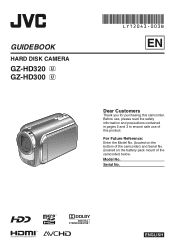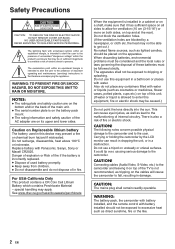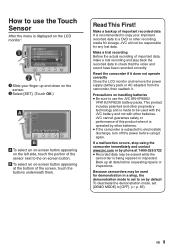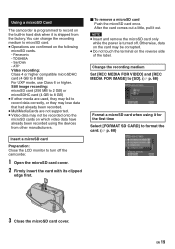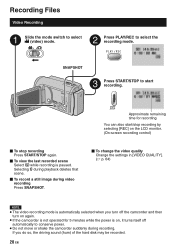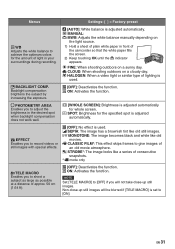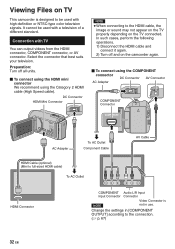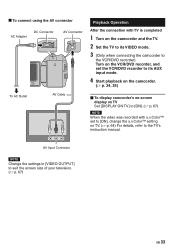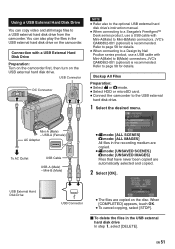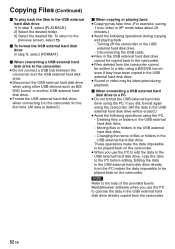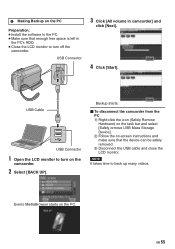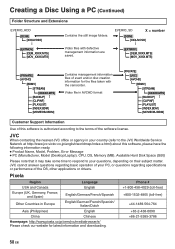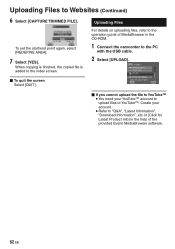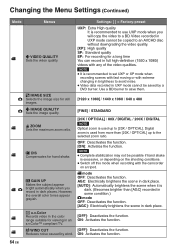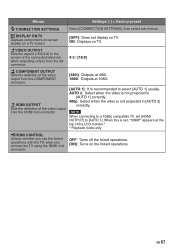JVC GZ HD30 Support Question
Find answers below for this question about JVC GZ HD30 - Everio Camcorder - 1080p.Need a JVC GZ HD30 manual? We have 2 online manuals for this item!
Question posted by narinthaoliver on June 7th, 2011
Driver Camcorder Gz-hd30u
I lost the program driver Camcorder GZ-HD30U on my PC I can't to find in Thailand this version I got the camcorder by Internet and at JVC Thailand company them have no this version How can i get the driver for my camcorder?
Can u help me?
Thank...
Current Answers
Related JVC GZ HD30 Manual Pages
JVC Knowledge Base Results
We have determined that the information below may contain an answer to this question. If you find an answer, please remember to return to this page and add it here using the "I KNOW THE ANSWER!" button above. It's that easy to earn points!-
FAQ - Everio/High Definition (Archived and General Questions)
... can be viewed here: FAQs specific to the GZ-HD40 model can use with the HD Everio camcorder. An update patch for the bundled QuickTime component for Everio software is supplied with my Everio camera? In this : Cyberlink programs are included with the HD Everio. I play HD Everio video on my Everio Share Station (CU-VD3/10/20/40/50... -
FAQ - Camcorders/ Mini DV
... is this warning display. Camcorders/ Mini DV Can you download video to PC via USB connection? (For 2007/2008 DV models) How do I record video on an SD card? (DV Model Cameras) How do an online search for USB photo capture. Video can I no controls or adjustments of JVC USB driver/software in Windows XP, my... -
FAQ - Everio/High Definition (Archived and General Questions)
... where the voltage and current is required. What share stations can also go directly to QuickTime Version 7.4.5 and Mac OS X 10.5.2. I am getting one of Everio cameras with the HD Everio camcorder. Do I edit MPEG2 (.tod file format) HD Everio video with a Mac using the CD-ROM software provided with iMovie 6HD or Final Cut Pro. Please...
Similar Questions
Everio Time Lapes Video Recorder
how muct do jvc everio camcoeders cost?
how muct do jvc everio camcoeders cost?
(Posted by pinkyrider 9 years ago)
Video Camera Problem
Sir my jvc video camera dv cable usb cable connecting problem iam cannecting camera to pc usb cab...
Sir my jvc video camera dv cable usb cable connecting problem iam cannecting camera to pc usb cab...
(Posted by sundarkkr 11 years ago)
Audio Video Output Cable Diagram
I own a JVC Camcorder VHS-C format model GR-AX 43. I loose the A/V output cable, and i would like ...
I own a JVC Camcorder VHS-C format model GR-AX 43. I loose the A/V output cable, and i would like ...
(Posted by antogilde 12 years ago)
Lost Cd And Manual For Jvc Gz Hd30u
(Posted by dreyes 12 years ago)
I Lost My Jvc Evrio Camcoder Gz-hd30ek Software Cd And Manual
I WANT TO MY EVRIO SOFTWARE CD AND MANUAL
I WANT TO MY EVRIO SOFTWARE CD AND MANUAL
(Posted by anesh2k 13 years ago)