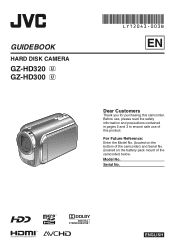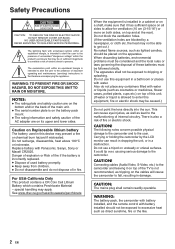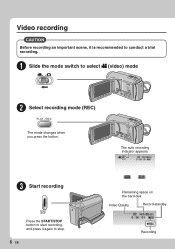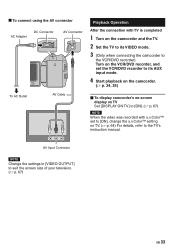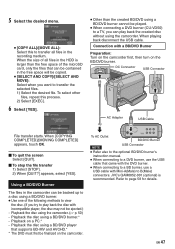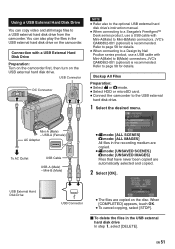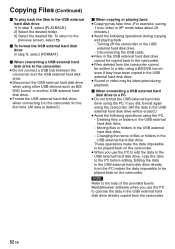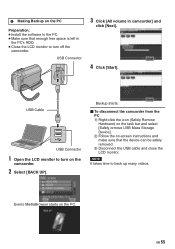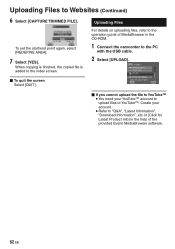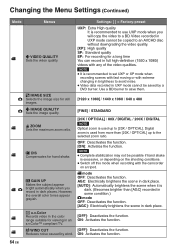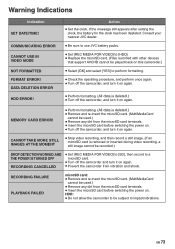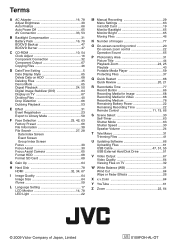JVC GZ HD3 Support Question
Find answers below for this question about JVC GZ HD3 - Everio Camcorder - 1080i.Need a JVC GZ HD3 manual? We have 2 online manuals for this item!
Question posted by sherreerob on June 14th, 2012
Transfer Onto My Mac
How do I get the recordings from my jvc to my imac. I have plugged usb cable in it is asking to select: playback on pc, back up or creat a disc what do i selected? I have tried all 3 nothing seems to be working.
Thank you
Sherree
Current Answers
Related JVC GZ HD3 Manual Pages
JVC Knowledge Base Results
We have determined that the information below may contain an answer to this question. If you find an answer, please remember to return to this page and add it here using the "I KNOW THE ANSWER!" button above. It's that easy to earn points!-
FAQ - Everio/Standard Definition
... located here: Video recording complies with JVC camcorders sold in your desktop called CAPTY MPEG Edit EX which is a more complex process. After connecting camera to make it . For MAC: there will be already installed in the U.S. Video quality is finished please finalize the disc to computer using an optional i.Link cable. If PC has a DLA... -
FAQ - Everio/Standard Definition
...). On GZ-MS100 camera, when using USB cable, EVERIO can be found at: For Windows: click START then open the PowerCinema application then go directly to connect into MPEG files thus allowing playback by PC or the station itself . How do I copy video files to YouTube files cannot be shown and video stuttering may experience delayed disc playback (up -to... -
FAQ - Everio/High Definition (GZ-HM200,GZ-HM400,GZ-HD300,GZ-HD320)
... using the Everio Media Browser software and a computer with Final Cut Pro? Transferring the footage takes longer then the real time playback as : UXP, XP, SP or EP video files are seeking the USB connection. After transferring all the video to display "All Files." GZ-HM400) record in ? A 4.7GB DVD-R/RW will transfer all needed video files the camera is absolutely...
Similar Questions
Jvc Gz-hd3 Problem
After turning on the hourglasses freez an red and green led are blinkin
After turning on the hourglasses freez an red and green led are blinkin
(Posted by sert911 7 years ago)
Red And Green Blinking Light And Camera Won't Leave Start Up Mode.
red and green blinking light. Cannot get camera out of startup mode.
red and green blinking light. Cannot get camera out of startup mode.
(Posted by codeywilson9 11 years ago)
Video Camera Problem
Sir my jvc video camera dv cable usb cable connecting problem iam cannecting camera to pc usb cab...
Sir my jvc video camera dv cable usb cable connecting problem iam cannecting camera to pc usb cab...
(Posted by sundarkkr 11 years ago)
I Have Pressed 'restore' On Video Loosing All Videos. How Do I Retrieve Them?
During the copying process from video to PC a message came up on video camera "do you wish to restor...
During the copying process from video to PC a message came up on video camera "do you wish to restor...
(Posted by lpaterson 11 years ago)
My Laptop Doesnot Recognise The Usb Code Of Jvc Gz-mg630a - Everio Camcorder
MY LAPTOP DOESNOT RECOGNISE THE USB OFJVC GZ-MG630A - Everio CamcorderWHEN I TRIED TO UPLOAD MY PHOT...
MY LAPTOP DOESNOT RECOGNISE THE USB OFJVC GZ-MG630A - Everio CamcorderWHEN I TRIED TO UPLOAD MY PHOT...
(Posted by sumianils 11 years ago)