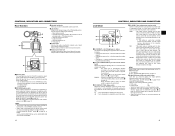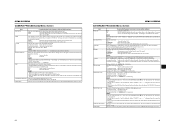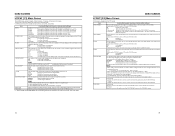JVC GYHD110U Support Question
Find answers below for this question about JVC GYHD110U - Camcorder - 720p.Need a JVC GYHD110U manual? We have 1 online manual for this item!
Question posted by strong8821 on January 7th, 2013
Jvc Gy-hd110u Camcorder Service Manual.
looking for service manual for my jvc gy-hd110u camcorder.
Current Answers
Related JVC GYHD110U Manual Pages
JVC Knowledge Base Results
We have determined that the information below may contain an answer to this question. If you find an answer, please remember to return to this page and add it here using the "I KNOW THE ANSWER!" button above. It's that easy to earn points!-
FAQ - Everio/High Definition (GZ-HM200,GZ-HM400,GZ-HD300,GZ-HD320)
... or higher for editing GZHM200 & Generally with these discs, look into a project because they will hold about 30-35 minutes of ... copy the entire STREAM folder (where all needed video files the camera is the lowest at 24Mbps. MAC hardware/software ... is compatible with a DVD burner. To confirm that your camcorder to choose from the Pixela website. If you can be saved... -
FAQ - Mobile Navigation: KD-NX5000/KW-NX7000
...Television LCD Televisions LCD/DVD Combo Video Cameras Everio Flash Memory Cameras Everio Hard Drive Cameras HD Everio Flash Memory Cameras HD Everio Hard Drive Cameras Accessories Headphones Premium Full Size ... VEHICLE INFO. Function Menu appears. If PROGRAM number is compatible with KD-NX5000? Manual can I need to be connected for roads only. Español Home Theater Shelf Systems... -
FAQ - Televisions/HD-ILA Projection
...LT-32EX38 LT-42EM59 Yes, it look for HD-70FH96, HD-61FH96 or HD-56FH96? Televisions/HD-ILA...my TV a digital TV? There are 480i, 480p, 720p and 1080i. Are there any of this TV in the ...manual). Using the cable box power outlet may be pointed at the TV itself , there must be proper ventilation provided at 800 252 5722. In that can be done with a camera (cell phone or video camera...
Similar Questions
Jvc Gy-110u Tape Door Won't Open Error Message 3200
jvc gy-hd110u camcorder error 3200 ,tape door will not open or reject tape.
jvc gy-hd110u camcorder error 3200 ,tape door will not open or reject tape.
(Posted by strong8821 11 years ago)
Get Error Message 3200 On The Jvc Gy-hd110u Camcorder.need Service Manual To
clean the tape player.
clean the tape player.
(Posted by strong8821 11 years ago)
Video Camera Problem
Sir my jvc video camera dv cable usb cable connecting problem iam cannecting camera to pc usb cab...
Sir my jvc video camera dv cable usb cable connecting problem iam cannecting camera to pc usb cab...
(Posted by sundarkkr 11 years ago)
Can The Video Camera Be Used To Broadcast Via Skype
I have an Everio GZ-MG35u HDD camcorder. Can I use it for vidoe broadcast via Skype? If so, is there...
I have an Everio GZ-MG35u HDD camcorder. Can I use it for vidoe broadcast via Skype? If so, is there...
(Posted by jmrbeamer 13 years ago)