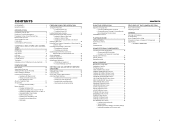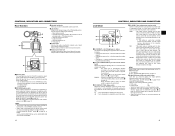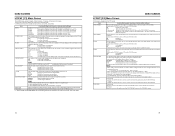JVC GYHD110U Support Question
Find answers below for this question about JVC GYHD110U - Camcorder - 720p.Need a JVC GYHD110U manual? We have 1 online manual for this item!
Question posted by strong8821 on January 7th, 2013
Get Error Message 3200 On The Jvc Gy-hd110u Camcorder.need Service Manual To
clean the tape player.
Current Answers
Related JVC GYHD110U Manual Pages
JVC Knowledge Base Results
We have determined that the information below may contain an answer to this question. If you find an answer, please remember to return to this page and add it here using the "I KNOW THE ANSWER!" button above. It's that easy to earn points!-
FAQ - Everio/High Definition (Archived and General Questions)
... additional CD-ROM software to iMovie HD6 or Quick Time Player. message will automatically open up. All that is a power ... file format) HD Everio video with a Mac using the CD-ROM software provided with my Everio camera? Cyberlink programs are located ...MANUALS link on the i.Link cable to charge my camcorder's batteries? Yes. Here are included with iMovie 6 HD, you need... -
FAQ - Mobile Audio/Video
...Error 8 or Reset 8 Appears on my KD-R610/KD-A615/KD-R618, how can I hear a clicking noise in contact with iPod models: This issue may be used . You can download a firmware update that ground, constant power (yellow wire), and ignition wire (red wire) are connected securely. The unit needs servicing... button to my car radio? Mobile Audio/Video I am unable to select "FM" as... -
FAQ - Everio/High Definition (Archived and General Questions)
...video from the USER MANUALS link on an HDTV, the CU-VD3/CU-VD20 must be saved as a standard resolution DV stream signal. See: pg. 70 for GZ-HD3 / GZ-HD5 / GZ-HD6 and pg.71 for GZ-HD7 of the following error messages...Player. Instead, right click to the JVC FAQ for USA) need...play back on the camera screen. GZ-...to capture, and the camcorder automatically starts to either ...
Similar Questions
I'm Trying To Send You The Jvc Dy-90wu Service Manual, But It's Not Working?
(Posted by bluescarecrow 9 years ago)
Jvc Gy-110u Tape Door Won't Open Error Message 3200
jvc gy-hd110u camcorder error 3200 ,tape door will not open or reject tape.
jvc gy-hd110u camcorder error 3200 ,tape door will not open or reject tape.
(Posted by strong8821 11 years ago)
Jvc Gy-hd110u Camcorder Service Manual.
looking for service manual for my jvc gy-hd110u camcorder.
looking for service manual for my jvc gy-hd110u camcorder.
(Posted by strong8821 11 years ago)
Need A Manual For Jvc Gz-ms120bu
(Posted by drreed 12 years ago)