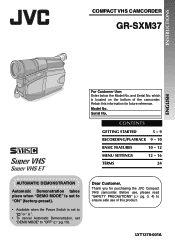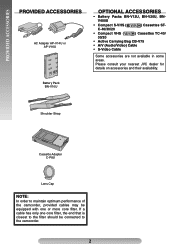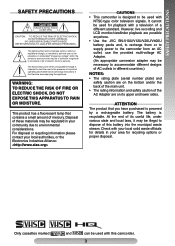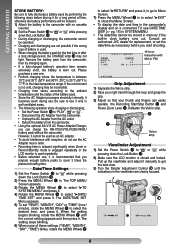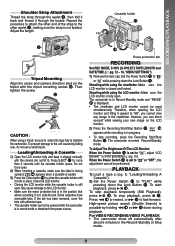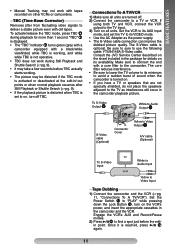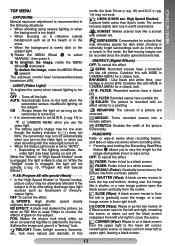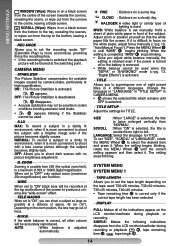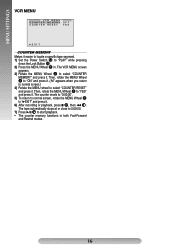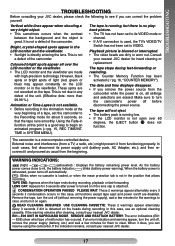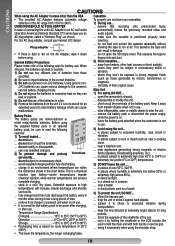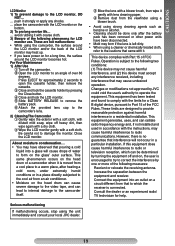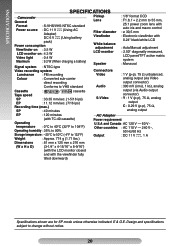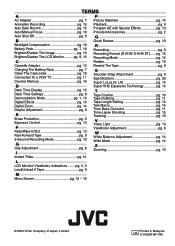JVC GRSXM37U Support Question
Find answers below for this question about JVC GRSXM37U - Compact S-VHS Camcorder.Need a JVC GRSXM37U manual? We have 1 online manual for this item!
Question posted by jeepcraze98 on August 21st, 2015
Recording
Bought this model second hand, what size recording tape does it take?
Current Answers
Related JVC GRSXM37U Manual Pages
JVC Knowledge Base Results
We have determined that the information below may contain an answer to this question. If you find an answer, please remember to return to this page and add it here using the "I KNOW THE ANSWER!" button above. It's that easy to earn points!-
FAQ - Audio-Shelf & Portable
Soundbar Systems DVD Recorders DVD Players Television LCD Televisions LCD/DVD Combo Video Cameras Everio Flash Memory Cameras Everio Hard Drive Cameras HD Everio Flash Memory Cameras HD Everio Hard Drive Cameras Accessories Headphones Premium Full Size Noise Canceling/Wireless In Ear/Ear Bud Headband/Lightweight Clip-on/Sport Español Home Theater Shelf Systems Made for iPod ® -
Glossary Terms
... Connection i.LINK Terminals for D-VHS Recorders Icon Playlist/Event Pre-registration Illuminated Disc Tray In-Camera File Editing (Partial Delete) Integrated...Compact Component Systems USB Video Class Variable-Color 3D Graphics Display VHS Progressive Scan Output VHSDVD One-Touch Dubbing* of High-Quality Pictures Video Image Stabilization Video Recording Modes Virtual Surround Back Voice Recorder... -
Glossary Terms
... Connection i.LINK Terminals for D-VHS Recorders Icon Playlist/Event Pre-registration Illuminated Disc Tray In-Camera File Editing (Partial Delete) Integrated...Compact Component Systems USB Video Class Variable-Color 3D Graphics Display VHS Progressive Scan Output VHSDVD One-Touch Dubbing* of High-Quality Pictures Video Image Stabilization Video Recording Modes Virtual Surround Back Voice Recorder...
Similar Questions
My Jvc Vhs Camcorder Gr-sxm37 Displays Remove Lens Cover, Its Not On
(Posted by motownsabbie 9 years ago)
Jvc Vhs Camcorder
I have a SXM320U JVC CAMCORDER and there is no information for tis product.
I have a SXM320U JVC CAMCORDER and there is no information for tis product.
(Posted by Anonymous-134131 10 years ago)
Jvc Gz-s3 Compact Video Camera
Is It possible to connect the above camera with the computer??? If It is possssible : What are the a...
Is It possible to connect the above camera with the computer??? If It is possssible : What are the a...
(Posted by ahmedradwan18010 11 years ago)
Video Camera Problem
Sir my jvc video camera dv cable usb cable connecting problem iam cannecting camera to pc usb cab...
Sir my jvc video camera dv cable usb cable connecting problem iam cannecting camera to pc usb cab...
(Posted by sundarkkr 11 years ago)
I Want To Set My Camcorder To Record In The Ep Mode.how Do I Do That?
(Posted by charles13237 12 years ago)