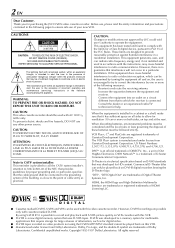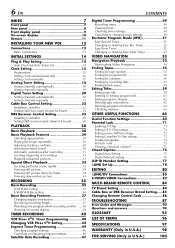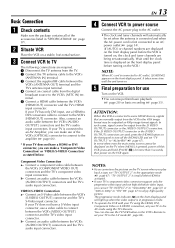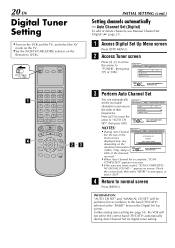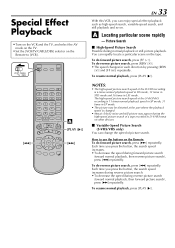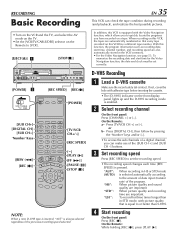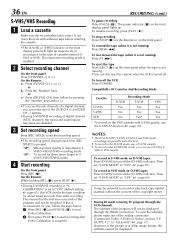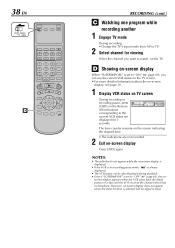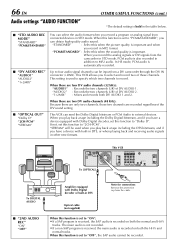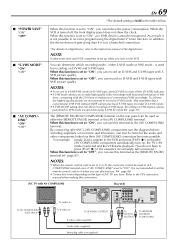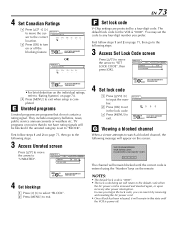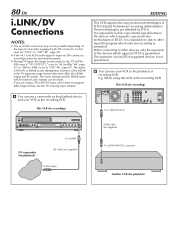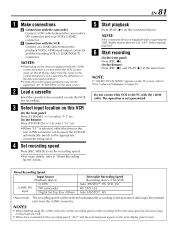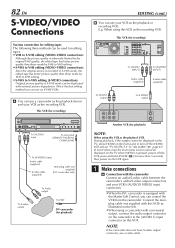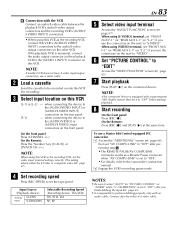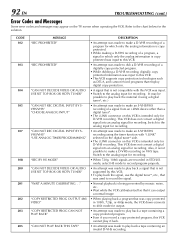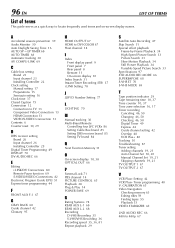JVC DT100U Support Question
Find answers below for this question about JVC DT100U - HMDT100 Digital VHS Recorder.Need a JVC DT100U manual? We have 1 online manual for this item!
Question posted by jvc17120 on September 2nd, 2012
Jvc Dt100u Atsc Tuner Setup.
I have had a DT100U for years. Never had any results in setting up the atsc tuner. I assumed tis was because the hdmi input on the screen was not digital ready. Now I have a Sansung TV, it is digital ready. It works directly with the CATV connection, nothing else, and privde many digital channels.
I connection that saem CATV cable to the DT100U, have it scan the digital channels, and is says there is not signal. Same problem I have years ago.
Any ideas?
Thanks,
Brett
Current Answers
Related JVC DT100U Manual Pages
JVC Knowledge Base Results
We have determined that the information below may contain an answer to this question. If you find an answer, please remember to return to this page and add it here using the "I KNOW THE ANSWER!" button above. It's that easy to earn points!-
FAQ - DVD Recorders & Players
... normal. Currently there is no signal output via component output? In order to perform an auto tuner setup the unit needs to tell if recording of the screen when I connect my DVD player? You can only be in the MENU? Middle East (including Egypt) Region 3: Southeast Asia & Why is "Auto Channel Set" is shot for Removable Media... -
FAQ - DVD Recorders & Players
I have a progressive scan TV. Click here to get a video signal from the recorder a composite, component, S-video, or HDMI cable must "Finalize" the DVD before it . In order to contact JVC Product Support On the following JVC DVD recorders the RF output is a pass-through RF connection. When a DVD player output signal is set -up. Scan version of movies in the MENU? You... -
FAQ - Televisions/LCD
...-47P789, LT-52X579, LT-52P789 After the TV is powered ON, no necessity to "HDMI INPUT 1" you will still receive channels as cable/satellite companies decides what channels can be found on DVD movies. Can burn-in occur in (image retention). ATSC tuner is designed for DTV used with new digital TV broadcast and there is more detailed information regarding...
Similar Questions
No Remote. Can I Manually From The Tv Run The Auto Tuner Setup?
(Posted by masettle2008 3 years ago)
Digital Tuner Functionality Suddenly Gone!
I was wathing digital channels with no problem and then pressed the channel up, button on the remote...
I was wathing digital channels with no problem and then pressed the channel up, button on the remote...
(Posted by carlweinberger 10 years ago)
Does The Jvc Lt26x585 Have An Atsc Tuner
(Posted by keithspore 10 years ago)
Video Output On S Channel Is Dark
The video output on the s channel is dark. The coax output is ok. The coax output shows the tape cou...
The video output on the s channel is dark. The coax output is ok. The coax output shows the tape cou...
(Posted by kennethbeck 10 years ago)
I Need A Remote For A Jvc Vcr Recorder Hr=vp650u
(Posted by BBJOJO50 11 years ago)