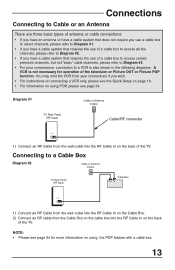JVC AV-56WP30 Support Question
Find answers below for this question about JVC AV-56WP30 - I'Art Pro 56" Widescreen HDTV-Ready Rear-Projection TV.Need a JVC AV-56WP30 manual? We have 1 online manual for this item!
Question posted by jcjam35 on October 12th, 2011
Double Picture With Green And Pink Waves.. Which Tube Do I Need?
The person who posted this question about this JVC product did not include a detailed explanation. Please use the "Request More Information" button to the right if more details would help you to answer this question.
Requests for more information
Request from TVDan on October 12th, 2011 9:05 PM
I cannot figure out if you are trying to describe a convergence problem or not. I suggest you try to get a good picture and attach it to your post.
I cannot figure out if you are trying to describe a convergence problem or not. I suggest you try to get a good picture and attach it to your post.
Current Answers
Related JVC AV-56WP30 Manual Pages
JVC Knowledge Base Results
We have determined that the information below may contain an answer to this question. If you find an answer, please remember to return to this page and add it here using the "I KNOW THE ANSWER!" button above. It's that easy to earn points!-
FAQ - Everio/High Definition (GZ-HM200,GZ-HM400,GZ-HD300,GZ-HD320)
... if you can be used to upload your videos to You Tube and to export your videos to archive your HD video as ... Pro only work with these discs, look into a project because they will transfer all recent Blu-ray players. However if you can transfer all needed ... Blu-ray disc. The bit rate affects how clean the picture looks, particularly in the AVCHD format. All of true ... -
FAQ - Everio/High Definition (GZ-HM200,GZ-HM400,GZ-HD300,GZ-HD320)
... can transfer all recording in virtually all needed video files the camera is maximum size of... be used to upload your videos to You Tube and to use . If you are created ...look into a project because they use the Share Station to do I edit AVCHD files with Final Cut Pro? STREAM (...nbsp; The bit rate affects how clean the picture looks, particularly in quality. For Windows, you... -
Glossary Terms
...TUBE Low-pass Advanced Labyrinth Aero TUBE...AV Decoder USB 2.0 Connection USB Audio USB Connection for Digital Audio Player USB Connection for EX-D series USB Host USB Input for Compact Component Systems USB Video Class Variable-Color 3D Graphics Display VHS Progressive Scan Output VHSDVD One-Touch Dubbing* of High-Quality Pictures...Remote Control Ready RetroActive Recording ... Double ...-Bass PRO Active ...
Similar Questions
Picture Bulb For 195watt Jvc Rear Projection Tv Hd 52z585 Do I Need?
What exact picture bulb for 195watt jvc rear projection tv hd 52z585 do I need?
What exact picture bulb for 195watt jvc rear projection tv hd 52z585 do I need?
(Posted by aaronnsavage 8 years ago)
Price Of Rear Projection Tube
(Posted by ashleyrider48 10 years ago)
Does Jvc I'art Pro Have A Reset Button?
(Posted by tech3cabar 10 years ago)
Jvc Hd-61z585 Projecttv. Pink & Blue,then Alt W/ Bands Of Pink & Green
Good picture. Then lost green. Pictures mostly pink & blue w/ sepia tones. No white.Now sometime...
Good picture. Then lost green. Pictures mostly pink & blue w/ sepia tones. No white.Now sometime...
(Posted by Susan2225 11 years ago)
Fine Tune Tv Channels
i have the jvc 65 inch i'art pro and ive been trying to figure out how to fine tune the channels, wh...
i have the jvc 65 inch i'art pro and ive been trying to figure out how to fine tune the channels, wh...
(Posted by unsunghero870 12 years ago)