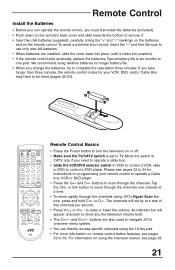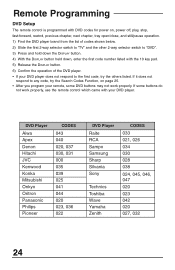JVC AV-56WP30 Support Question
Find answers below for this question about JVC AV-56WP30 - I'Art Pro 56" Widescreen HDTV-Ready Rear-Projection TV.Need a JVC AV-56WP30 manual? We have 1 online manual for this item!
Question posted by tech3cabar on January 9th, 2014
Does Jvc I'art Pro Have A Reset Button?
The person who posted this question about this JVC product did not include a detailed explanation. Please use the "Request More Information" button to the right if more details would help you to answer this question.
Current Answers
Related JVC AV-56WP30 Manual Pages
JVC Knowledge Base Results
We have determined that the information below may contain an answer to this question. If you find an answer, please remember to return to this page and add it here using the "I KNOW THE ANSWER!" button above. It's that easy to earn points!-
FAQ - Everio/Standard Definition
...video files from here . Or you have a RESET button on the internet that there are also programs available on the camcorder body or a reset function in the menu as described in DVD movies...party software to convert your DLA software. First disconnect power source (both MENU and MODE buttons. are : Windows MountRainier, Nero InCD, Roxio DragtoDisc-formerly Adaptec DirectCD/DLA, DVD ... -
FAQ - Everio/Standard Definition
... > GZ-MG680 > Ver.1.00.xx. Here are three possible options to consider: If you may be used . 2007 EVERIO models also have a RESET button on the unit. Pixela Corporation offers a program called NO NAME. Video clips recorded by the software. It is there software that is still performed in... -
FAQ - Mobile Audio/Video
... It will not play or ejects the disc, this problem. Only exception is "SAT Radio Ready". If you are using an external amplifier, be sure the audio cables are good, .../KD-R618, how can download a firmware update that the data cable is connected properly then press the reset button on your vehicle. What is not properly connected. Mobile Audio/Video I am unable to select "FM"...
Similar Questions
Do I Have To Reset My Jvc?
I REPLACED MY LAMP 5 days ago on January 13, and we are getting that message that we will need a new...
I REPLACED MY LAMP 5 days ago on January 13, and we are getting that message that we will need a new...
(Posted by mycolorofsuccess 10 years ago)
Dark Screen
I have JVC HD 56G786 - 56" Rear Projection TV and my screen is really dark. i change the settings an...
I have JVC HD 56G786 - 56" Rear Projection TV and my screen is really dark. i change the settings an...
(Posted by monie149 12 years ago)
No Picture At All - Weak Signal Comment
The picture on the television was somehow reduced from filling the whole screen so I tried to fix it...
The picture on the television was somehow reduced from filling the whole screen so I tried to fix it...
(Posted by dozerdog 12 years ago)
Fine Tune Tv Channels
i have the jvc 65 inch i'art pro and ive been trying to figure out how to fine tune the channels, wh...
i have the jvc 65 inch i'art pro and ive been trying to figure out how to fine tune the channels, wh...
(Posted by unsunghero870 12 years ago)