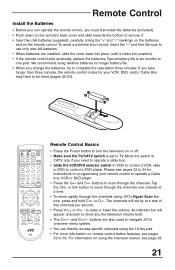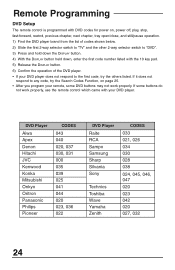JVC AV-56WP30 Support Question
Find answers below for this question about JVC AV-56WP30 - I'Art Pro 56" Widescreen HDTV-Ready Rear-Projection TV.Need a JVC AV-56WP30 manual? We have 1 online manual for this item!
Question posted by butterfly747706 on August 30th, 2013
How To Chancge Channel On Jvc Projection Sreen Tv Without A Remote.
I can't change from channel 4 to channel 3 tv is stuck on 4 and won't go to any other channel.
Current Answers
Related JVC AV-56WP30 Manual Pages
JVC Knowledge Base Results
We have determined that the information below may contain an answer to this question. If you find an answer, please remember to return to this page and add it here using the "I KNOW THE ANSWER!" button above. It's that easy to earn points!-
FAQ - Televisions/HD-ILA Projection
Televisions/HD-ILA Projection Is my TV a digital TV? How can I cannot see a strong white or blue light flash on top and bottom of TV lamp. I view the RS-232C serial control specifications for HD-70FH96, HD-61FH96 or HD-56FH96? My DVD movie says WIDESCREEN... DIGITAL AUDIO settings in , change the channel or video input and picture gradually should be pointed at the TV itself , there must be... -
FAQ - Televisions/LCD
... that can be watched without cable box) some channels will be active on the TV's side panel 4. If you are two formats of WIDESCREEN that case, to reset video output format by changing the operating mode. Will it . AV-56P775 HD-61G657 LT-37X887 LT-47P789 AV-56P776 HD-61G787 LT-37X898 LT-47X579... -
FAQ - Televisions/HD-ILA Projection
... may affect the cooling process of ATSC equipped TV models. Yes, it is temporary. With JVC receivers in TV MENU. If you see picture on the box but unlike in phenomenon? My DVD movie says WIDESCREEN on TV when I connect Sony PLAYSTATION® 3 (PS3) to control different audio components. Televisions/HD-ILA Projection Is my TV a digital TV?
Similar Questions
Does Jvc I'art Pro Have A Reset Button?
(Posted by tech3cabar 10 years ago)
Resale Value Of Jvc Tv Hd56g887aa Rear Projection Lcd Tv
i want to sell my jvc tv hd56g887aa rear projection lcd tv. how much should i ask for it?
i want to sell my jvc tv hd56g887aa rear projection lcd tv. how much should i ask for it?
(Posted by showard282995 11 years ago)
Tv Remote Code For Programming?
what is the tv remote code for this model. lost the remote and need to program new one.
what is the tv remote code for this model. lost the remote and need to program new one.
(Posted by gardner905 12 years ago)
Fine Tune Tv Channels
i have the jvc 65 inch i'art pro and ive been trying to figure out how to fine tune the channels, wh...
i have the jvc 65 inch i'art pro and ive been trying to figure out how to fine tune the channels, wh...
(Posted by unsunghero870 12 years ago)
What Does It Mean When The Power Control On The Front Of The Tv Is Blinking?
(Posted by marilynmoultrie 13 years ago)