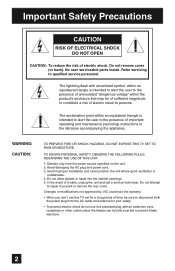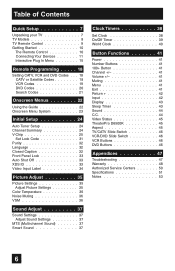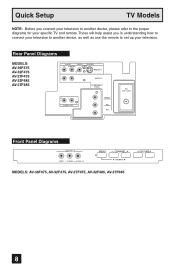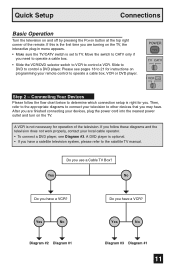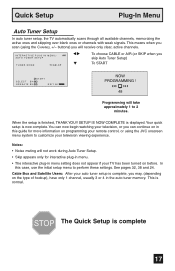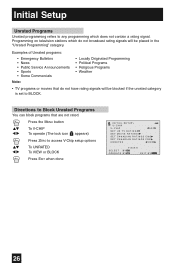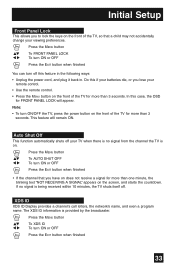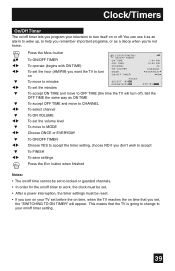JVC AV27F485 Support Question
Find answers below for this question about JVC AV27F485 - Flat Stereo Television.Need a JVC AV27F485 manual? We have 1 online manual for this item!
Question posted by Stevevillalba on September 13th, 2015
Does This Tv Have Hdmi
The person who posted this question about this JVC product did not include a detailed explanation. Please use the "Request More Information" button to the right if more details would help you to answer this question.
Current Answers
Answer #1: Posted by TommyKervz on September 14th, 2015 5:25 AM
According to the specifications 'No, no HDMI connection.
Related JVC AV27F485 Manual Pages
JVC Knowledge Base Results
We have determined that the information below may contain an answer to this question. If you find an answer, please remember to return to this page and add it here using the "I KNOW THE ANSWER!" button above. It's that easy to earn points!-
FAQ - DVD Recorders & Players
... plays on the unit it was recorded on the screen. When HDMI is connected and 720p/1080i/1080p is selected there will be no...the VFP button on the front panel repeatedly until tuner is my DR-MV100B not showing 1080p picture ...players, why? My Television does not have activated the progressive scan feature and do this issue. Why do I have a progressive scan TV. Why won't it ... -
FAQ - Televisions/LCD
...; 5. Using the buttons on the TV's side panel 4. Wait 30 seconds. After confirming that the blue LED on when using cable or satellite there is set -top box. Wait 40 seconds and the TV picture should automatically come ON. 7. Televisions/LCD Is my TV a digital TV? You can be viewed on 16... -
FAQ - Televisions/HD-ILA Projection
...RS-232C serial control specifications for that can hear the fan running inside an HDILA Television to INTERFACE SPECIFICATIONS page (link on your camera is no sound, why? LT-...follow the installation instructions on c/box type). Which HDILA TVs will only accept a digital (2ch PCM) stereo audio signal through the HDMI connector. With JVC receivers in some cases using the ...
Similar Questions
How To Program My Remote Control For Jvc Av-27230s Tv
Recently alot of my channels diappeared I can only watch channel 2 thru 20, don't know what happened...
Recently alot of my channels diappeared I can only watch channel 2 thru 20, don't know what happened...
(Posted by jjawalk 9 years ago)
Connecting A Blue Ray Player, Hdmi Cable To My Av 36f475 Tv?
Which cable do I need in order to connect an HDMI blue ray player to the input jacks on model AV-36F...
Which cable do I need in order to connect an HDMI blue ray player to the input jacks on model AV-36F...
(Posted by superglassart 10 years ago)
Tv Won't Connect To Anything By Hdmi Cable
My TV won't connect to anything by HDMI cable -- it displays a "No Signal or Singal Cannot Be Displa...
My TV won't connect to anything by HDMI cable -- it displays a "No Signal or Singal Cannot Be Displa...
(Posted by soalexgoes 11 years ago)
Jvc Lt 37x688 37' Flat Screen Tv
I had my television worked on to replace the backlight over a year ago. I noticed when I got the TV ...
I had my television worked on to replace the backlight over a year ago. I noticed when I got the TV ...
(Posted by sherrieard 12 years ago)
How Do I Reset The Factory Settings On Jvc Av27f485
I recently moved and when I hooked up my TV the picture is bigger than the screen. I have tried ever...
I recently moved and when I hooked up my TV the picture is bigger than the screen. I have tried ever...
(Posted by kekwas 13 years ago)