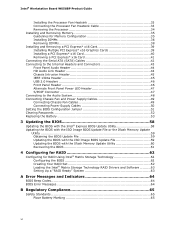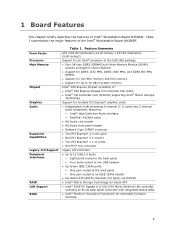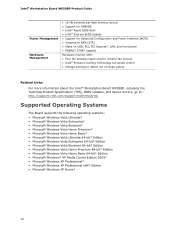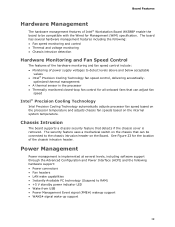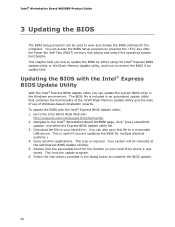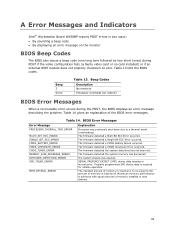Intel WX58BPR Support Question
Find answers below for this question about Intel WX58BPR.Need a Intel WX58BPR manual? We have 1 online manual for this item!
Question posted by manikandanrethinam30 on June 23rd, 2012
How To Solve 'the Firmware Detected The System Memory Has Decreased'
The person who posted this question about this Intel product did not include a detailed explanation. Please use the "Request More Information" button to the right if more details would help you to answer this question.
Current Answers
Related Intel WX58BPR Manual Pages
Similar Questions
What Type Of Memory Use This Mother Board
what type of memory use this mother board
what type of memory use this mother board
(Posted by pccell2080 9 years ago)
I Have A Kingston Memory
I have this motherboard and I want to know if the memory kingston that i have work with this board (...
I have this motherboard and I want to know if the memory kingston that i have work with this board (...
(Posted by alsintl 10 years ago)
Dh61sa Motherboard Onboard Lan Not Detecting In Linux.
Dh61sa Motherboard Onboard Lan Not Detecting In Linux.. From Where Can I Download Drivers For Linux ...
Dh61sa Motherboard Onboard Lan Not Detecting In Linux.. From Where Can I Download Drivers For Linux ...
(Posted by info90083 11 years ago)
Memory, Ide Port
CAN I INSTALL 4GB, 1x4, OF MEMORY IF THEY ARE ALL MADE BY THE SAME MANUFACTURER? WITH ONLY ONE IDE P...
CAN I INSTALL 4GB, 1x4, OF MEMORY IF THEY ARE ALL MADE BY THE SAME MANUFACTURER? WITH ONLY ONE IDE P...
(Posted by badhabits 12 years ago)
How Much Maximum Harddisk Memory Does This Motherboard Support
(Posted by vinu4u1989 14 years ago)