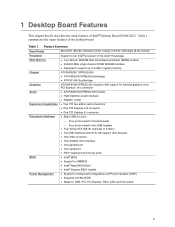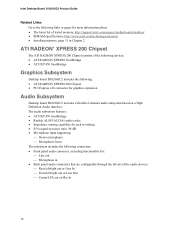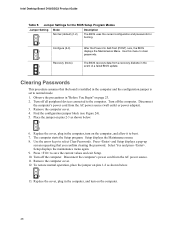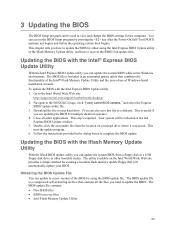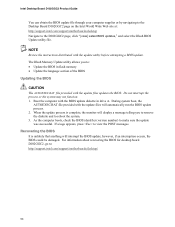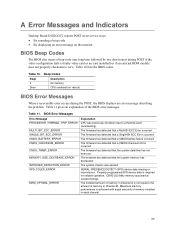Intel D102GGC2 Support and Manuals
Get Help and Manuals for this Intel item

View All Support Options Below
Free Intel D102GGC2 manuals!
Problems with Intel D102GGC2?
Ask a Question
Free Intel D102GGC2 manuals!
Problems with Intel D102GGC2?
Ask a Question
Most Recent Intel D102GGC2 Questions
What Type Of Memory Use This Mother Board
what type of memory use this mother board
what type of memory use this mother board
(Posted by pccell2080 9 years ago)
What Hapen
(Posted by vangaries 10 years ago)
Replace To Another
Board
INTEL 102GGC2 HOW TO REPLACE TO ANOTHER BOARD
INTEL 102GGC2 HOW TO REPLACE TO ANOTHER BOARD
(Posted by vbhasker1981 11 years ago)
Cpu Fan Connector
Do I have to use a fan with a 4 pin connector, or can I use the 3 pin?
Do I have to use a fan with a 4 pin connector, or can I use the 3 pin?
(Posted by wehenseler 11 years ago)
No Display
why ram or prosesser over hiting and restart continue?
why ram or prosesser over hiting and restart continue?
(Posted by jayantabarmon 11 years ago)
Intel D102GGC2 Videos
Popular Intel D102GGC2 Manual Pages
Intel D102GGC2 Reviews
We have not received any reviews for Intel yet.