Intel D102GGC2 Support Question
Find answers below for this question about Intel D102GGC2.Need a Intel D102GGC2 manual? We have 1 online manual for this item!
Question posted by wehenseler on August 27th, 2012
Cpu Fan Connector
Do I have to use a fan with a 4 pin connector, or can I use the 3 pin?
Current Answers
There are currently no answers that have been posted for this question.
Be the first to post an answer! Remember that you can earn up to 1,100 points for every answer you submit. The better the quality of your answer, the better chance it has to be accepted.
Be the first to post an answer! Remember that you can earn up to 1,100 points for every answer you submit. The better the quality of your answer, the better chance it has to be accepted.
Related Intel D102GGC2 Manual Pages
Product Guide - Page 2
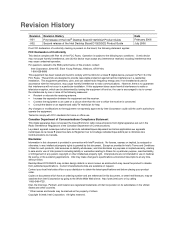
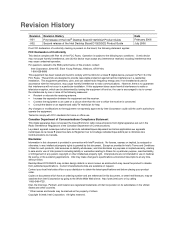
...television reception, which can radiate radio frequency energy and, if not installed and used in connection with the instructions, may cause harmful interference to radio communications.
No ...such products, Intel assumes no guarantee that may cause undesired operation.
Desktop Board D102GGC2 may contain design defects or errors known as provided in a residential installation. ...
Product Guide - Page 3


...about board layout, component installation, and regulatory requirements for Intel® Desktop Board D102GGC2. Preface
This Product Guide gives information about BIOS error messages and beep codes ...important information.
iii The suitability of this product for technically qualified personnel. Intended Uses
All Intel desktop boards are arranged as medical, industrial, alarm systems, test ...
Product Guide - Page 4


Intel Desktop Board D102GGC2 Product Guide
Terminology
The table below gives descriptions to some common terms used in the product guide. Term
Description
GB
Gigabyte (1,073,741,824 bytes)
GHz
Gigahertz (one billion hertz)
KB
Kilobyte (1024 bytes)
MB
Megabyte (1,048,576 ...
Product Guide - Page 5


...14 Input/Output (I/O) Controller 15 LAN Subsystem ...15
LAN Subsystem Software 15 RJ-45 LAN Connector LEDs 16 Hi-Speed USB 2.0 Support 16 Enhanced IDE Interface ...17 Serial ATA...17 ...17 Security Passwords ...18 Chassis Intrusion...18 Power Management Features 18 ACPI...18 Power Connectors...18 Fan Connectors...19 Suspend to RAM (Instantly Available PC Technology 19 Wake from USB...20 Wake ...
Product Guide - Page 6


Intel Desktop Board D102GGC2 Product Guide
Installing and Removing Memory 31 Installing DIMMs...31 Removing DIMMs...33
...Header 40 Setting Up the Flexible 6-Channel Audio with Jack Re-tasking (Optional 41 Connecting Chassis Fan Cables 42 Connecting Power Cables 43 Other Connectors...44 Setting the BIOS Configuration Jumper 45 Clearing Passwords ...46 Replacing the Battery ...47
3 Updating...
Product Guide - Page 7


... 2. Power Supply Requirements 13 4. Close the Load Plate ...29 12. Location of Other Connectors on Desktop Board D102GGC2 44 24. Location of the Chassis Fan Headers 42 22. Lead-Free Board Markings 61 14. Front Panel Header Signal Names 40 9. Use DDR DIMMs ...31 14. Hi-Speed USB 2.0 Header Signal Names 40 8. Feature Summary...
Product Guide - Page 12


... D102GGC2 Components
Description PCI bus add-in card connectors Front panel audio header PCI Express* x1 connector PCI Express x16 connector Back panel connectors 12 V processor core voltage connector (2 x 2) Rear fan (3-pin) Processor socket Processor fan header (4-pin) Chassis intrusion connector Main power connector (2 x 12) Diskette drive connector Primary IDE connector Secondary IDE connector...
Product Guide - Page 13


...Instructions on the screen at : http://support.intel.com/support/motherboards/desktop/
Related Links:
Go to the following links or pages...version 2.0 or greater) compliant power supply
Desktop board D102GGC2 supports an Intel processor in Chapter 2 • ...use the appropriate power supply (below : • Two 240-pin Double Data Rate 2 (DDR2) SDRAM Dual Inline Memory Modules (DIMMs)
connectors...
Product Guide - Page 14
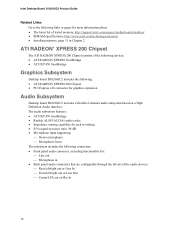
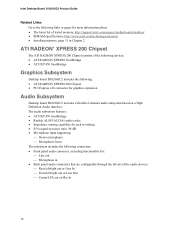
...D102GGC2 Product Guide
Related Links: Go to the following links or pages for more information about: • The latest list of tested memory, http://support.intel.com/support/motherboards... Subsystem
Desktop board D102GGC2 includes the following: • ATI RADEON XPRESS 200 Chipset • PCI Express x16 connector for graphics expansion
Audio Subsystem
Desktop board D102GGC2 includes a flexible ...
Product Guide - Page 15
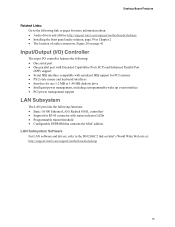
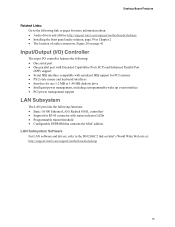
... (Realtek 8101L controller) • Support for RJ-45 connector with status indicator LEDs • Programmable transit threshold • Configurable EEPROM that contains the MAC address LAN Subsystem Software For LAN software and drivers, refer to the D102GGC2 link on Intel's World Wide Web site at: http://support.intel.com/support/motherboards/desktop
15
Product Guide - Page 16
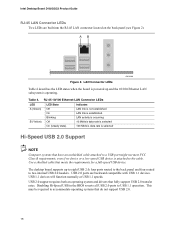
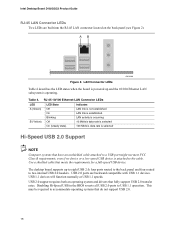
... the LED states when the board is operating. Use a shielded cable that fully support USB 2.0 transfer rates.
The desktop board supports up and the 10/100 Ethernet LAN subsystem is powered up to eight USB 2.0; Intel Desktop Board D102GGC2 Product Guide
RJ-45 LAN Connector LEDs Two LEDs are backward compatible with USB...
Product Guide - Page 18


...Fan connectors ⎯ Suspend to RAM (Instantly Available PC technology) ⎯ Wake from USB ⎯ Wake from PS/2 keyboard/mouse ⎯ PME# wakeup support ACPI ACPI gives the operating system direct control over the power management and Plug and Play functions of the chassis intrusion connector.
The use of the power connectors...Desktop Board D102GGC2 Product Guide
Security Passwords ...
Product Guide - Page 19


...support the standard Instantly Available (ACPI S3 sleep state) configuration. Power supplies used with this feature can damage the power supply and/or effect ACPI S3 ...adequate standby current when using this desktop board must be capable of the chassis fan headers. Desktop Board Features
Fan Connectors The desktop board has a 4-pin processor fan header and two 3-pin chassis fan headers.
Product Guide - Page 20
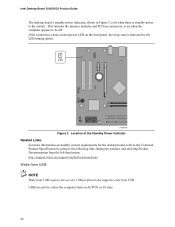
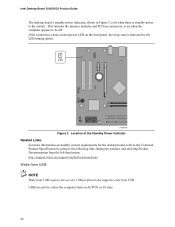
... board, refer to the Technical Product Specification by the LED turning amber. Intel Desktop Board D102GGC2 Product Guide
The desktop board's standby power indicator, shown in Figure 3, is lit when ... from the left-hand menu: http://support.intel.com/support/motherboards/desktop/
Wake from USB NOTE Wake from USB requires the use of the Standby Power Indicator
Related Links: For more information ...
Product Guide - Page 23
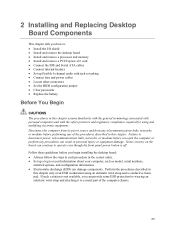
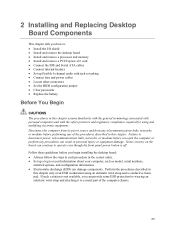
... associated with personal computers and with jack re-tasking • Connect fans and power cables • Locate other connectors • Set the BIOS configuration jumper • Clear passwords •...; Set up flexible 6-channel audio with the safety practices and regulatory compliance required for using an antistatic wrist strap and a conductive foam pad. Failure to operate even though the...
Product Guide - Page 30
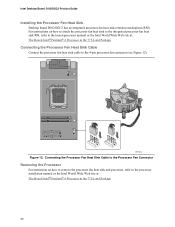
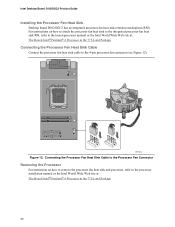
... the 775-Land Package
30 Intel Desktop Board D102GGC2 Product Guide
Installing the Processor Fan Heat Sink Desktop board D102GGC2 has an integrated processor fan heat sink retention mechanism (RM). For instructions on how to remove the processor fan heat sink and processor, refer to the 4-pin processor fan connector (see Figure 12).
4 321
4 321
OM18212
Figure 12...
Product Guide - Page 36


... disk drive using any other IDE transfer protocol are backward compatible with drives using slower IDE transfer protocols. For correct function of the cable. Figure 17. Intel Desktop Board D102GGC2 Product Guide
... to the Intel desktop board (Figure 17). 3.
Attach the cable end with the single connector (blue) to that of the slowest drive.
For example, do not connect an ATA ...
Product Guide - Page 42
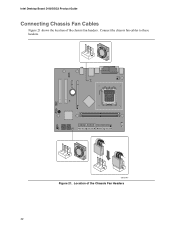
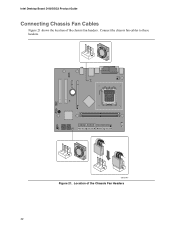
Intel Desktop Board D102GGC2 Product Guide
Connecting Chassis Fan Cables
Figure 21 shows the location of the Chassis Fan Headers
42 Connect the chassis fan cables to these headers.
321
3 21 321
OM19143
Figure 21. Location of the chassis fan headers.
Product Guide - Page 53
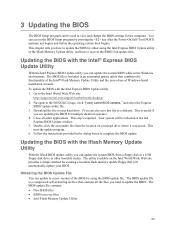
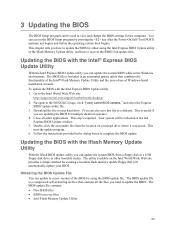
...for the computer. Navigate to the Intel World Wide Web site:
http://support.intel.com/support/motherboards/desktop/ 2. Download the file to update the BIOS by pressing the key after the Power... update floppy that will be used to complete the BIOS update. The BIOS update file is included in a USB floppy disk drive or other applications.
Go to the D102GGC2 page, click "[view] Latest...
Product Guide - Page 63


...motherboards/desktop/
Taiwan BSMI (Bureau of Standards, Metrology and Inspections) mark.
Korea MIC (Ministry of Conformity logo mark for the host chassis, power supply, and other modules: • Product certifications or lack of certifications • External I/O cable shielding and filtering • Mounting, grounding, and bonding requirements • Keying connectors...: CPU-D102GGC2. CE...
Similar Questions
What Type Of Memory Use This Mother Board
what type of memory use this mother board
what type of memory use this mother board
(Posted by pccell2080 9 years ago)
What Cpu Do I Need For The Intel D945paw Motherboard?
My Cpu Is Overheating Upon Booting. I May Need To Replace The Cpu And Want To Make Sure I Get The Co...
My Cpu Is Overheating Upon Booting. I May Need To Replace The Cpu And Want To Make Sure I Get The Co...
(Posted by LGOOVDE602 11 years ago)
Motherboard Stopped, Won't P.o.s.t.
Was working fine. PSU failed. Bought new 600W psu. Installed new CPU & RAM. Worked fine. After s...
Was working fine. PSU failed. Bought new 600W psu. Installed new CPU & RAM. Worked fine. After s...
(Posted by salorivivo 13 years ago)

