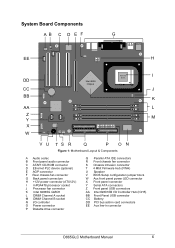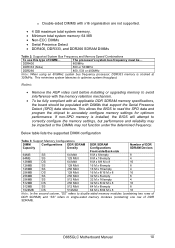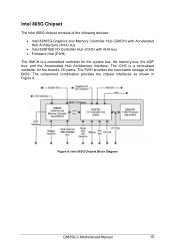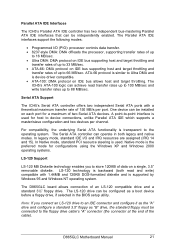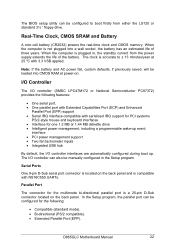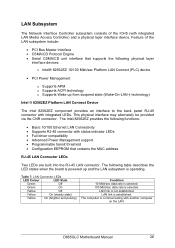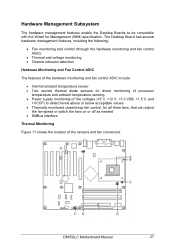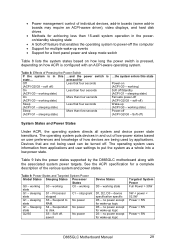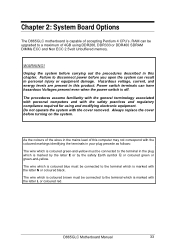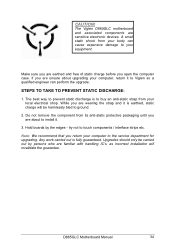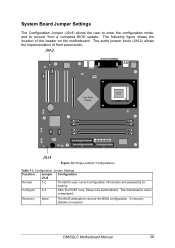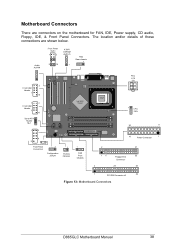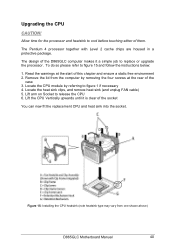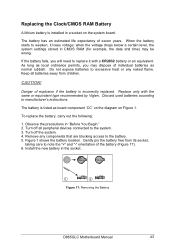Intel D865GLC Support Question
Find answers below for this question about Intel D865GLC - Desktop Board Motherboard.Need a Intel D865GLC manual? We have 1 online manual for this item!
Question posted by javed071 on August 28th, 2010
Noise Procesor Fan
nosie procesor fan and increas speed
Current Answers
Related Intel D865GLC Manual Pages
Similar Questions
Intel Dg43nb - Desktop Board Classic Series Motherboard Prices
Intel DG43NB - Desktop Board Classic Series Motherboard Prices
Intel DG43NB - Desktop Board Classic Series Motherboard Prices
(Posted by manurkl 9 years ago)
Intel D854glc Motherboard
Purchased Windows 7 Pro and tried to install. Will not load. Said that CPU does not support 64 bit. ...
Purchased Windows 7 Pro and tried to install. Will not load. Said that CPU does not support 64 bit. ...
(Posted by egarcia906 10 years ago)
Can I Have Current Password For My Intel Desktop D865glc
(Posted by jaamain 10 years ago)
Intel D845gvsr - Desktop Board Motherboard.
is the board bios supprort boot from external usb hard disk or flash drive???
is the board bios supprort boot from external usb hard disk or flash drive???
(Posted by hnvbsli 10 years ago)