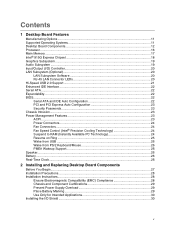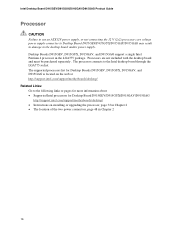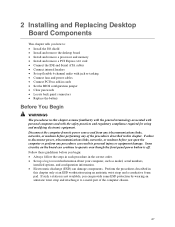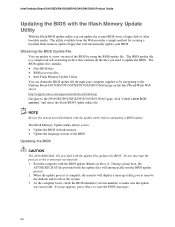Intel D915GAVL Support Question
Find answers below for this question about Intel D915GAVL - ATX P4 Motherboard.Need a Intel D915GAVL manual? We have 1 online manual for this item!
Question posted by badhabits on October 19th, 2011
Memory, Ide Port
CAN I INSTALL 4GB, 1x4, OF MEMORY IF THEY ARE ALL MADE BY THE SAME MANUFACTURER? WITH ONLY ONE IDE PORT, CAN A DVD DRIVE AND A HDD BE CONNECTED TO THE SAME PORT AT THE SAME TIME? I AM GOING TO INSTALL WINDOWS XP WHEN I GET THAT FAR. THANK YOU ROBERT
Current Answers
Related Intel D915GAVL Manual Pages
Similar Questions
Intel Dq57tm Motherboard
I have just got an intel dq57tm motherboard and when i try to turn the pc on,the red light comes on ...
I have just got an intel dq57tm motherboard and when i try to turn the pc on,the red light comes on ...
(Posted by charlieburton17718 3 years ago)
What Hard Drive Would Be Compatible With This Motherboard ?
What hard drive would be compatible with this motherboard ? Any specific ones ?
What hard drive would be compatible with this motherboard ? Any specific ones ?
(Posted by Anonymous-165367 5 years ago)
Intel D854glc Motherboard
Purchased Windows 7 Pro and tried to install. Will not load. Said that CPU does not support 64 bit. ...
Purchased Windows 7 Pro and tried to install. Will not load. Said that CPU does not support 64 bit. ...
(Posted by egarcia906 10 years ago)
Need Manual For intel D865gvip D865gv Socket 478 Atx Motherboard W/embedd
Anyone know where I can find a manual for a Intel D865GVIP D865GV 478 SOCKET ATX MOTHERBOARD w/EMBED...
Anyone know where I can find a manual for a Intel D865GVIP D865GV 478 SOCKET ATX MOTHERBOARD w/EMBED...
(Posted by OldChipper 10 years ago)
How Much Maximum Harddisk Memory Does This Motherboard Support
(Posted by vinu4u1989 13 years ago)