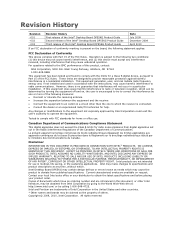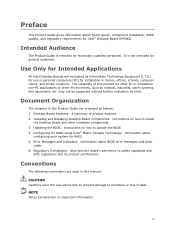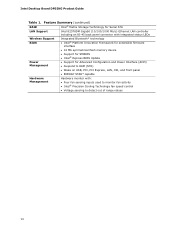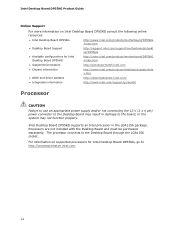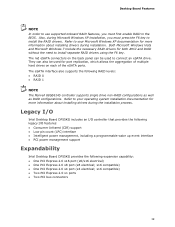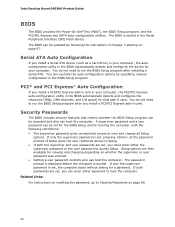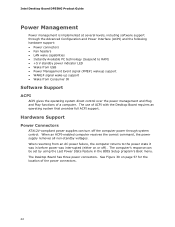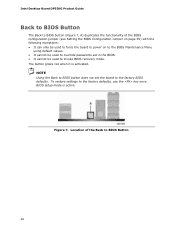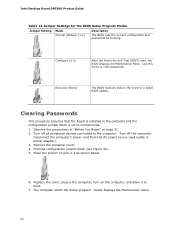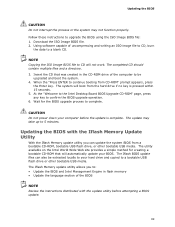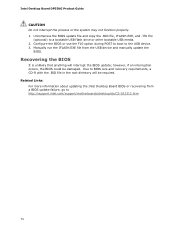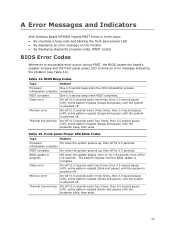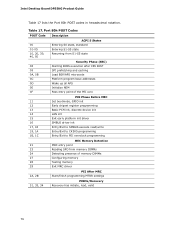Intel DP55KG Support Question
Find answers below for this question about Intel DP55KG - Desktop Board Extreme Series Motherboard.Need a Intel DP55KG manual? We have 1 online manual for this item!
Question posted by gmurakakos on July 18th, 2014
How To Update Bios Intel Dp55kg
The person who posted this question about this Intel product did not include a detailed explanation. Please use the "Request More Information" button to the right if more details would help you to answer this question.
Current Answers
Related Intel DP55KG Manual Pages
Similar Questions
I Tried To Update Bios From 0076 File To 163 File Now Is Bricked
(Posted by theongweny 16 days ago)
Require Rom
Hello Sir,the motherboard is not booting might be due to corrupted rom. I need .ROM for INTEL mother...
Hello Sir,the motherboard is not booting might be due to corrupted rom. I need .ROM for INTEL mother...
(Posted by yathish90 2 years ago)
Error Codes
I have installed a new gpu im getting a error code e6 on my DP55KG EXTREME MOBO what is it
I have installed a new gpu im getting a error code e6 on my DP55KG EXTREME MOBO what is it
(Posted by Bruiser123 2 years ago)
How To Update Bios Of Intel Dh77kc In Programmer?
i was insert the graphic card in the dh77kc mb and post hang then i am going in bios without graphic...
i was insert the graphic card in the dh77kc mb and post hang then i am going in bios without graphic...
(Posted by manojaher50 6 years ago)
Intel Dg43nb - Desktop Board Classic Series Motherboard Prices
Intel DG43NB - Desktop Board Classic Series Motherboard Prices
Intel DG43NB - Desktop Board Classic Series Motherboard Prices
(Posted by manurkl 9 years ago)