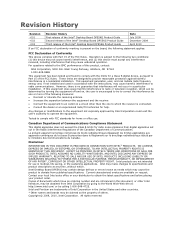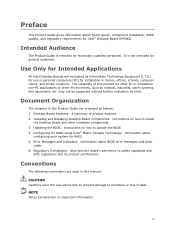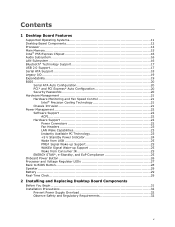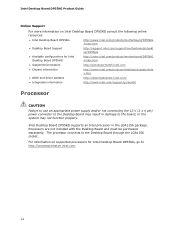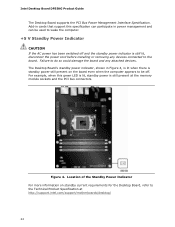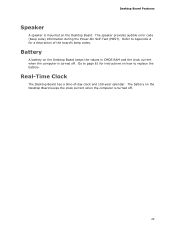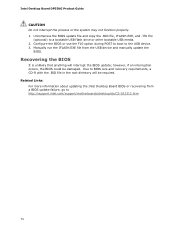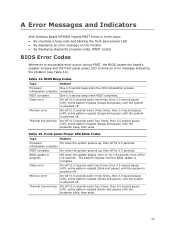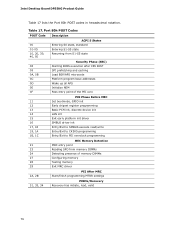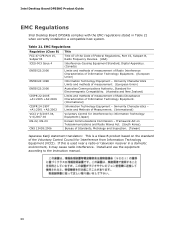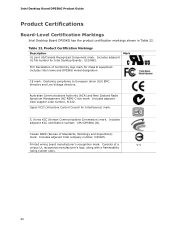Intel DP55KG Support Question
Find answers below for this question about Intel DP55KG - Desktop Board Extreme Series Motherboard.Need a Intel DP55KG manual? We have 1 online manual for this item!
Question posted by Bruiser123 on July 29th, 2021
Error Codes
I have installed a new gpu im getting a error code e6 on my DP55KG EXTREME MOBO what is it
Current Answers
Answer #1: Posted by SonuKumar on July 29th, 2021 9:13 AM
It should be near the CMOS Battery or Unplug the power, remove the battery, hold the power button down for 10 seconds. Replace the battery and the power cord. This is a EFI BIOS. The E6 code means it could not finish loading drivers
Thank you, Happy to serve!
"accept my work" --Sonu Kumar
=========================
Please respond to my effort to provide you with the best possible solution by using the "Acceptable Solution" and/or the "Helpful" buttons when the answer has proven to be helpful.
Regards,
Sonu
Your search handyman for all e-support needs!!
Related Intel DP55KG Manual Pages
Similar Questions
Require Rom
Hello Sir,the motherboard is not booting might be due to corrupted rom. I need .ROM for INTEL mother...
Hello Sir,the motherboard is not booting might be due to corrupted rom. I need .ROM for INTEL mother...
(Posted by yathish90 2 years ago)
Can I Get Intel Dg31pr Desktop Board Bios Bin Or Rom File?
I need Intel Desktop board DG31PR bios bin or rom file. Please help me.
I need Intel Desktop board DG31PR bios bin or rom file. Please help me.
(Posted by Anonymous-166777 3 years ago)
Repairing Of Intel® Desktop Board D945gccr Dim Display?
My Intel Desktop Board D945GCCR is displaying very dim and blurry even without os. I cant even see b...
My Intel Desktop Board D945GCCR is displaying very dim and blurry even without os. I cant even see b...
(Posted by Satyajit3X 7 years ago)
Intel Dg43nb - Desktop Board Classic Series Motherboard Prices
Intel DG43NB - Desktop Board Classic Series Motherboard Prices
Intel DG43NB - Desktop Board Classic Series Motherboard Prices
(Posted by manurkl 8 years ago)
Intel Desktop Board Dh61 Drivers For Windows Server 2003 Pls Provide Me
(Posted by mediasiddesh1 10 years ago)