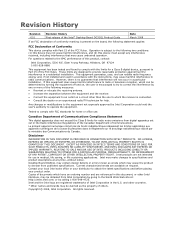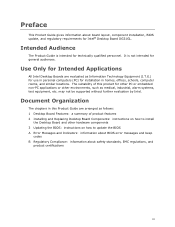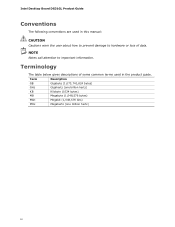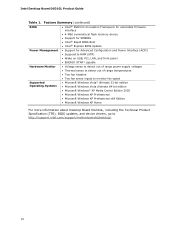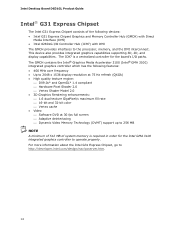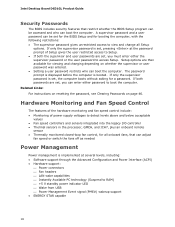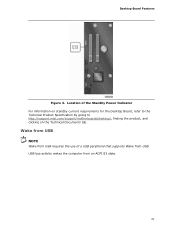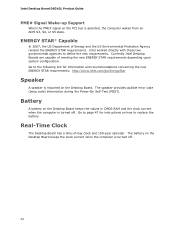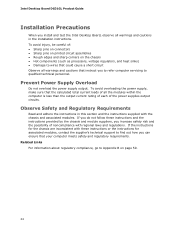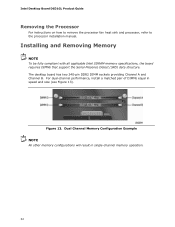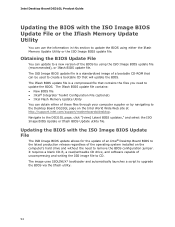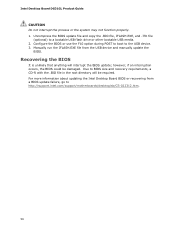Intel DG31GL Support Question
Find answers below for this question about Intel DG31GL - Desktop Board Essential Series Motherboard.Need a Intel DG31GL manual? We have 1 online manual for this item!
Question posted by rsetharam157 on December 30th, 2012
Intel Dg31gl Motherboard Can Support 5.1speakers
The person who posted this question about this Intel product did not include a detailed explanation. Please use the "Request More Information" button to the right if more details would help you to answer this question.
Current Answers
Related Intel DG31GL Manual Pages
Similar Questions
Intel Dg31gl Motherboard Supported Processor
(Posted by atharavkadam7249 1 year ago)
No Display Code 0000 Every Voltage Is Correct
dg31gl no display error code 0000. Rest led glow but reset not working when tap reset button. Clock ...
dg31gl no display error code 0000. Rest led glow but reset not working when tap reset button. Clock ...
(Posted by paulbiswa1 1 year ago)
Intel Dg43nb - Desktop Board Classic Series Motherboard Prices
Intel DG43NB - Desktop Board Classic Series Motherboard Prices
Intel DG43NB - Desktop Board Classic Series Motherboard Prices
(Posted by manurkl 9 years ago)
Intel Desktop Board Dh61 Drivers For Windows Server 2003 Pls Provide Me
(Posted by mediasiddesh1 10 years ago)