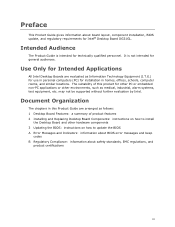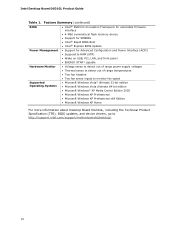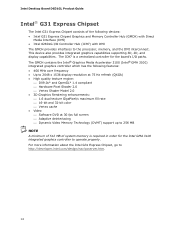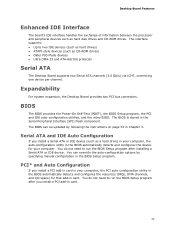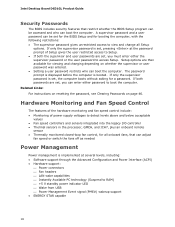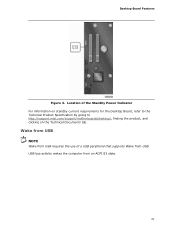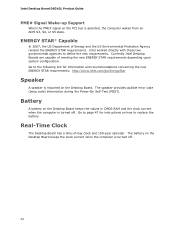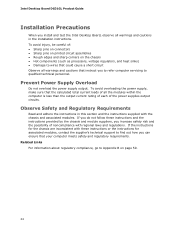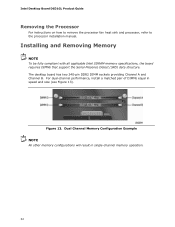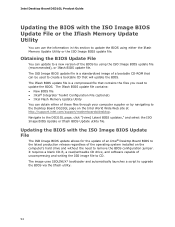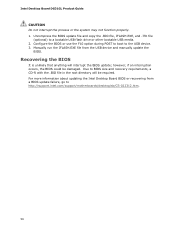Intel DG31GL Support Question
Find answers below for this question about Intel DG31GL - Desktop Board Essential Series Motherboard.Need a Intel DG31GL manual? We have 1 online manual for this item!
Question posted by chanderkeerthi2 on November 23rd, 2013
About Hdd Support
does this supports 1 tb hdd
Current Answers
Answer #1: Posted by TommyKervz on November 23rd, 2013 6:28 AM
Greetings. There is no materially known relation between a hard disk size and a motherboard. The answer is yes, your 1tb should work just fine with the mobo.
Related Intel DG31GL Manual Pages
Similar Questions
Intel Dg31gl Motherboard Supported Processor
(Posted by atharavkadam7249 1 year ago)
No Display Code 0000 Every Voltage Is Correct
dg31gl no display error code 0000. Rest led glow but reset not working when tap reset button. Clock ...
dg31gl no display error code 0000. Rest led glow but reset not working when tap reset button. Clock ...
(Posted by paulbiswa1 1 year ago)
My Motherboard Is Intel Dg33fb, Whether It Supports 2 Tb Hard Disk It Reads 1tb
(Posted by gvjayasimha 2 years ago)
Intel Dg43nb - Desktop Board Classic Series Motherboard Prices
Intel DG43NB - Desktop Board Classic Series Motherboard Prices
Intel DG43NB - Desktop Board Classic Series Motherboard Prices
(Posted by manurkl 9 years ago)
Intel Dg31gl Motherboard Can Support 5.1speakers
(Posted by rsetharam157 11 years ago)