Insignia NS-WBRDVD2 Support Question
Find answers below for this question about Insignia NS-WBRDVD2.Need a Insignia NS-WBRDVD2 manual? We have 8 online manuals for this item!
Question posted by ypazcuzitz on April 18th, 2014
How To Update Insignia Ns-wbrdvd2
The person who posted this question about this Insignia product did not include a detailed explanation. Please use the "Request More Information" button to the right if more details would help you to answer this question.
Current Answers
There are currently no answers that have been posted for this question.
Be the first to post an answer! Remember that you can earn up to 1,100 points for every answer you submit. The better the quality of your answer, the better chance it has to be accepted.
Be the first to post an answer! Remember that you can earn up to 1,100 points for every answer you submit. The better the quality of your answer, the better chance it has to be accepted.
Related Insignia NS-WBRDVD2 Manual Pages
User Manual (English) - Page 2


NS-WBRDVD2-WBRDVD2-CA_10-0920_MAN_V5.book Page ii Friday, August 13, 2010 1:08 PM
Contents
Important safety instructions 1
Introduction 2
Features 2
Package contents 2 Playable discs 2 About Blu-ray Discs 2 Front 3 Back 3 Remote control 3
Setting up your player 4
Installing remote control batteries 4 Connecting a TV using an HDMI cable (best 5 Connecting a TV using a component video ...
User Manual (English) - Page 6


...NS-WBRDVD2/NS-WBRDVD2-CA Wireless Blu-ray Disc Player
Wireless Blu-ray Disc Player
Introduction
Congratulations on your home
theater system or amplifier. • PIP functionality that came with 1080p 60 frame). Playback may make Blu-ray... play-Not available on Blu-ray discs • A-B repeat (playback loop)-Not available on
some types of a high-quality Insignia product. Fingerprints, dirt...
User Manual (English) - Page 7


...then press ENTER. Each time you press (stop )
7
(previous)
8 (next)
9 (standby/on your player or put your wireless network.
# Item
1 STANDBY/ON 2 Number buttons 3 SEARCH 4 (fast reverse)
5...disc. This button is still entering your player. NS-WBRDVD2-WBRDVD2-CA_10-0920_MAN_V5.book Page 3 Friday, August 13, 2010 1:08 PM
Wireless Blu-ray Disc Player
Front
Remote control
# Item
1 Disc ...
User Manual (English) - Page 8


..., press to open or close the disc tray. For more information, see "Using a disc popup menu" on page 11. NS-WBRDVD2-WBRDVD2-CA_10-0920_MAN_V5.book Page 4 Friday, August 13, 2010 1:08 PM
NS-WBRDVD2/NS-WBRDVD2-CA Wireless Blu-ray Disc Player
# Item
8 REPEAT 9 RESOLUTION 10 A-B
11 DISC MENU
12
13 ENTER 14 HOME/SETUP
15 SUBTITLE 16 A (red), B (green...
User Manual (English) - Page 9


...)
Note
High definition video (up to 1080i) is capable of 1080p video output and the highest definition audio codecs. NS-WBRDVD2-WBRDVD2-CA_10-0920_MAN_V5.book Page 5 Friday, August 13, 2010 1:08 PM
Wireless Blu-ray Disc Player
Connecting a TV using an HDMI cable (best)
To connect a TV using an HDMI cable: • Connect an HDMI cable...
User Manual (English) - Page 10


... TV. If you make a
mistake, use encryption, press or to select Connect, then press ENTER. NS-WBRDVD2-WBRDVD2-CA_10-0920_MAN_V5.book Page 6 Friday, August 13, 2010 1:08 PM
NS-WBRDVD2/NS-WBRDVD2-CA Wireless Blu-ray Disc Player
Connecting to your home network
Note This player can be connected to your wired network using the Ethernet port on the back of...
User Manual (English) - Page 11


...; Off-Disables the network interface. 11 Press to go to your telecommunication carrier or Internet service provider.
2 Press ENTER.
NS-WBRDVD2-WBRDVD2-CA_10-0920_MAN_V5.book Page 7 Friday, August 13, 2010 1:08 PM
Wireless Blu-ray Disc Player
Using a wired network provides the best performance, because the attached devices connect directly to the network and are various...
User Manual (English) - Page 12


... an activation PIN.
2 Log in to CinemaNow with your account information and password.
3 Browse to fast-reverse.
NS-WBRDVD2-WBRDVD2-CA_10-0920_MAN_V5.book Page 8 Friday, August 13, 2010 1:08 PM
NS-WBRDVD2/NS-WBRDVD2-CA Wireless Blu-ray Disc Player
Using your player
Note
Unless otherwise noted, all tasks in this section are based on using Cinemanow.
9 To exit CinemaNow, press...
User Manual (English) - Page 13


... menu opens.
3 Press or to create a new
account.
NS-WBRDVD2-WBRDVD2-CA_10-0920_MAN_V5.book Page 9 Friday, August 13, 2010 1:08 PM
Wireless Blu-ray Disc Player
3 In the WATCHING INSTANTLY ON YOUR TV OR COMPUTER section, click Activate a Netflix Ready Device and enter the activation code from Step 1 into the Insignia code field on page 20. OR -
User Manual (English) - Page 14


....book Page 10 Friday, August 13, 2010 1:08 PM
NS-WBRDVD2/NS-WBRDVD2-CA Wireless Blu-ray Disc Player
Playing files on the disc tray with the label facing
up, then press to close the disc tray. To play an audio CD: 1 ... Playing, then press ENTER. The following display appears. To view photographs: 1 Insert a disc or a USB memory stick containing
photographs into your Blu-ray player.
User Manual (English) - Page 15


... created repeatedly.
3 Press A-B to cancel the loop and return to normal playback.
Your player displays audio channel
information, such as "01/03 Eng Dolby Digital." NS-WBRDVD2-WBRDVD2-CA_10-0920_MAN_V5.book Page 11 Friday, August 13, 2010 1:08 PM
Wireless Blu-ray Disc Player
Controlling audio CD playback
To control audio CD playback:
• Press (play/pause...
User Manual (English) - Page 16


...
then press ENTER.
Notes • •
Not all languages are available on the remote control. NS-WBRDVD2-WBRDVD2-CA_10-0920_MAN_V5.book Page 12 Friday, August 13, 2010 1:08 PM
Using Quick Setup
To use the ...Language. To use Quick Setup: 1 Press ENTER. Music
NS-WBRDVD2/NS-WBRDVD2-CA Wireless Blu-ray Disc Player
4 Press or to select the language you select the audio language using your...
User Manual (English) - Page 22


..., then press ENTER.
The System menu opens.
3 Press or to select Update Via Network, then press ENTER.
2 Press or to select System, then press ENTER. NS-WBRDVD2-WBRDVD2-CA_10-0920_MAN_V5.book Page 18 Friday, August 13, 2010 1:08 PM
NS-WBRDVD2/NS-WBRDVD2-CA Wireless Blu-ray Disc Player
4 Press or one or more times to select System, then press ENTER...
User Manual (English) - Page 26


... Cancel to perform the upgrade, you used a CD for the update.
6 Once the update is complete, a message appears indicating that the player will turn itself off . NS-WBRDVD2-WBRDVD2-CA_10-0920_MAN_V5.book Page 22 Friday, August 13, 2010 1:08 PM
NS-WBRDVD2/NS-WBRDVD2-CA Wireless Blu-ray Disc Player
Upgrading your are using an upgrade disc, open the tray and insert the...
User Manual (English) - Page 30


....book Page 26 Friday, August 13, 2010 1:08 PM
NS-WBRDVD2/NS-WBRDVD2-CA Wireless Blu-ray Disc Player
Problem
Cannot change without notice. An externally connected drive will ...(Select Clear BD storage). BD-Live technical notes
• The Insignia player only supports the connection of USB memory in order to fulfill the Blu-ray Disc Profile 2.0 or "BD-Live" requirement for BD-Live content...
User Manual (English) - Page 31


...Sun Microsystems, Inc. FCC warning
Changes or modifications not expressly approved by Insignia. patents and other Java trademarks and logos are designed to operate this ...978,762; 6,487,535 & other intellectual property rights. NS-WBRDVD2-WBRDVD2-CA_10-0920_MAN_V5.book Page 27 Friday, August 13, 2010 1:08 PM
Wireless Blu-ray Disc Player
• HD WMA movie files contained on a USB ...
User Manual (English) - Page 36


...content or service is provided "as if written in spirit to it and "any time. INSIGNIA DOES NOT WARRANT OR MAKE ANY REPRESENTATION, WHETHER EXPRESS OR IMPLIED, ABOUT THE SUBSTANCE, QUALITY... to time. NO WARRANTY
15. NS-WBRDVD2-WBRDVD2-CA_10-0920_MAN_V5.book Page 32 Friday, August 13, 2010 1:08 PM
NS-WBRDVD2/NS-WBRDVD2-CA Wireless Blu-ray Disc Player
12. Such new versions will be...
User Manual (English) - Page 37


NS-WBRDVD2-WBRDVD2-CA_10-0920_MAN_V5.book Page 33 Friday, August 13, 2010 1:08 PM
Wireless Blu-ray Disc Player
One-year limited warranty
Insignia Products ("Insignia") warrants to you, the original... YOUR EXCLUSIVE REMEDY. This feature is a trademark of this warranty cover? If you notify Insignia during the Warranty Period. All rights reserved. How to the store you purchased the Product....
Quick Setup Guide (English) - Page 1
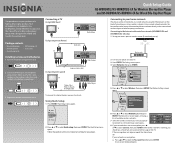
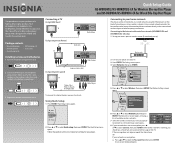
...NS-WBRDVD2/NS-WBRDVD2-CA for Wireless Blu-ray Disc Player and NS-BRDVD4/NS-BRDVD4-CA for your player.
6 Press or to your wired network using the Ethernet port on the back of your player... high-quality Insignia product. OR
If your network does not use encryption, press or to .
An on the TV. Player
Wireless router
Back of player
Using composite...
What is Firmware? (English) - Page 1


... a new camera, you can solve the problem quickly. Without new firmware, your computer.
In other things to get the latest and greatest features for your Blu-Ray® player, you may be "flashed" or upgraded. Sometimes you carefully follow the upgrading instructions to purchase a whole new unit. Whether it's a cell phone, remote control...
Similar Questions
Can A Ns-wbrdvd2 Receive Amazon Prime Streamed Movies? If Yes, How?
(Posted by jkolar2000 10 years ago)
How Do I Stream Amazon Prime Instant Videos To My Blu-ray Player
(Posted by marie032754 10 years ago)
How To Factory Reset My Blu Ray Player Without A Remote. Model #ns-wbrdvd?
(Posted by lonelyjohnnywalker 11 years ago)
Wps Password
we set up our wireless to get the Netflix capabilities and when doing so used the WPS format. Once w...
we set up our wireless to get the Netflix capabilities and when doing so used the WPS format. Once w...
(Posted by knalarae 12 years ago)
I Cannot Use My Blu Ray Until I Install The Upgrade. Where And How?
(Posted by vinann 12 years ago)

