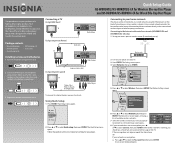Insignia NS-WBRDVD2 Support Question
Find answers below for this question about Insignia NS-WBRDVD2.Need a Insignia NS-WBRDVD2 manual? We have 8 online manuals for this item!
Question posted by Anonymous-168574 on June 18th, 2021
Insignia Dvd Playwr
can my insignia download apps
Current Answers
Answer #1: Posted by SonuKumar on June 19th, 2021 1:27 AM
Insignia NS-WBRDVD2
sorry- Apps feature is not available
https://www.manualslib.com/manual/561472/Insignia-Ns-Wbrdvd2.html?page=2#manual
Please respond to my effort to provide you with the best possible solution by using the "Acceptable Solution" and/or the "Helpful" buttons when the answer has proven to be helpful.
Regards,
Sonu
Your search handyman for all e-support needs!!
Related Insignia NS-WBRDVD2 Manual Pages
Similar Questions
Can A Ns-wbrdvd2 Receive Amazon Prime Streamed Movies? If Yes, How?
(Posted by jkolar2000 10 years ago)
How Do I Stream Amazon Prime Instant Videos To My Blu-ray Player
(Posted by marie032754 10 years ago)
How To Factory Reset My Blu Ray Player Without A Remote. Model #ns-wbrdvd?
(Posted by lonelyjohnnywalker 11 years ago)
Wps Password
we set up our wireless to get the Netflix capabilities and when doing so used the WPS format. Once w...
we set up our wireless to get the Netflix capabilities and when doing so used the WPS format. Once w...
(Posted by knalarae 12 years ago)
I Cannot Use My Blu Ray Until I Install The Upgrade. Where And How?
(Posted by vinann 12 years ago)