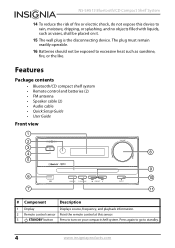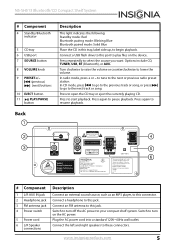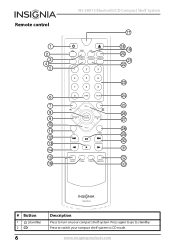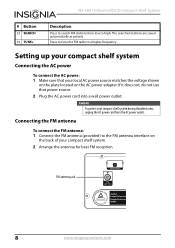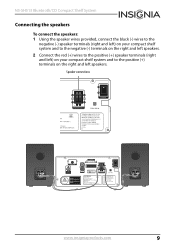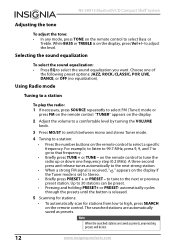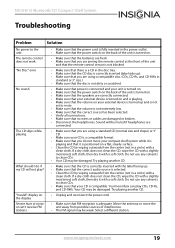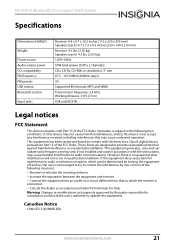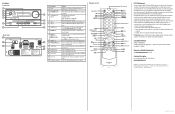Insignia NS-SH513 Support Question
Find answers below for this question about Insignia NS-SH513.Need a Insignia NS-SH513 manual? We have 10 online manuals for this item!
Question posted by Susantom on November 1st, 2015
How Can I Get A Antenna For Radio
Current Answers
Answer #1: Posted by TommyKervz on November 1st, 2015 12:01 PM
https://www.partstore.com/OpenSearch/Model/Best+Buy+Company+Incorporated/Insignia.aspx
If you experience any problem finding the part you are looking for please call this number 1-866-933-5552 or email [email protected].
Related Insignia NS-SH513 Manual Pages
Similar Questions
I have the insignia home theater system model# NSHTIB51A . I have lost my audyssey 2ec speaker calib...
ii need the remote control codes for my ns-sh513 audio system remote control in order to use a unive...
The light for BT is solid blue even though it is not connected, it won't connect to my phone (Samsun...
Wrong FM antenna was sent with this system. I have search the internet to order the correct one, but...