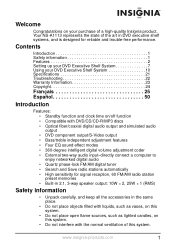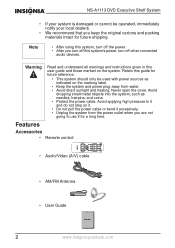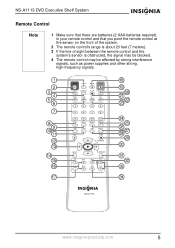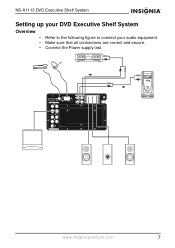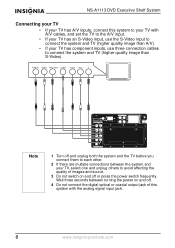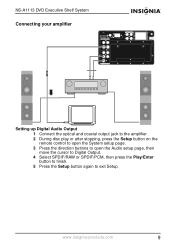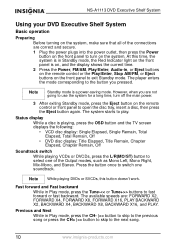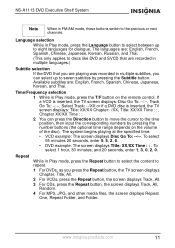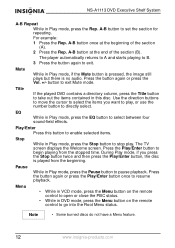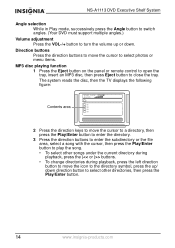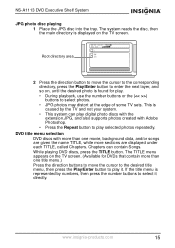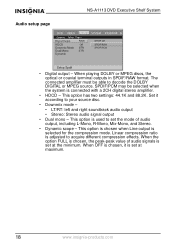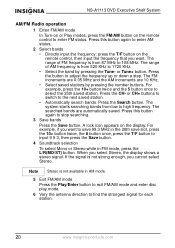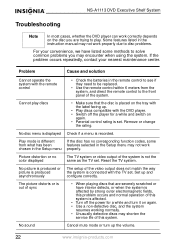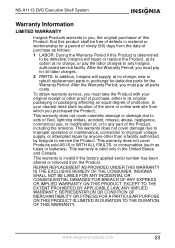Insignia NS-A1113 Support Question
Find answers below for this question about Insignia NS-A1113.Need a Insignia NS-A1113 manual? We have 1 online manual for this item!
Question posted by thomas8362 on February 8th, 2014
What Kind Of Antenna Do I Need For The Radio On The Insignia Ns-a1113?
The person who posted this question about this Insignia product did not include a detailed explanation. Please use the "Request More Information" button to the right if more details would help you to answer this question.
Current Answers
Related Insignia NS-A1113 Manual Pages
Similar Questions
Nshtib51ahd Insignia 5.1 Home Theater
I have the insignia home theater system model# NSHTIB51A . I have lost my audyssey 2ec speaker calib...
I have the insignia home theater system model# NSHTIB51A . I have lost my audyssey 2ec speaker calib...
(Posted by Lasywolf67 1 year ago)
Am/fm Antenna
Where can I get and am/fm antenna for my insignia NS-A1113 system.
Where can I get and am/fm antenna for my insignia NS-A1113 system.
(Posted by tcampagnoli 9 years ago)
Any Karaoke Machine Compatible With This Product?
Hi there, I have this Insignia NS-H3005 for a long time now. I was thinking to get one portable kara...
Hi there, I have this Insignia NS-H3005 for a long time now. I was thinking to get one portable kara...
(Posted by pemtopgyal 9 years ago)
Additional Cables Needed?
I just got my Insignia, do I need additional HDMI cables to connect my TV/Cable box? my first home t...
I just got my Insignia, do I need additional HDMI cables to connect my TV/Cable box? my first home t...
(Posted by futbolfan02 12 years ago)