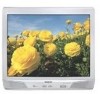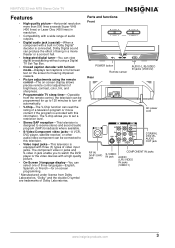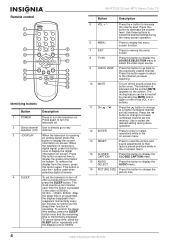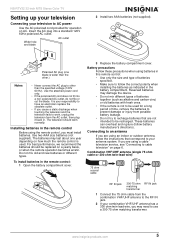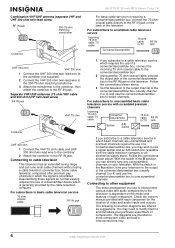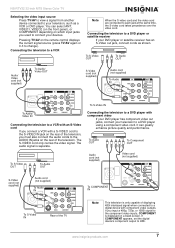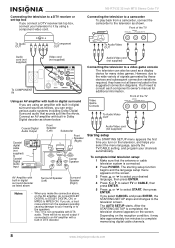Insignia NS-RTV32 Support Question
Find answers below for this question about Insignia NS-RTV32 - 32" CRT TV.Need a Insignia NS-RTV32 manual? We have 1 online manual for this item!
Question posted by jersnrsmh on January 21st, 2016
How Do I Get To The Aux Chanel To Play Dvd
Current Answers
Answer #1: Posted by BusterDoogen on January 21st, 2016 10:49 AM
I hope this is helpful to you!
Please respond to my effort to provide you with the best possible solution by using the "Acceptable Solution" and/or the "Helpful" buttons when the answer has proven to be helpful. Please feel free to submit further info for your question, if a solution was not provided. I appreciate the opportunity to serve you!
Related Insignia NS-RTV32 Manual Pages
Similar Questions
The mute button isn't on but I still have no sound coming from the tv
My remote control broke and I can no longer put my TV in AV mode to play my game system. How do I pu...
I need a manual for this combo tv
Is there a way to get to the AV/Aux channel on an Insignia NS-RTV32?